“Alexa, play some classic rock”…but silence is all you hear. A car radio Bluetooth speaker issue can be incredibly frustrating. Whether you’re a car owner, a mechanic, or a tech enthusiast, this guide will help you navigate the common issues and offer solutions.
Understanding the Basics: Car Radio and Bluetooth
Before we dive into troubleshooting, let’s briefly understand the components involved:
- Car Radio: The head unit of your car’s entertainment system, often responsible for radio reception, CD/USB playback, and in modern vehicles, Bluetooth connectivity.
- Bluetooth Speaker: A portable or fixed speaker that receives audio signals wirelessly from Bluetooth-enabled devices, such as your car radio.
Common Car Radio Bluetooth Speaker Problems
While Bluetooth technology offers seamless wireless connectivity, several issues can arise:
- Pairing Issues: Difficulty establishing a connection between the car radio and the Bluetooth speaker.
- Sound Distortion: Experiencing crackling, static, or muffled audio output.
- Intermittent Connection: The Bluetooth connection constantly drops or experiences frequent interruptions.
- No Sound: Complete absence of sound despite a seemingly successful pairing.
Causes of Car Radio Bluetooth Speaker Issues
Pinpointing the root cause is essential for effective troubleshooting. Here are some potential culprits:
Hardware Related Issues
- Faulty Wiring: Damaged or loose wiring connections within the car radio or Bluetooth speaker.
- Speaker Malfunction: The Bluetooth speaker itself might be damaged or have internal component failures.
- Outdated Radio Firmware: An outdated car radio system might have compatibility issues with newer Bluetooth speakers.
Software Related Issues
- Software Glitches: Temporary software errors in the car radio or the Bluetooth speaker.
- Incompatible Bluetooth Versions: The Bluetooth versions on the car radio and speaker might not be compatible.
- Device Interference: Other electronic devices operating on the same Bluetooth frequency can cause interference.
Diagnosing the Problem
To effectively resolve the issue, follow these diagnostic steps:
-
Check Bluetooth Compatibility: Verify that both your car radio and Bluetooth speaker support the same Bluetooth profiles. Consult your device manuals or manufacturer websites for this information.
-
Inspect Physical Connections: Examine the wiring harnesses connected to the car radio and Bluetooth speaker for any loose or damaged wires.
-
Isolate Interference Sources: Turn off other Bluetooth devices in your car and nearby surroundings to rule out interference.
-
Software Updates: Check for available firmware updates for both your car radio and Bluetooth speaker. Outdated software can often lead to compatibility problems.
Troubleshooting and Solutions
Here’s a breakdown of solutions based on common issues:
Pairing Issues
- Reset Bluetooth Devices: Turn off Bluetooth on both your car radio and speaker. Wait for a few seconds and then turn it back on.
- Delete Existing Pairings: Remove the Bluetooth speaker from the car radio’s list of paired devices and vice versa. Attempt pairing again.
- Consult User Manuals: Refer to your car radio and Bluetooth speaker manuals for model-specific pairing instructions.
Sound Distortion
- Adjust Volume Levels: Ensure that the volume levels on both the car radio and Bluetooth speaker are not set too high or too low.
- Check Audio Settings: Explore the audio settings on your car radio for any equalizer presets that might be affecting the sound quality.
- Minimize Interference: Move the Bluetooth speaker closer to the car radio to minimize potential signal interference.
Intermittent Connection
- Reduce Distance: Keep your phone (the source of the Bluetooth audio) close to the car radio to ensure a strong Bluetooth connection.
- Update Device Software: As mentioned earlier, outdated software can lead to connection instability. Check for updates for your car radio and speaker.
No Sound
- Verify Input Source: Ensure that your car radio is set to the correct input source (Bluetooth) after pairing.
- Check Mute Settings: Double-check that neither your car radio nor your Bluetooth speaker is muted.
When to Seek Professional Help
If the troubleshooting steps above don’t resolve the issue, it might be time to consult a professional automotive electrician or a car audio specialist. They have the expertise and tools to diagnose and fix more complex problems, such as:
- Internal wiring issues within the car radio.
- Malfunctions in the car radio’s Bluetooth module.
- Advanced software or firmware issues.
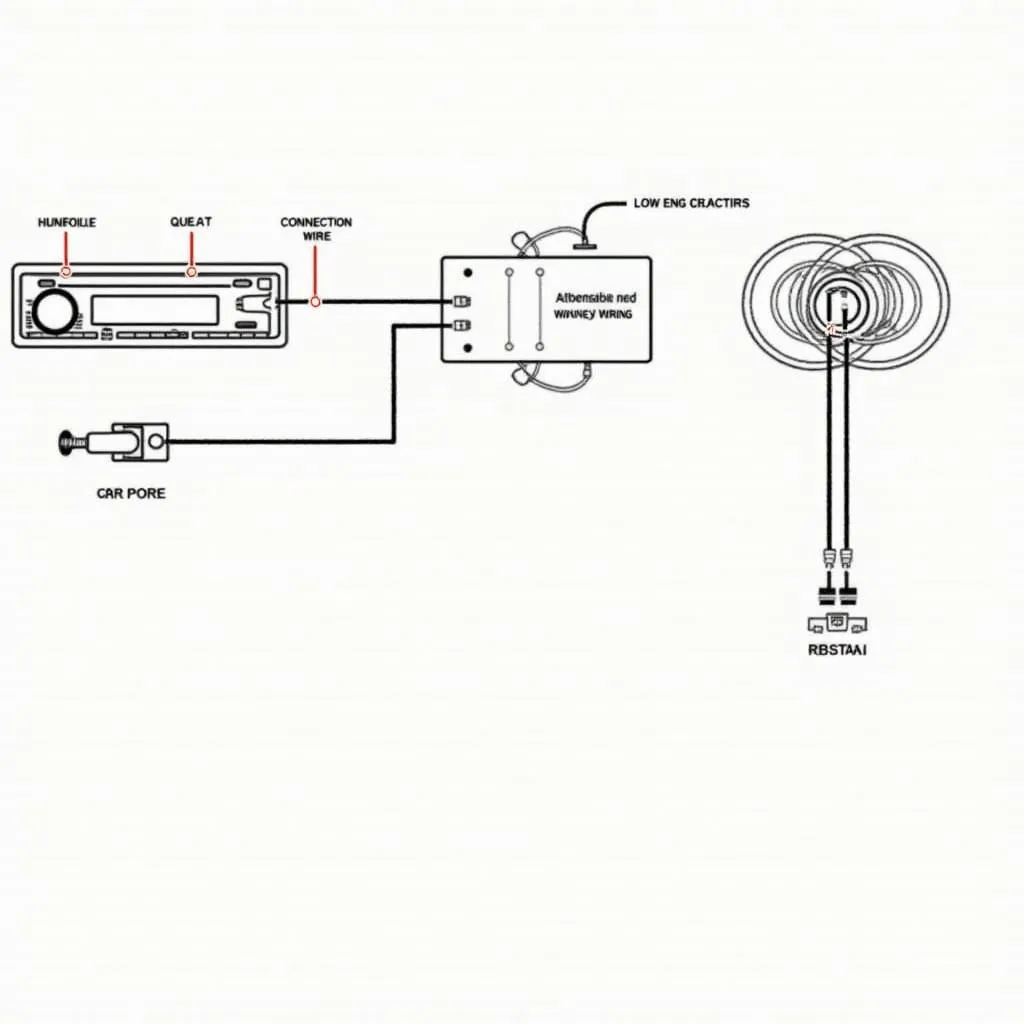 Car Radio Bluetooth Speaker Wiring Diagram
Car Radio Bluetooth Speaker Wiring Diagram
Frequently Asked Questions
Can I play my car radio through any Bluetooth speaker?
Yes, generally, any Bluetooth speaker should be compatible with a car radio that has Bluetooth functionality. However, it’s crucial to ensure that both devices support the same Bluetooth profiles for optimal performance.
Why is my car radio Bluetooth not finding devices?
Several reasons could prevent your car radio from discovering Bluetooth devices:
- Bluetooth Disabled: Ensure that Bluetooth is enabled on both your phone and car radio.
- Pairing Mode: Make sure your car radio is in pairing mode. This usually involves pressing and holding the Bluetooth button or accessing the Bluetooth settings menu.
- Distance Limitations: Keep your phone within range of the car radio during the pairing process. Bluetooth has a limited range, typically around 30 feet.
How do I improve my car’s Bluetooth sound quality?
To enhance your car’s Bluetooth sound quality:
- Use High-Quality Files: Stream audio files with higher bitrates for better fidelity.
- Adjust Audio Settings: Experiment with the equalizer settings on your car radio or music streaming app to fine-tune the sound.
- Consider External Amplifiers: For a significant audio upgrade, consider installing external amplifiers to power your speakers.
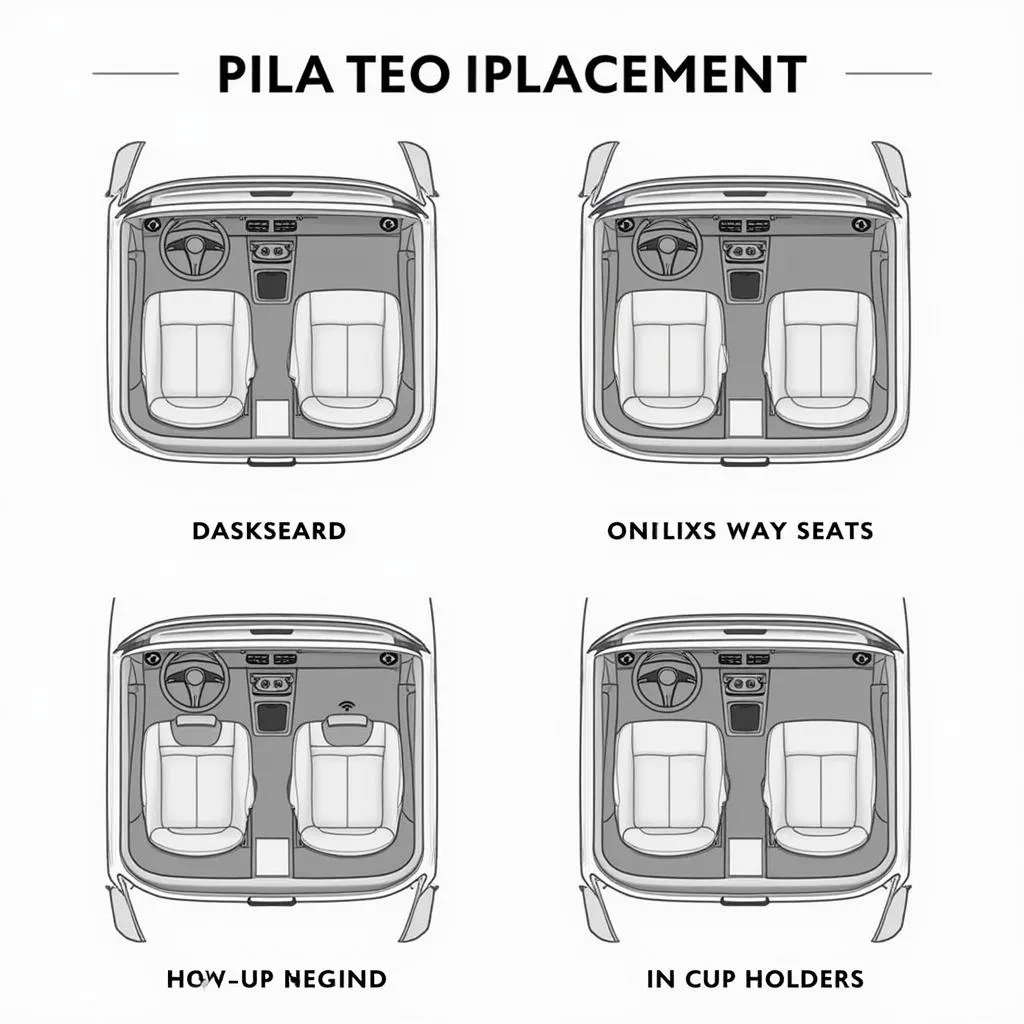 Optimal Bluetooth Speaker Placement in a Car
Optimal Bluetooth Speaker Placement in a Car
Cardiagtech: Your Solution for Automotive Diagnostics and Repair
Facing persistent car audio problems? Consider Cardiagtech, your one-stop shop for automotive diagnostic solutions. We offer a range of products designed to pinpoint and resolve issues with your car’s electronics, including Bluetooth connectivity. Visit our website or contact us to learn more about our advanced diagnostic tools and repair services.
Contact Us:
Phone: +1 (641) 206-8880
Email: CARDIAGTECH[email protected]
Office: 276 Reock St, City of Orange, NJ 07050, United States
Conclusion
Troubleshooting car radio Bluetooth speaker problems can often be straightforward with a bit of patience and the right guidance. By understanding the common issues, diagnosing the root cause, and following the solutions outlined in this guide, you can enjoy seamless wireless audio in your car. Remember, professional help is always an option if you’re facing persistent or complex problems.
For more in-depth information on car audio, Bluetooth connectivity, and other related topics, explore our website! We have a wealth of resources to help you keep your car’s technology running smoothly.


