Car radio Bluetooth specs are crucial for a seamless and enjoyable in-car audio experience. Knowing what to look for in these specifications can significantly impact your ability to stream music, make hands-free calls, and access other connected features. This article delves into the essential aspects of car radio Bluetooth specifications to help you make an informed decision when choosing or upgrading your car audio system.
Decoding Bluetooth Versions and Profiles
Bluetooth technology is constantly evolving, and understanding the different versions and profiles is key to maximizing compatibility and performance. Older Bluetooth versions like 4.0 might not offer the same audio quality or range as the latest 5.3 standard. Bluetooth profiles, such as A2DP (Advanced Audio Distribution Profile) and HFP (Hands-Free Profile), dictate the specific functionalities supported by your car radio. A2DP is essential for high-quality stereo audio streaming, while HFP enables hands-free calling and voice control. Checking for aptX support is also important, as this codec provides superior audio quality compared to standard SBC. If your car won’t start but is clicking, it could be related to the battery. You can check our article on car wont start but is clicking for more details.
Why Bluetooth Version Matters
The Bluetooth version determines the data transfer speed, range, and power consumption. A higher version generally means better performance and lower power consumption. For instance, Bluetooth 5.0 and above offer significantly improved range and data transfer rates compared to older versions, resulting in a more stable and reliable connection.
Key Car Radio Bluetooth Specs to Consider
Beyond version and profiles, other important Bluetooth specs influence your in-car experience. These include:
- Audio Codecs: Look for support for high-quality codecs like aptX, aptX HD, and LDAC for enhanced audio streaming. These codecs minimize audio compression, delivering a richer and more detailed sound experience.
- Multi-point Pairing: This feature allows you to connect multiple devices simultaneously, such as your phone and a tablet. This is particularly useful for families or individuals who frequently switch between devices.
- Automatic Reconnection: Ensures your device automatically reconnects to the car radio upon entering the vehicle, eliminating the need for manual pairing each time.
- Noise Cancellation and Echo Reduction: Crucial for hands-free calling, these features minimize background noise and echo, ensuring clear and intelligible conversations.
- Voice Control Compatibility: Allows you to control various functions of your car radio and connected devices using voice commands, enhancing convenience and safety.
“Investing in a car radio with the latest Bluetooth specs is essential for an optimal in-car audio experience,” says David Miller, a Senior Automotive Electrical Engineer. “Look for features like aptX HD and multi-point pairing for the best performance.”
Troubleshooting Common Bluetooth Issues
While Bluetooth is generally reliable, occasional issues can arise. Some common problems and solutions include:
- Pairing Difficulties: Ensure both devices are in pairing mode and within range. Try restarting your phone and car radio.
- Poor Audio Quality: Check the audio codec being used. If possible, switch to a higher-quality codec like aptX. If you suspect a car battery dead or alternator problem, you can find more info at car battery dead or alternator.
- Connection Drops: Move your phone closer to the car radio or remove any obstructions between the devices. Ensure that other electronic devices aren’t interfering with the Bluetooth signal. A sign of bad battery could also be causing this, see our article on sign of bad battery for further details.
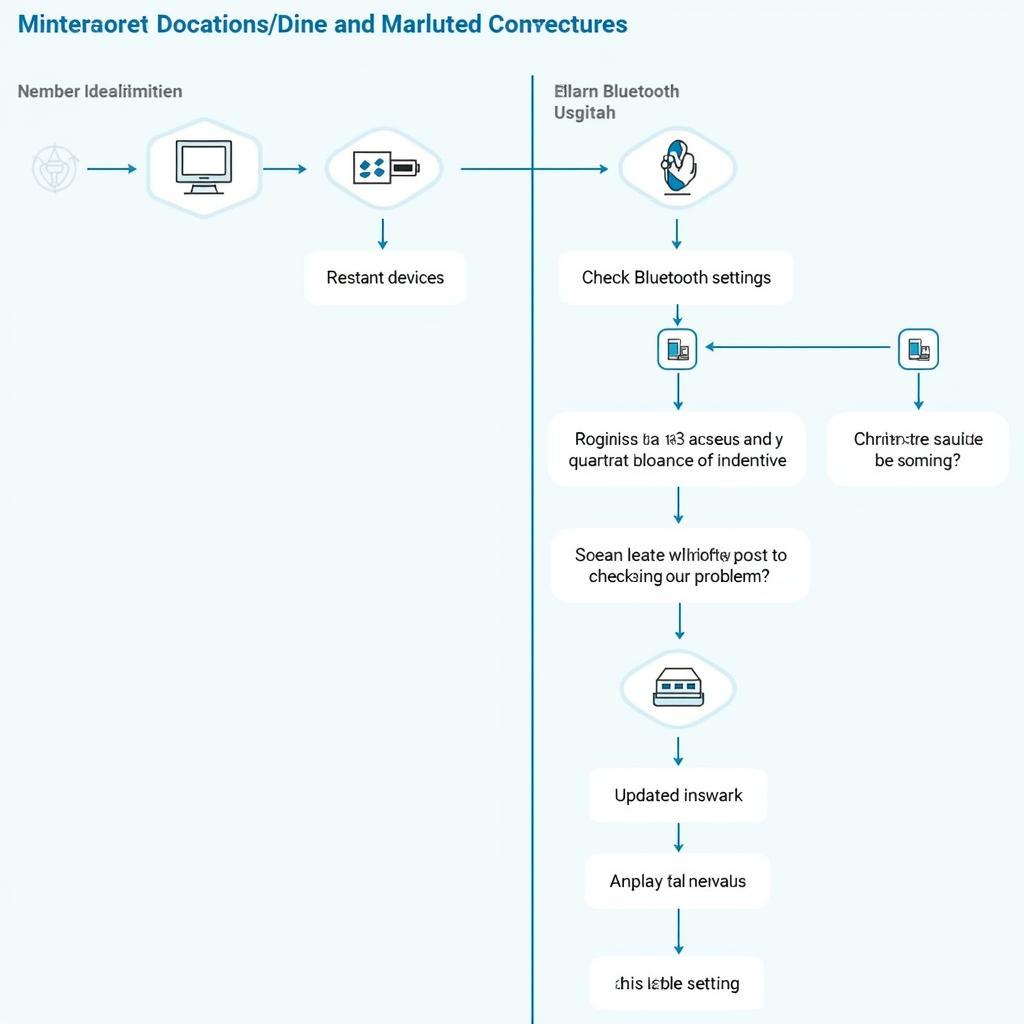 Steps to Troubleshoot Common Bluetooth Connectivity Issues
Steps to Troubleshoot Common Bluetooth Connectivity Issues
“Troubleshooting Bluetooth connectivity often involves simple steps like restarting devices or checking the Bluetooth settings,” adds Miller. “However, persistent issues may require professional assistance.”
Conclusion
Understanding car radio Bluetooth specs is crucial for a satisfying in-car entertainment experience. By considering factors like Bluetooth version, profiles, codecs, and additional features, you can choose a car radio that seamlessly integrates with your devices and delivers high-quality audio and hands-free communication. Don’t settle for a subpar listening experience; prioritize car radio Bluetooth specs for a truly connected drive. Need help with a clicking noise when your car won’t start? Check out clicking noise car won t start. Also, if you are experiencing a sign of low battery in car, that may also affect your Bluetooth performance.


