We’ve all been there: settling into your car, ready for your daily commute or a weekend road trip, only to be met with silence from your Car Radio Mp3 Bluetooth. It’s frustrating, especially when you rely on your car stereo for music, podcasts, and hands-free calling.
A car radio MP3 Bluetooth system is a complex network of components working together to deliver your audio entertainment. When one element falters, it can disrupt the entire system.
Common Car Radio MP3 Bluetooth Issues
Several issues can plague your car radio MP3 Bluetooth system, ranging from minor connectivity glitches to complete system failures. Here are some common problems you might encounter:
- Pairing Problems: Your phone and car stereo refuse to connect, or the connection keeps dropping.
- Poor Sound Quality: You experience static, distortion, or muffled audio during music playback or phone calls.
- Bluetooth Device Not Detected: Your car stereo doesn’t recognize your smartphone or other Bluetooth devices.
- Intermittent Functionality: The system works sporadically, cutting in and out unexpectedly.
- Complete System Failure: Your car radio MP3 Bluetooth system is entirely unresponsive.
What Causes These Issues?
Understanding the root cause of the problem is crucial for effective troubleshooting. Car radio MP3 Bluetooth problems can stem from various factors:
Hardware Issues:
- Loose or Damaged Wiring: A common culprit, especially in older cars, is loose or corroded wiring connecting the stereo system to the car’s electrical system.
- Faulty Head Unit: The head unit, the brain of your car stereo, can malfunction due to age, wear and tear, or electrical problems.
- Speaker Problems: Damaged or blown speakers can cause distorted or no sound.
- Bluetooth Module Failure: The Bluetooth module, responsible for wireless communication, can fail, leading to connectivity issues.
Software Issues:
- Outdated Firmware: Like any software, your car stereo’s firmware needs periodic updates. Outdated firmware can lead to compatibility issues and other problems.
- Phone Compatibility: Not all smartphones are created equal when it comes to Bluetooth compatibility. Some phones may have known issues connecting to specific car stereo systems.
- Software Glitches: Like any electronic device, your car stereo can experience software glitches that disrupt its functionality.
Identifying and Diagnosing the Problem
Before you can fix your car radio MP3 Bluetooth, you need to pinpoint the source of the issue. Here are a few steps to help you diagnose the problem:
- Check the Basics: Ensure your car stereo is turned on, your phone’s Bluetooth is enabled, and the volume is turned up. You’d be surprised how often these simple checks resolve the issue.
- Consult Your Owner’s Manual: Your car and stereo manuals can be treasure troves of information. They often include troubleshooting tips specific to your vehicle model.
- Check for Error Codes: Many modern car stereos display error codes when they encounter problems. Look for these codes in your owner’s manual to understand their meaning.
- Inspect the Wiring (if comfortable): If you’re comfortable working with electronics, visually inspect the wiring behind your car stereo for any loose connections, damage, or corrosion.
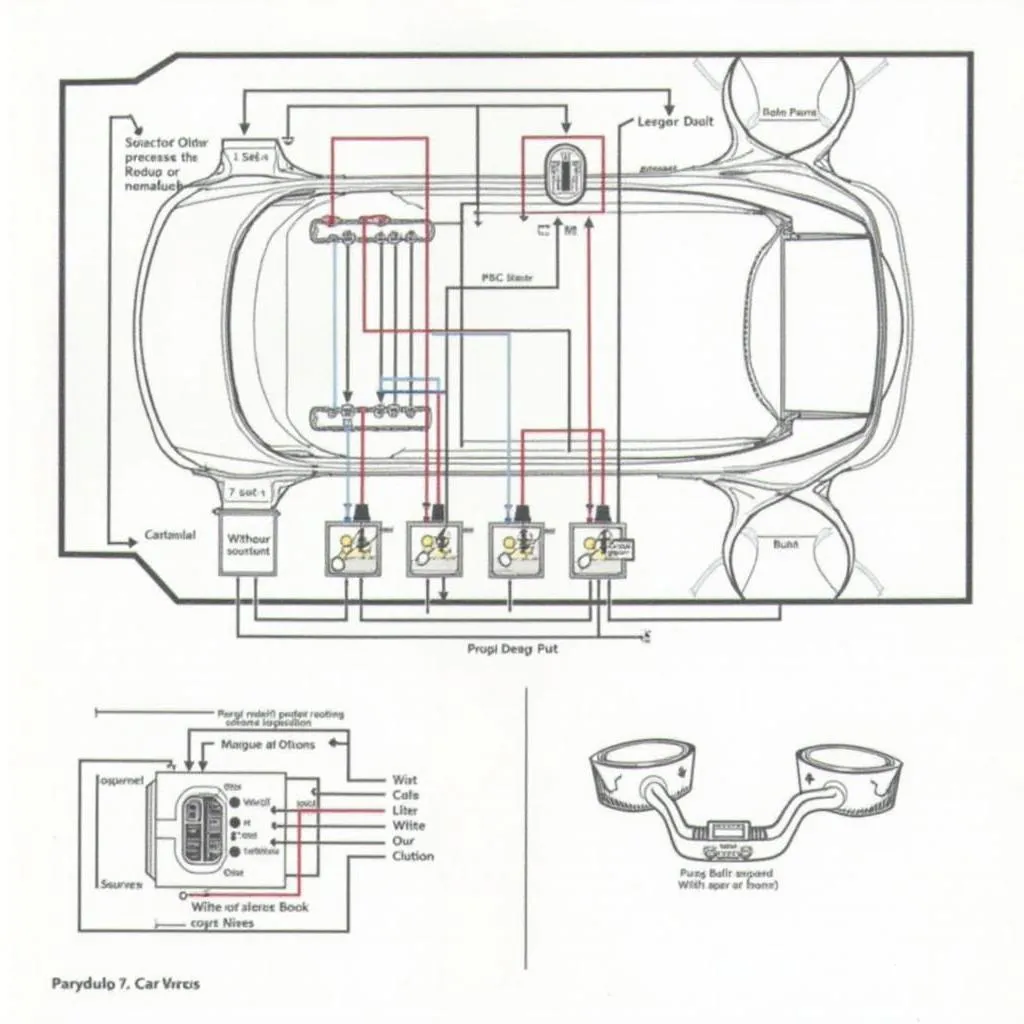 Car Radio Wiring Diagram
Car Radio Wiring Diagram
- Isolate the Problem: Try pairing a different phone or Bluetooth device with your car stereo. If the problem persists, the issue likely lies within the car stereo system. If the new device connects without issues, the problem might be with your phone’s Bluetooth settings.
Equipment for Repair
Depending on the diagnosed issue, you might need some tools to fix your car radio MP3 Bluetooth:
- Basic Tools: Screwdrivers, pliers, and a trim removal tool for accessing the car stereo.
- Multimeter: For testing continuity in wiring and checking for power issues.
- Soldering Iron: If you need to repair damaged wiring connections.
- Software Update Tool: Some car manufacturers offer software update tools for their stereo systems, either through a USB drive or online download.
Repairing the Problem
Once you’ve identified the cause, you can attempt to repair your car radio MP3 Bluetooth. Here are some common solutions:
- Tighten or Clean Connections: If you discover loose or corroded wiring, carefully tighten the connections or use electrical contact cleaner to remove corrosion.
- Replace Damaged Wiring: If the wiring is damaged, it’s best to replace it with new wiring of the same gauge and type.
- Update Firmware: Check your car manufacturer’s website or contact your dealer to see if there are any firmware updates available for your car stereo model.
- Factory Reset: Most car stereos have a factory reset option in their settings menu. This can sometimes resolve software glitches.
- Consult a Professional: If you’re uncomfortable working on your car’s electrical system or the problem persists despite your troubleshooting efforts, it’s best to consult a qualified car audio technician.
Frequently Asked Questions
Q: Why won’t my phone connect to my car radio Bluetooth?
A: This issue could stem from several factors, including an inactive Bluetooth connection, an outdated car stereo system, or a compatibility issue between your phone and your car stereo. Try restarting your phone and your car, and ensure your car stereo is in pairing mode. If the problem continues, consult your car or phone’s manual for troubleshooting tips.
Q: How do I improve my car radio MP3 Bluetooth sound quality?
A: Several factors can affect sound quality. Check your audio settings on both your phone and car stereo to ensure they’re optimized for sound quality, not data saving. Make sure your speakers are in good condition and your phone is positioned correctly for optimal Bluetooth reception.
Q: Can I install a car radio MP3 Bluetooth system in my older car?
A: Absolutely! Many aftermarket car stereos offer Bluetooth connectivity and MP3 compatibility. A qualified car audio technician can help you choose and install a system that seamlessly integrates with your older vehicle.
 Car Audio Technician Installing Stereo
Car Audio Technician Installing Stereo
Q: How often should I update my car stereo’s firmware?
A: It’s generally a good practice to check for firmware updates for your car stereo at least once a year. Manufacturers often release updates to improve functionality, fix bugs, and enhance compatibility with newer devices.
Need More Help?
Navigating the world of car audio can be tricky. If your car radio MP3 Bluetooth is giving you a headache, CARDIAGTECH is here to help. We offer expert diagnostic and repair services for all your automotive needs. Contact us today at +1 (641) 206-8880 or CARDIAGTECH[email protected]. You can also visit our office at 276 Reock St, City of Orange, NJ 07050, United States. We’re here to get your tunes pumping again!

