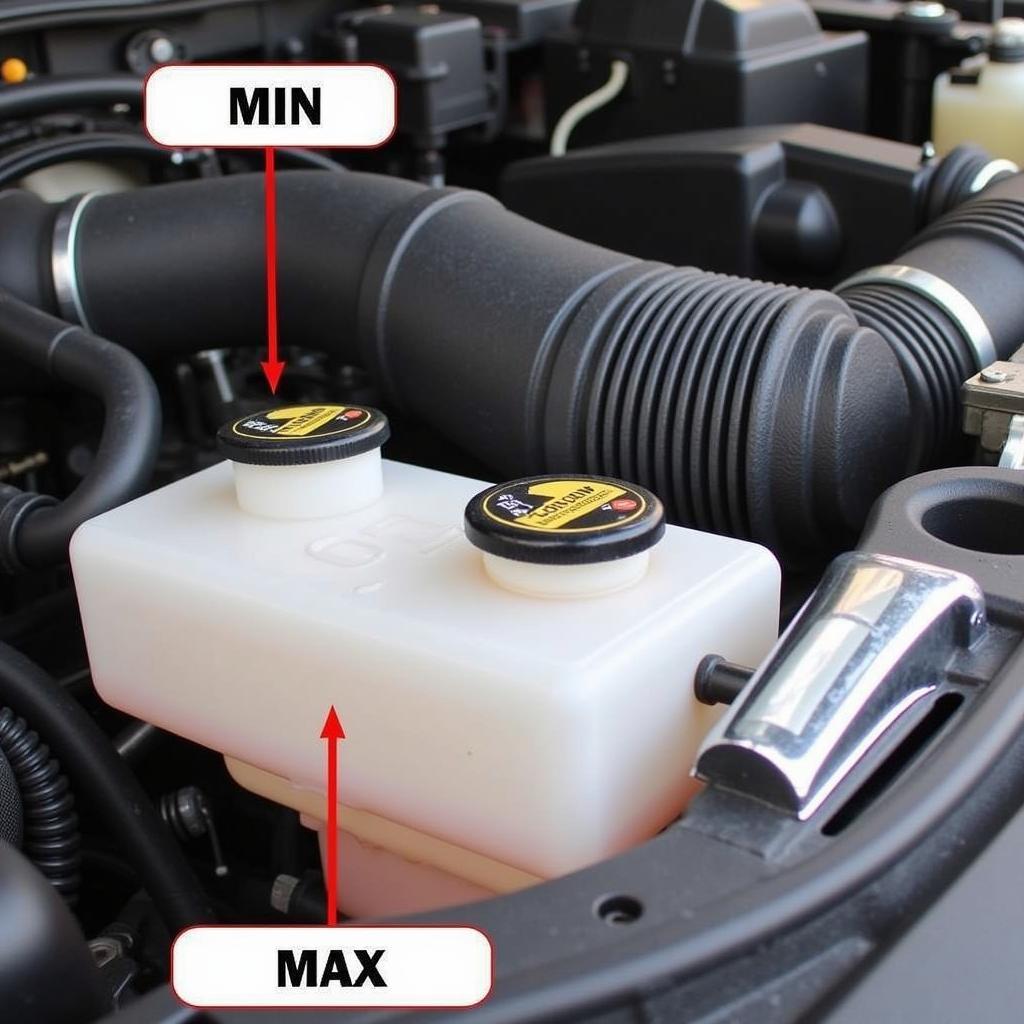Modern vehicles rely heavily on integrated systems like car radio, sat nav, and Bluetooth for entertainment, navigation, and communication. When these systems malfunction, it can be incredibly frustrating. This guide will delve into common issues with car radio sat nav and Bluetooth, offering troubleshooting tips and potential solutions.
Understanding the Interconnected World of Car Radio, Sat Nav, and Bluetooth
Car radio, sat nav, and Bluetooth are often interconnected, sharing resources and dependencies. A problem with one system can sometimes affect the others. For example, a faulty Bluetooth module might disrupt the audio output of the sat nav, or a software glitch in the car radio could affect Bluetooth connectivity. Understanding these relationships is crucial for effective troubleshooting.
Common Car Radio Problems and Solutions
Car radios can experience a range of issues, from poor reception to complete failure. Here are some common problems and how to address them:
- Poor Radio Reception: This can be caused by a weak signal, faulty antenna, or interference from other electronic devices. Try adjusting the antenna or relocating the vehicle to a location with better reception. If the problem persists, the antenna cable might need replacing.
- No Sound: Check the volume and mute settings. Ensure the radio is powered on and tuned to a valid station. If the issue continues, inspect the fuses and wiring for any damage. A faulty amplifier or speaker could also be the culprit.
- Erratic Behavior: Software glitches can cause erratic behavior, such as random shutdowns, freezing, or incorrect display information. A software update or reset might resolve this.
Troubleshooting Sat Nav Issues
Sat nav problems can range from inaccurate positioning to complete system failure. Here’s a breakdown of common issues:
- Inaccurate Positioning: Ensure the GPS antenna has a clear view of the sky. Tall buildings or dense foliage can obstruct the signal. Check the sat nav settings for accuracy and ensure the maps are up-to-date.
- Freezing or Crashing: Like car radios, sat nav systems can suffer from software glitches. A system reset or software update might be necessary. If the problem persists, the sat nav unit might need replacing.
- No Map Data: This usually indicates a problem with the SD card or internal storage containing the map data. Try reinserting the SD card or checking for corrupted files.
Bluetooth Connectivity Problems and Solutions
Bluetooth issues can be particularly frustrating, especially when trying to make hands-free calls or stream music. Here are some troubleshooting tips:
- Pairing Issues: Ensure both the phone and the car’s Bluetooth system are in pairing mode. Check the compatibility of your phone with the car’s system. Sometimes, deleting the pairing and re-pairing can resolve the issue.
- Poor Audio Quality: Try moving the phone closer to the car’s Bluetooth receiver. Interference from other electronic devices can also affect audio quality. Ensure the Bluetooth audio codec is set for optimal sound.
- Dropped Connections: This can be caused by weak signal strength, interference, or software issues. Try restarting both the phone and the car’s Bluetooth system. A software update might also resolve the problem.
 Connecting a Phone to Car Bluetooth
Connecting a Phone to Car Bluetooth
Remote Diagnostics and Software Updates
Many modern vehicles support remote diagnostics and software updates, allowing technicians to identify and fix problems remotely. This can save time and money, especially for software-related issues.
“Remote diagnostics and over-the-air software updates are revolutionizing the way we diagnose and repair car systems,” says John Miller, Senior Automotive Electronics Engineer at AutoTech Solutions. “This technology allows us to address many problems without the customer ever having to bring their vehicle to the shop.”
Getting Professional Help
If you’re unable to resolve the issue yourself, seeking professional help is recommended. A qualified technician can diagnose the problem accurately and recommend the appropriate solution.
“Don’t hesitate to seek professional help if you’re struggling with car radio sat nav and Bluetooth issues,” advises Sarah Johnson, Lead Diagnostic Technician at CarCare Center. “Attempting complex repairs yourself can sometimes worsen the problem.”
Conclusion
Troubleshooting car radio sat nav and Bluetooth problems can be challenging. By understanding the common issues and following the troubleshooting steps outlined in this guide, you can often resolve the problem yourself. If the issue persists, seeking professional assistance is always the best course of action for car radio sat nav and Bluetooth concerns.
FAQ
- Why is my car radio not working? Check the fuses, wiring, and antenna. A faulty amplifier or speaker could also be the cause.
- Why is my sat nav giving me wrong directions? Ensure the maps are up-to-date and the GPS antenna has a clear view of the sky.
- How do I fix Bluetooth pairing issues? Ensure both devices are in pairing mode and try deleting the pairing and re-pairing.
- Why is my Bluetooth audio quality poor? Try moving the phone closer to the car’s Bluetooth receiver and check for interference from other electronic devices.
- How do I get my car’s software updated? Many modern vehicles support over-the-air updates. Contact your dealership or manufacturer for assistance.
- What should I do if my sat nav freezes? Try a system reset. If the problem persists, the unit may need replacing.
- Can a faulty car radio affect Bluetooth? Yes, interconnected systems like car radio and Bluetooth can affect each other.