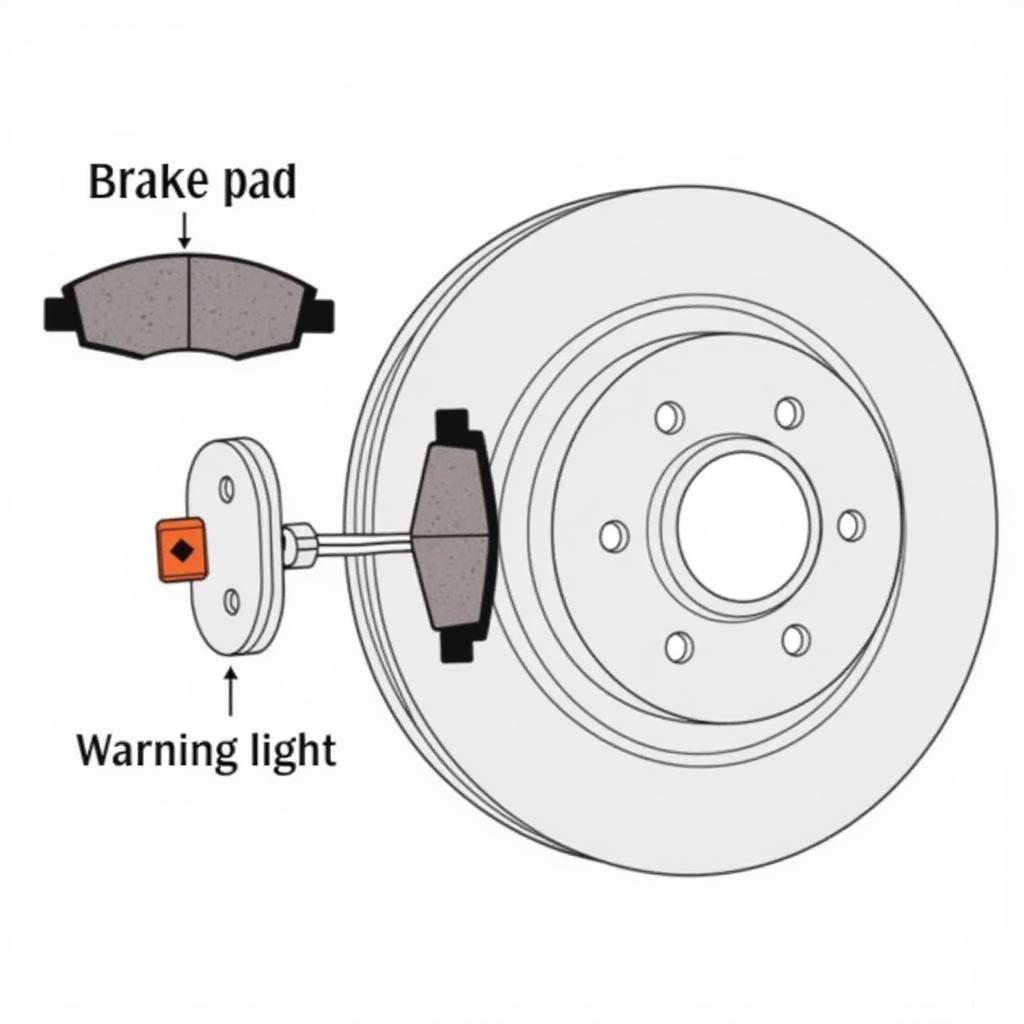Experiencing frustrating skips and interruptions when streaming music through your car’s Bluetooth? You’re not alone. Car radio skipping when hooked to Bluetooth is a common problem, but luckily, there are several troubleshooting steps you can take to resolve this issue. This guide will walk you through the most common causes and solutions, helping you enjoy uninterrupted tunes on your next drive.
Why Does My Car Radio Skip When Connected to Bluetooth?
Several factors can contribute to Bluetooth audio skipping in your car. Understanding these potential culprits can help you pinpoint the root cause and implement the right fix. These can range from simple connection issues to more complex problems with your car’s audio system or your phone.
Common Causes of Bluetooth Skipping
- Weak Bluetooth Signal: Distance between your phone and the car stereo, interference from other electronic devices, and even the phone’s case can weaken the Bluetooth signal, leading to audio skips.
- Phone Compatibility Issues: Not all phones are created equal when it comes to Bluetooth compatibility. Some older phones or operating systems might struggle to maintain a stable connection with newer car stereos.
- Outdated Car Stereo Firmware: Just like your phone, your car’s stereo system relies on software (firmware) to function correctly. Outdated firmware can lead to compatibility problems and performance issues, including Bluetooth skipping.
- Interference from Other Devices: Other devices operating on the same 2.4 GHz frequency as Bluetooth, such as Wi-Fi routers, microwaves, and cordless phones, can interfere with the Bluetooth signal and cause audio dropouts.
- Low Phone Battery: When your phone’s battery is low, it might reduce power to certain functions, including Bluetooth, to conserve energy. This can weaken the Bluetooth signal and cause skipping.
- Corrupted Data or Software Glitches: Sometimes, corrupted data on your phone or minor software glitches can affect Bluetooth performance.
Troubleshooting Bluetooth Skipping in Your Car
Here’s a step-by-step guide to help you troubleshoot and fix Bluetooth skipping in your car:
- Restart Your Devices: This simple step often resolves minor software glitches that might be causing the problem. Restart both your phone and your car’s infotainment system.
- Check Your Phone’s Bluetooth Settings: Ensure Bluetooth is enabled on your phone and that your car stereo is listed as a paired device. Try “forgetting” the device and re-pairing it.
- Minimize Interference: Turn off other Bluetooth devices in your car, and move away from potential sources of interference like Wi-Fi hotspots.
- Check Your Phone’s Battery: If your phone’s battery is low, plug it in to charge. A low battery can weaken the Bluetooth signal.
- Update Your Phone and Car Stereo Software: Ensure both your phone’s operating system and your car stereo’s firmware are up to date. Check your phone’s settings and your car manufacturer’s website for updates.
 Updating Car Stereo Firmware
Updating Car Stereo Firmware
- Clear Bluetooth Cache (if applicable): Some phones allow you to clear the Bluetooth cache, which can resolve connection issues. Check your phone’s Bluetooth settings for this option.
- Reset Your Car’s Infotainment System: Consult your car’s manual for instructions on how to reset the infotainment system. This can often resolve software-related issues.
- Check for Physical Obstructions: Ensure there are no physical obstructions between your phone and the car stereo that could be blocking the Bluetooth signal.
Advanced Troubleshooting Options
If the basic troubleshooting steps don’t work, you might need to explore more advanced options:
- Consult Your Car’s Manual: Your car’s manual may contain specific troubleshooting tips for Bluetooth issues.
- Contact Your Car Dealer or Manufacturer: They can provide further assistance or diagnose potential hardware problems with your car’s stereo.
- Consult a Qualified Automotive Technician: A qualified technician specializing in car audio systems can diagnose and repair more complex issues.
“Often, a simple restart of the phone and the infotainment system can resolve the issue,” says John Miller, a senior automotive electrical engineer with over 20 years of experience. “However, outdated firmware is a common culprit that many people overlook.”
Conclusion
Car radio skipping when hooked to Bluetooth can be a frustrating problem, but in most cases, it’s relatively easy to fix. By following these troubleshooting steps, you can identify the root cause and enjoy uninterrupted Bluetooth audio in your car. If the problem persists, consulting a qualified automotive technician is always a good idea. Remember to keep both your phone and car stereo software updated for optimal performance.
FAQ
- Why does my Bluetooth music cut out in my car? This can be caused by a weak signal, interference, outdated software, or low phone battery.
- How do I improve my car’s Bluetooth connection? Ensure your phone and car stereo are close together, minimize interference, and keep software updated.
- Can a bad Bluetooth antenna cause skipping? Yes, a faulty antenna in your phone or car stereo can lead to a weak signal and skipping.
- How do I reset my car’s Bluetooth? Consult your car’s manual for specific instructions on how to reset your car’s Bluetooth system.
- Why is my car Bluetooth cutting out and in? Intermittent connection problems can be caused by interference, a weak signal, or software glitches.
- Will a new phone fix my car’s Bluetooth issues? While a new phone might improve compatibility, it’s not guaranteed to solve all Bluetooth problems.
- Does weather affect car Bluetooth? Extreme temperatures can sometimes affect electronic devices, but this is rarely the primary cause of Bluetooth issues.