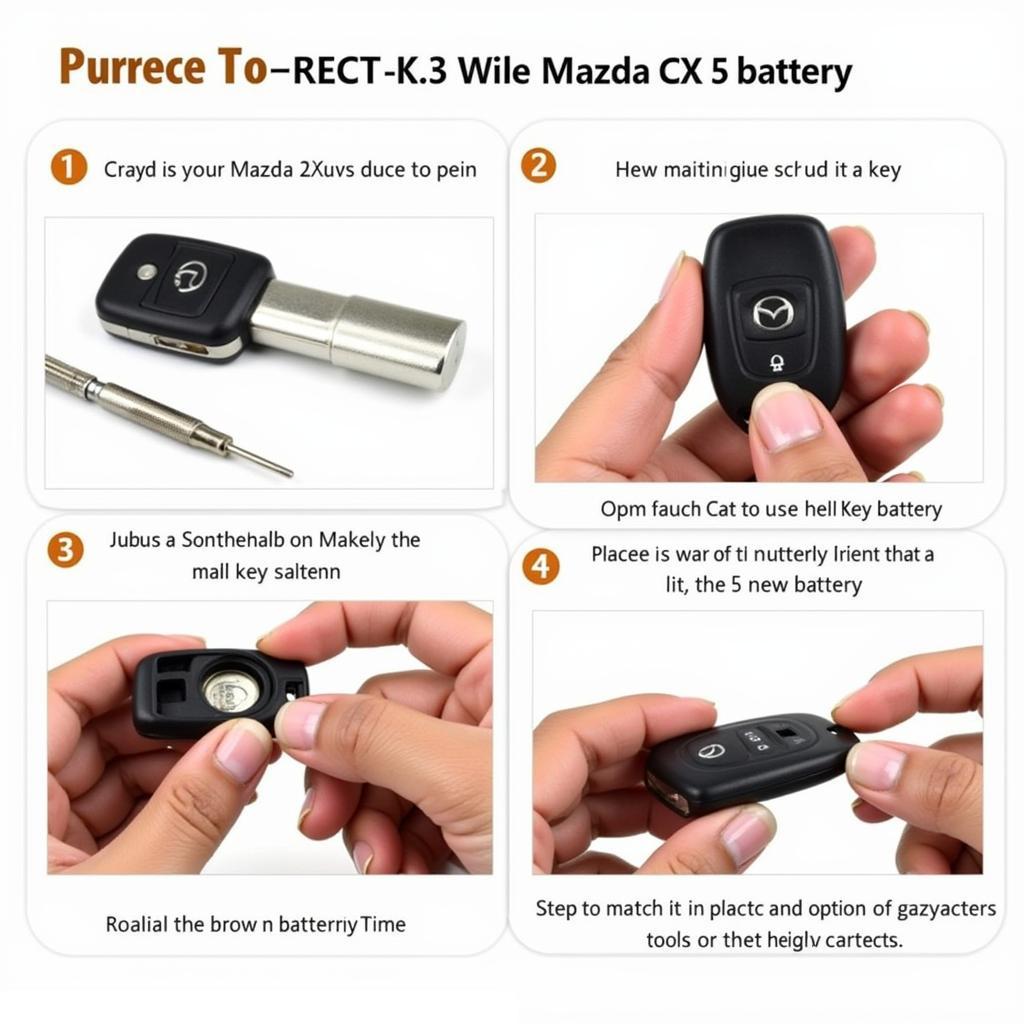The 2016 Dodge Grand Caravan’s Uconnect system offers a blend of convenience and entertainment with its Bluetooth connectivity. However, like any technology, it can sometimes have hiccups. From pairing issues to choppy audio, a malfunctioning Bluetooth system can be a frustrating experience. This guide will walk you through common car radio stereo Bluetooth problems in the 2016 Dodge Grand Caravan, their causes, and how to fix them.
Understanding Your Uconnect System
The Uconnect system in your 2016 Dodge Grand Caravan is more than just a radio; it’s the heart of your vehicle’s entertainment and communication. It uses Bluetooth technology to connect your smartphone wirelessly, allowing you to make hands-free calls, stream music, and even access certain apps – all while keeping your focus on the road.
Common 2016 Dodge Grand Caravan Car Stereo Bluetooth Issues
Here are some common issues you might encounter:
- Pairing Problems: Your phone and Uconnect system refuse to connect, or the connection repeatedly drops.
- Audio Issues: You experience static, choppy audio, or no sound at all during calls or music streaming.
- Call Quality Issues: People on the other end of your calls complain about echoing or difficulty hearing you.
- Device Not Recognized: Your Uconnect system doesn’t recognize your phone, even though it’s discoverable.
What Causes These Bluetooth Issues?
Several factors can cause these issues:
- Software Glitches: Just like computers, your car’s infotainment system can experience software issues that disrupt Bluetooth connectivity.
- Phone Compatibility: While Uconnect is designed to work with a wide range of devices, compatibility issues can arise due to differences in Bluetooth versions or phone software.
- Interference: Other electronic devices in your car or surrounding environment can interfere with the Bluetooth signal.
- Hardware Problems: In rare cases, the issue might stem from a faulty Bluetooth module or related wiring in your vehicle.
Identifying and Diagnosing the Problem
Before jumping into solutions, it’s essential to pinpoint the root of the problem.
- Check Your Phone’s Bluetooth Settings: Ensure Bluetooth is enabled and that your 2016 Dodge Grand Caravan is listed as a paired device.
- Restart Your Devices: A simple reboot of your phone and your car’s infotainment system can often resolve minor software glitches.
- Check for Interference: Temporarily turn off other Bluetooth devices in your car. Also, avoid areas with high electromagnetic interference, such as near power lines or cell phone towers.
- Consult Your Owner’s Manual: Your Dodge Grand Caravan owner’s manual provides specific instructions for pairing devices and troubleshooting Bluetooth issues.
DIY Solutions for Common Bluetooth Problems
Here are some troubleshooting steps you can try:
- Forget and Re-pair Your Device: Sometimes, deleting the existing Bluetooth profile on both your phone and the Uconnect system and then pairing them again from scratch can resolve connectivity issues.
- Update Your Phone’s Software: Outdated phone software can cause compatibility issues with your car’s infotainment system. Check for any available software updates for your phone.
- Update Your Uconnect Software: Dodge periodically releases software updates for the Uconnect system, which can address known bugs and improve performance, including Bluetooth connectivity.
- Check Your Car Battery: A weak or failing car battery can disrupt the performance of electronic systems, including Bluetooth.
Professional Diagnosis and Solutions
If the DIY solutions don’t work, it’s best to seek professional help. A qualified automotive electrician or a dealership specializing in Dodge vehicles can diagnose the problem accurately.
“In my experience, a surprising number of car Bluetooth issues stem from simple software glitches,” says John Miller, a certified automotive electrician with over 15 years of experience. “However, when the problem lies in the vehicle’s electrical system or the Bluetooth module itself, specialized tools and knowledge are needed to diagnose and fix it correctly.”
When to Consider Remote Software Repair
In today’s digital age, many car issues, including those related to the infotainment system, can be diagnosed and resolved remotely. Companies like Cardiagtech offer specialized remote software installation and repair services for a variety of car brands and models, including Dodge. They can remotely access your car’s system, identify the issue, and install the necessary software updates or patches.
FAQs: 2016 Dodge Grand Caravan Car Stereo Bluetooth
Q: Why is my phone connecting for calls but not music?
A: This usually indicates a profile issue. Your phone might be connected under the “Hands-Free” profile but not the “Audio” profile. Try disconnecting and re-pairing, ensuring you accept any prompts on both your phone and the Uconnect system.
Q: Can I use voice commands for Bluetooth functions in my 2016 Dodge Grand Caravan?
A: Yes, the Uconnect system supports voice commands. Press the voice command button on your steering wheel and say commands like “Pair Bluetooth,” “Connect Bluetooth,” or “Call [contact name]” to control your Bluetooth functions.
Q: How do I check for Uconnect software updates for my 2016 Grand Caravan?
A: You can check for updates through the Uconnect website or directly from your vehicle’s touchscreen display. If an update is available, follow the on-screen instructions for download and installation.
Need Expert Help With Your 2016 Dodge Grand Caravan’s Bluetooth System?
A faulty Bluetooth system can be a major inconvenience. If you’re experiencing persistent problems, don’t hesitate to reach out to the experts at CARDIAGTECH. Our team specializes in remote diagnostics and software solutions for various car models, including the 2016 Dodge Grand Caravan. We can help you get your Uconnect system back on track quickly and effectively. Contact us today at +1 (641) 206-8880 or CARDIAGTECH[email protected]. You can also find us at our office located at 276 Reock St, City of Orange, NJ 07050, United States.