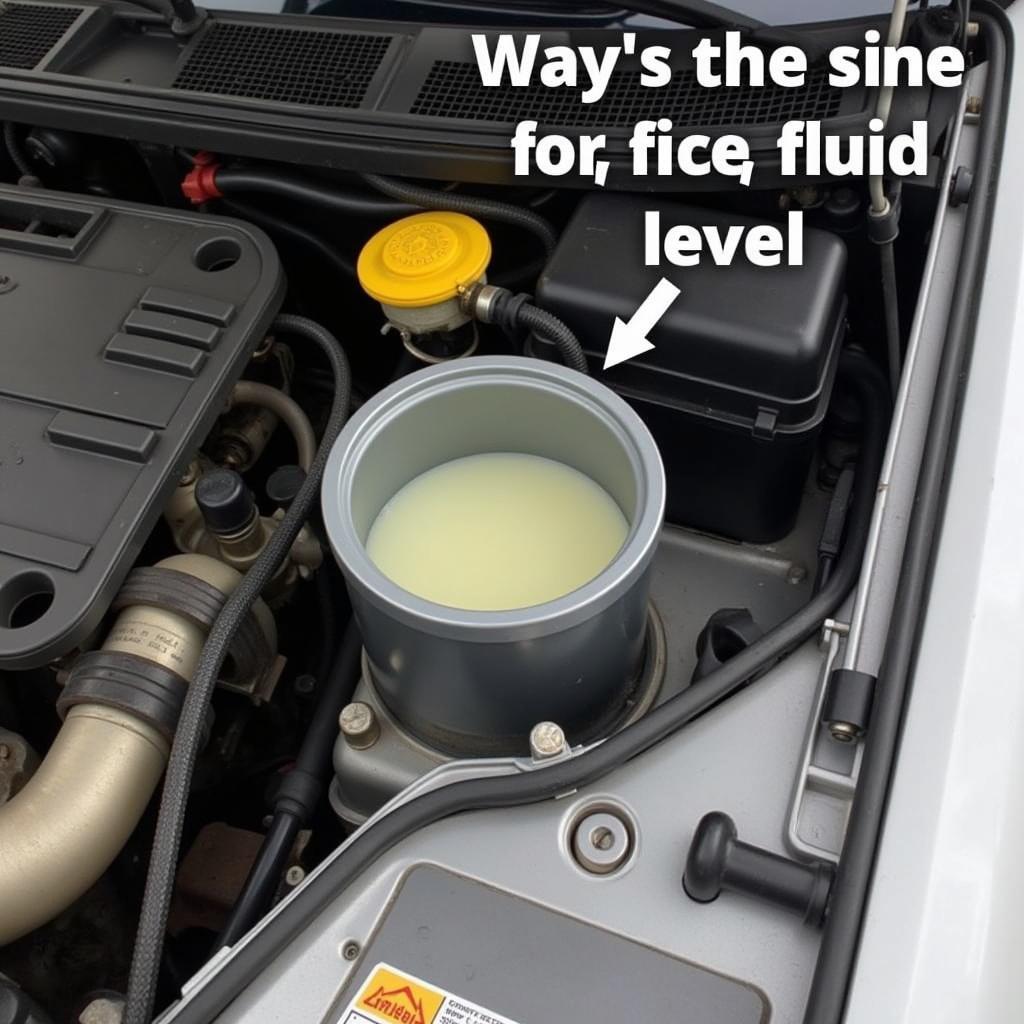A car radio with AUX input and Bluetooth connectivity has become a must-have for drivers, seamlessly integrating entertainment and communication. This article dives into the world of car audio, exploring the benefits, installation, and troubleshooting of these modern systems. how to make my car radio bluetooth
Understanding the Benefits of a Car Radio with AUX and Bluetooth
Having both AUX input and Bluetooth in your car radio opens a world of possibilities. An AUX input provides a simple wired connection for any device with a headphone jack, while Bluetooth offers wireless streaming and hands-free calling. This dual functionality caters to a wide range of devices and user preferences.
Imagine cruising down the highway, enjoying your personalized playlist streamed directly from your phone via Bluetooth. Or, effortlessly taking a hands-free call without compromising safety. These are just a few of the perks offered by a car radio with AUX input and Bluetooth.
Installing and Setting Up Your Car Stereo with Bluetooth and AUX
Whether you’re upgrading your existing car radio or installing a new one, the process is usually straightforward. Most modern car radios come with clear instructions for connecting via Bluetooth and AUX. However, if you’re unsure, consulting a professional installer is always a good idea.
How to Connect via Bluetooth
Pairing your phone with your car radio via Bluetooth is usually a simple process. Put your car radio into pairing mode, then search for available Bluetooth devices on your phone. Once you find your car radio, select it to initiate the pairing process. You may need to enter a PIN code, which is usually displayed on the car radio’s screen.
Utilizing the AUX Input
Using the AUX input is even simpler. Just connect one end of a 3.5mm audio cable to your phone’s headphone jack and the other end to the AUX input on your car radio. Select the AUX input as the audio source on your radio, and you’re ready to go. This direct connection offers a reliable, lag-free audio experience.
Troubleshooting Common Issues with Car Radios and Bluetooth
Even with the best technology, issues can arise. Let’s explore some common problems and their solutions:
- Poor Sound Quality: This could be due to a faulty AUX cable or interference with the Bluetooth signal. Try a different cable or reposition your phone to improve the connection.
- Connection Problems: Ensure your phone’s Bluetooth is enabled and that the car radio is in pairing mode. Sometimes, resetting the Bluetooth connection on both devices can resolve the issue.
- No Audio Output: Check the volume levels on both your phone and the car radio. Also, ensure the correct audio source is selected on the car radio.
“In my experience, most Bluetooth connection issues stem from simple oversights like forgetting to enable Bluetooth on the phone or having the car radio in the wrong mode,” says John Smith, Senior Automotive Electronics Technician at AutoTech Solutions.
add bluetooth to factory car radio
Choosing the Right Car Radio with AUX and Bluetooth
With a plethora of options available, choosing the right car radio can feel overwhelming. Consider factors such as sound quality, display features, ease of use, and compatibility with your car’s existing system.
“Don’t underestimate the value of a user-friendly interface. A cluttered or complicated system can be distracting while driving,” advises Maria Garcia, Certified Car Audio Specialist at SoundDrive Innovations.
turn car radio into bluetooth target
Conclusion
A car radio with AUX input and Bluetooth is more than just a source of entertainment; it’s a valuable tool that enhances the driving experience. By understanding the benefits, installation process, and troubleshooting tips, you can make the most of your car audio system and enjoy seamless connectivity on the road. Choose a car radio with AUX input and Bluetooth today and elevate your driving experience!
how do i install satellite radio in my car
FAQ
- Can I connect multiple devices via Bluetooth simultaneously? Most car radios only allow one Bluetooth connection at a time.
- What is the difference between Bluetooth and AUX input? Bluetooth offers wireless connectivity, while AUX requires a physical cable.
- How do I improve Bluetooth sound quality in my car? Try minimizing interference by repositioning your phone or using a high-quality Bluetooth codec.
- My car radio doesn’t have Bluetooth. Can I add it? Yes, there are Bluetooth adapters available that can add Bluetooth functionality to older car radios.
- What is the range of Bluetooth connectivity in a car? Typically, the range is about 30 feet.
- Is it safe to use a car radio with Bluetooth while driving? Yes, hands-free calling via Bluetooth is considered safer than holding a phone while driving.
- What if my car’s AUX input is not working? Check the cable and the AUX port for any damage. Also, check the audio source selection on the car radio.