Car radios with CD Bluetooth functionality offer a blend of classic and modern audio experiences. This article dives into the world of these versatile in-car entertainment systems, exploring their benefits, installation processes, troubleshooting tips, and future trends. We’ll equip you with the knowledge to choose the perfect CD Bluetooth car radio and maximize your driving enjoyment.
Why Choose a Car Radio with CD Bluetooth?
Integrating a CD player with Bluetooth connectivity in a car radio offers a compelling combination of traditional and modern audio options. You can enjoy your favorite CDs while still having the flexibility to stream music wirelessly from your smartphone. This dual functionality caters to a wider range of listening preferences and provides a seamless transition between different audio sources. Do you still cherish your curated CD collection? A car radio with CD Bluetooth lets you keep listening to those classic albums. At the same time, you’re not left behind in the digital age, with Bluetooth allowing you to access online music services, podcasts, and audiobooks.
Bridging the Gap Between Old and New
The inclusion of a CD player in modern car radios acknowledges that many drivers still value their physical music collections. It provides a reliable and high-quality playback option for those who haven’t fully transitioned to digital music. Simultaneously, Bluetooth connectivity ensures compatibility with current technology, allowing drivers to enjoy the convenience of wireless streaming and hands-free calling.
 Car Radio with CD Bluetooth Features
Car Radio with CD Bluetooth Features
Installing Your Car Radio with CD Bluetooth
Installing a car radio with CD Bluetooth can be a straightforward process if you’re familiar with basic car electronics. However, if you’re unsure, it’s always best to consult a professional. Here’s a simplified guide to get you started:
- Disconnect the Battery: This is the most crucial first step. Safety first!
- Remove the Old Radio: Carefully detach the trim and unscrew the existing radio.
- Wiring Harness: Connect the new radio’s wiring harness to the car’s wiring system. Pay close attention to the wiring diagram to ensure correct connections.
- Antenna Connection: Attach the antenna cable to the new radio.
- Test the Fit: Slide the new radio into the dashboard slot to check for proper fit.
- Secure the Radio: Screw the radio into place.
- Reconnect the Battery: Once everything is secure, reconnect the battery.
- Test the Functionality: Turn on the radio and test both the CD player and Bluetooth connectivity.
Professional Installation: A Safe Bet
While DIY installation can be rewarding, professional installation guarantees a correct and safe setup. A professional installer has the expertise to handle any complexities and ensure optimal performance.
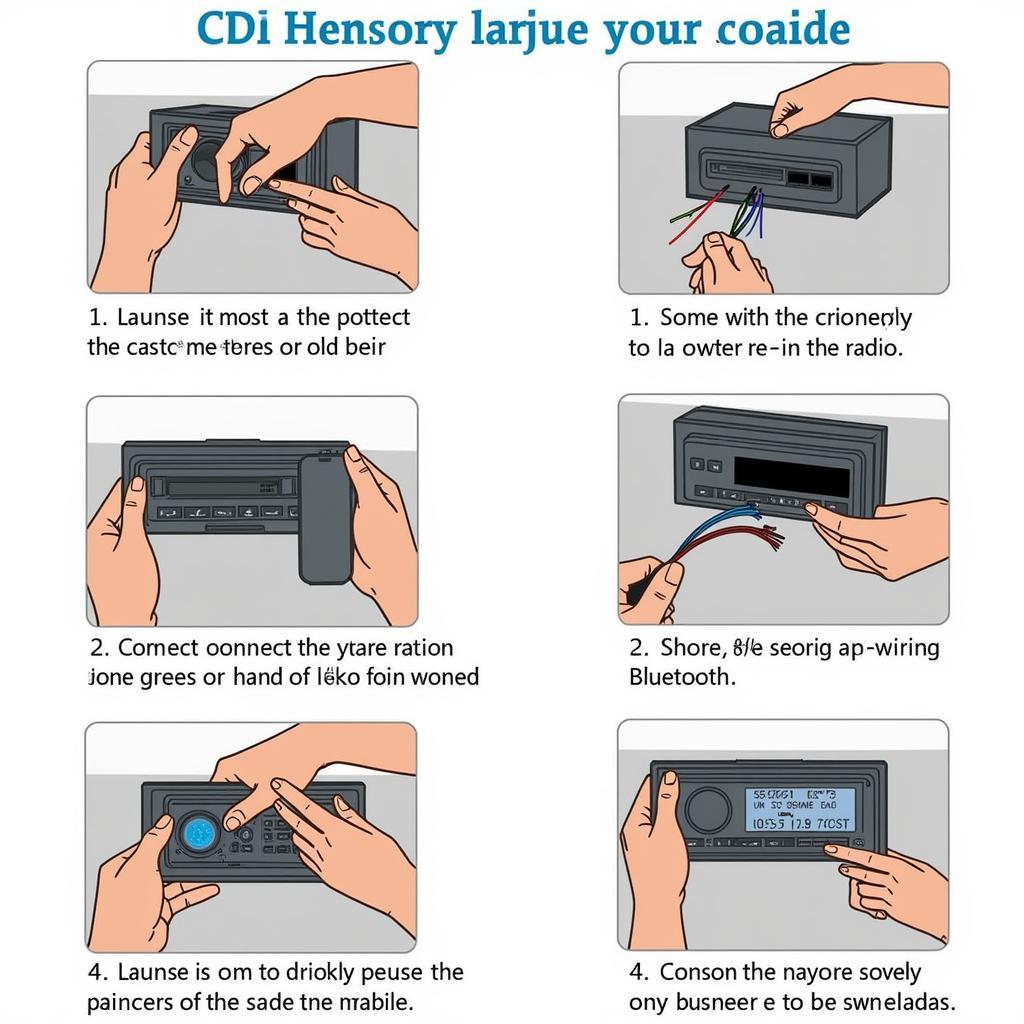 Car Radio with CD Bluetooth Installation Process
Car Radio with CD Bluetooth Installation Process
Troubleshooting Common Issues
Like any electronic device, car radios with CD Bluetooth can experience occasional issues. Here are some common problems and solutions:
- Bluetooth Connection Problems: Ensure your phone’s Bluetooth is enabled and discoverable. Try restarting both the phone and the radio. Check for any pairing conflicts with other devices.
- CD Playback Issues: Try cleaning the CD. If the problem persists, the CD player might require servicing.
- Sound Distortion: Check the speaker connections and wiring. Adjust the equalizer settings to see if it improves the sound quality.
Remote Diagnostics and Software Solutions
As a specialist in remote automotive diagnostics, I often encounter software-related issues with car radios. Utilizing remote programming and software updates, I can often resolve these issues without physical intervention, saving time and expense.
“Remote diagnostics is revolutionizing the way we address car radio issues. Software updates and reprogramming can fix a multitude of problems without the need for a physical visit to a repair shop,” says John Miller, Senior Automotive Diagnostics Engineer at AutoTech Solutions.
The Future of Car Radios with CD Bluetooth
While streaming services are gaining popularity, the CD format still holds a place in the automotive audio landscape. Car radio manufacturers are likely to continue incorporating CD players alongside Bluetooth and other advanced features, catering to a diverse customer base.
Voice Control and Integration with Smart Assistants
Voice control is becoming increasingly prevalent in car radios. Integration with smart assistants like Siri and Google Assistant allows for hands-free control of various functions, enhancing safety and convenience.
Conclusion
A car radio with CD Bluetooth provides a balanced audio solution, combining classic CD playback with modern wireless connectivity. Understanding the features, installation process, and potential troubleshooting steps empowers you to make an informed decision and enjoy a richer in-car entertainment experience. Upgrade your ride with a car radio that bridges the gap between the past and the future of audio entertainment.
FAQ
- Can I play music from a USB drive on a car radio with CD Bluetooth? Many models also include a USB port for playing music from external storage devices.
- How do I pair my phone with the car radio via Bluetooth? Refer to your car radio’s user manual for the specific pairing instructions. Generally, you’ll need to put the radio in pairing mode and then search for it on your phone’s Bluetooth settings.
- What audio formats are supported via Bluetooth? Most car radios with Bluetooth support common audio formats like MP3, WMA, and AAC.
- Can I make hands-free calls with a car radio with CD Bluetooth? Yes, Bluetooth connectivity enables hands-free calling for a safer driving experience.
- How much does a car radio with CD Bluetooth typically cost? Prices vary depending on features and brand, ranging from budget-friendly options to high-end models.
- What if my CD gets stuck in the player? Consult your car radio’s manual for instructions on how to safely remove a stuck CD. If you’re unable to remove it yourself, seek professional assistance.
- Can I upgrade the firmware on my car radio with CD Bluetooth? Some car radio manufacturers offer firmware updates to improve performance and add new features. Check the manufacturer’s website for information on updates for your specific model.

