A car radio with just Bluetooth offers a simple, streamlined way to enjoy your favorite audio in your vehicle. This technology allows you to wirelessly connect your smartphone or other Bluetooth-enabled device to your car’s stereo system, opening up a world of entertainment possibilities beyond traditional radio. Let’s dive into the world of Bluetooth car radios and explore everything you need to know.
Understanding the Appeal of a Bluetooth Car Radio
Choosing a car radio with Bluetooth functionality isn’t just about keeping up with technology; it’s about enhancing your driving experience. The convenience of wireless audio streaming, hands-free calling, and in some cases, even voice control makes Bluetooth a must-have feature for many drivers. Beyond the basics, Bluetooth car stereos can offer features like built-in microphones for crystal-clear calls and advanced audio codecs for high-fidelity sound.
Choosing the Right Bluetooth Car Radio: Key Features to Consider
When selecting a car radio with Bluetooth, several factors play a crucial role. Compatibility with your smartphone is paramount, so ensuring seamless integration with your device’s operating system is vital. Think about the audio quality you desire; some models boast superior sound processing capabilities for a richer listening experience. Hands-free calling is a crucial safety feature, allowing you to keep your focus on the road. And don’t forget about additional features like voice control, which can further enhance convenience and safety.
Bluetooth Version Compatibility
Not all Bluetooth is created equal. Newer versions offer improvements in speed, range, and audio quality. Make sure your chosen car radio supports a recent Bluetooth version for optimal performance.
What Bluetooth version is best for a car radio? Generally, Bluetooth 4.0 or higher offers a good balance of features and power efficiency.
Installing Your Bluetooth Car Radio
While professional installation is always an option, many Bluetooth car radios are designed for DIY installation. Clear instructions and readily available online resources can guide you through the process. However, if you’re not comfortable working with car electronics, seeking professional help is recommended.
Step-by-Step Installation Guide
- Disconnect the battery: This crucial safety step prevents electrical hazards.
- Remove the old radio: Carefully detach the existing unit, noting the wiring connections.
- Connect the new Bluetooth radio: Match the wires according to the wiring diagram, paying close attention to the speaker, power, and ground connections.
- Test the connections: Before fully securing the new radio, connect the battery and test the functionality.
- Secure the radio: Once everything works correctly, mount the new radio securely in the dashboard.
“A proper installation ensures optimal performance and minimizes the risk of damage,” advises John Smith, Senior Automotive Electronics Technician at AutoTech Solutions.
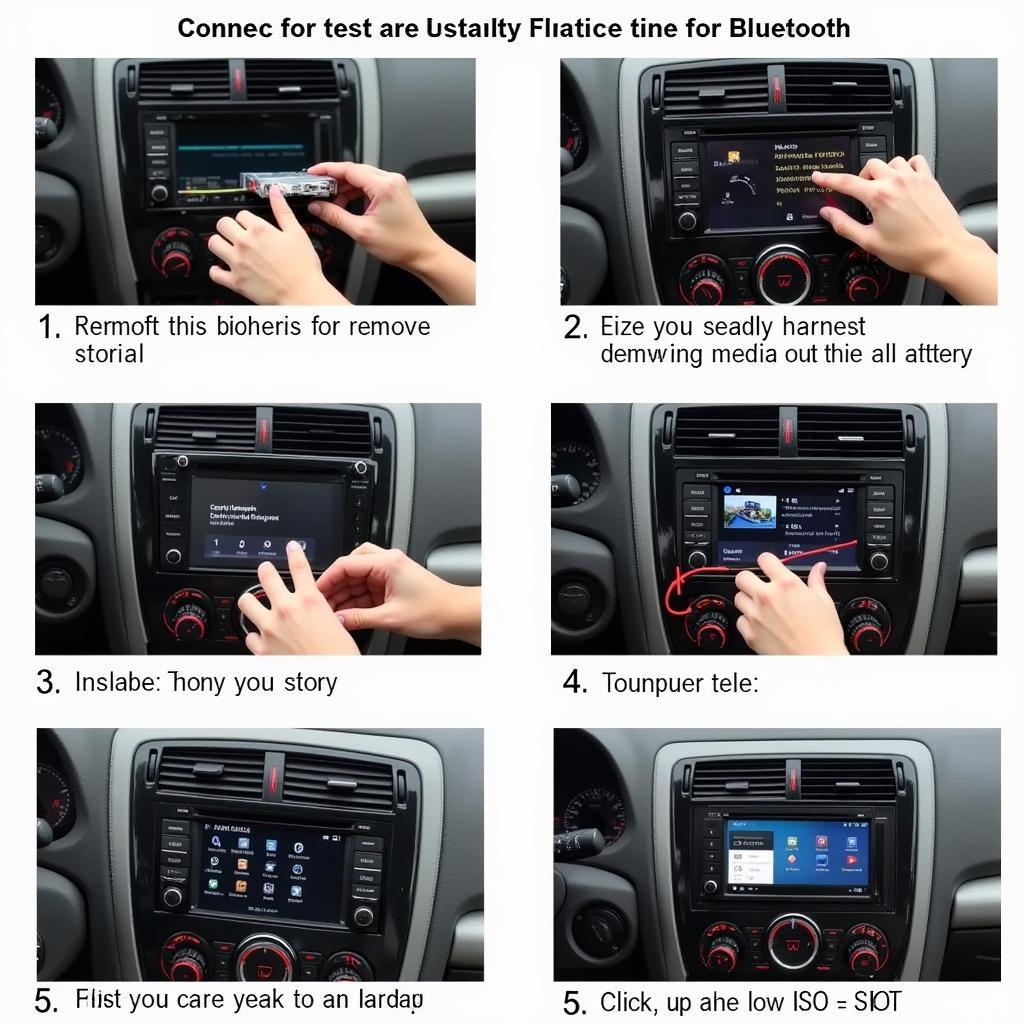 Installing a Bluetooth Car Radio in a Car Dashboard
Installing a Bluetooth Car Radio in a Car Dashboard
Troubleshooting Common Bluetooth Car Radio Issues
Occasionally, you may encounter connectivity or audio quality problems. Simple troubleshooting steps like checking the Bluetooth connection on your phone, restarting both devices, or consulting the car radio’s manual can often resolve these issues. If problems persist, seeking professional assistance is recommended.
“Most Bluetooth connectivity issues are easily resolved with basic troubleshooting,” says Emily Davis, Certified Car Audio Specialist at Sound Solutions Inc.
Conclusion
A car radio with just Bluetooth provides a powerful and convenient way to upgrade your in-car entertainment system. By carefully considering the features, installation process, and potential troubleshooting steps, you can enjoy a seamless and enhanced driving experience. Choosing the right Bluetooth car radio opens up a world of audio enjoyment right at your fingertips.
FAQ
- Can I play music from any app on my phone with a Bluetooth car radio? Yes, generally any audio playing on your phone will be streamed through the Bluetooth connection.
- What is the average range of a Bluetooth car radio connection? The typical range is around 30 feet, but obstructions can reduce this.
- Do all Bluetooth car radios support hands-free calling? Most do, but it’s important to verify this feature before purchasing.
- How do I update the firmware on my Bluetooth car radio? This process varies depending on the model; consult your user manual.
- Can I connect multiple phones to a Bluetooth car radio simultaneously? Some models allow for multiple device pairing, but usually only one can be actively connected for audio streaming.
- What if my car doesn’t have a Bluetooth radio? Bluetooth adapters are available that can add Bluetooth functionality to older car stereos.
- How much does a car radio with Bluetooth typically cost? Prices vary widely depending on features and brand, ranging from budget-friendly options to high-end models.


