Connecting your iPod or other device via Bluetooth to your car radio seems simple enough, but sometimes it can be a frustrating experience. Whether you’re struggling with pairing, sound quality, or simply getting your devices to communicate, understanding the ins and outs of car radios, iPods, and Bluetooth technology can save you time and headaches. This guide will delve into common issues and offer practical solutions so you can enjoy your favorite music on the road.
Understanding the Basics of Car Radios, iPods and Bluetooth Connectivity
Before diving into troubleshooting, let’s review the fundamental technologies involved. Your car radio acts as the receiver, while your iPod or smartphone acts as the transmitter. Bluetooth, a wireless technology, bridges the gap, allowing the two devices to communicate. Understanding this relationship is key to identifying the root cause of any connection problems.
Different Bluetooth Profiles and Their Impact on Functionality
Bluetooth isn’t a monolithic entity. It encompasses various profiles, each designed for specific functions. The most common profile for audio streaming is A2DP (Advanced Audio Distribution Profile). However, some older car radios may only support the HSP (Headset Profile) or HFP (Hands-Free Profile), which prioritizes call audio over music quality. This can explain why your music might sound less than stellar. Knowing which profiles your devices support is essential for optimal performance.
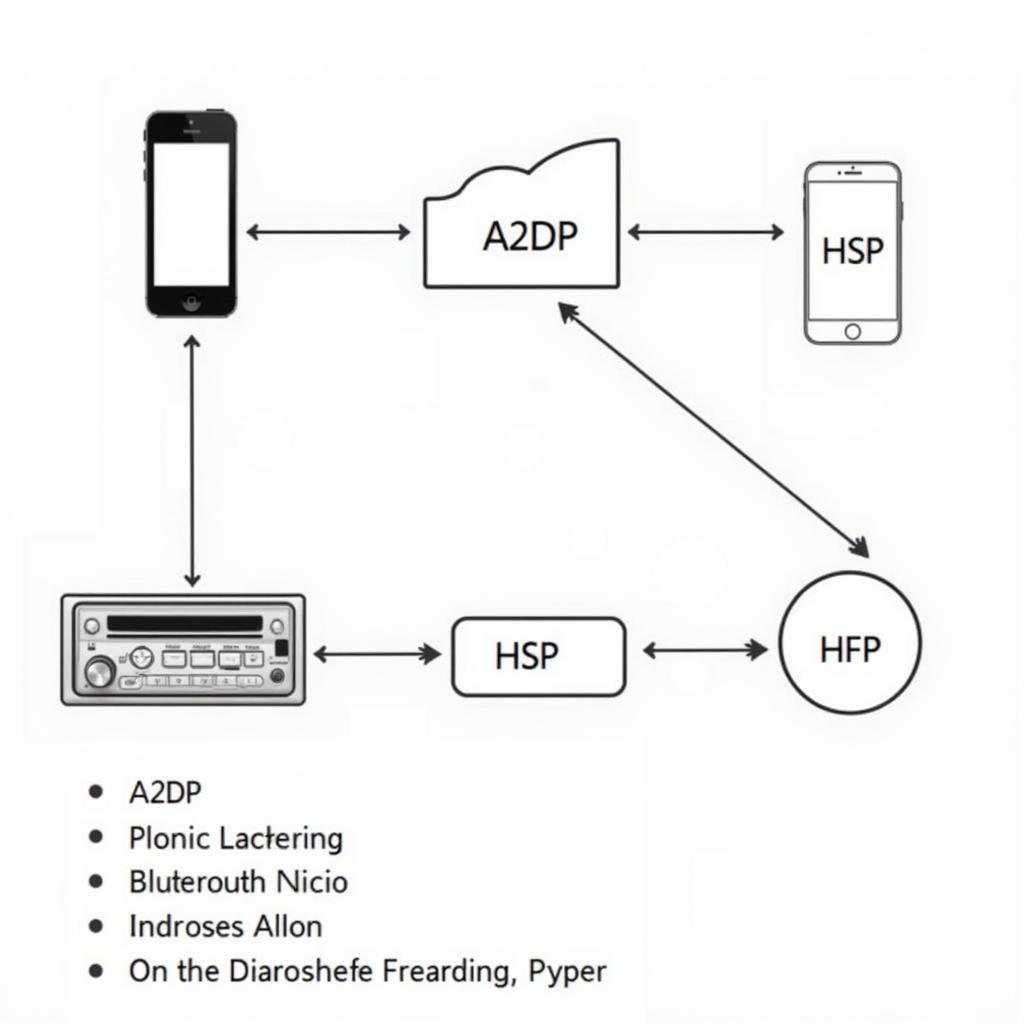 Car Radio Bluetooth Connection Diagram
Car Radio Bluetooth Connection Diagram
Common Car Radio, iPod, and Bluetooth Issues
From pairing hiccups to persistent static, a range of problems can plague your in-car audio experience. Some of the most common culprits include compatibility issues between devices, outdated firmware, incorrect settings, and interference from other electronic devices. Pinpointing the specific problem is the first step towards a solution.
Troubleshooting Bluetooth Pairing Problems
One of the most frequent issues is difficulty pairing your device with the car radio. Ensure your car radio is in pairing mode, usually indicated by a flashing light or a message on the display. Similarly, confirm Bluetooth is activated on your iPod or smartphone and that it’s discoverable. If you’ve previously paired devices, try deleting the existing connection and starting afresh.
“A common oversight is forgetting to clear out old Bluetooth pairings,” says automotive electronics expert, David Miller. “This can clutter the system and interfere with new connections.”
 Bluetooth Pairing Process Car and Smartphone
Bluetooth Pairing Process Car and Smartphone
Addressing Sound Quality Problems with Bluetooth Audio
Poor sound quality, characterized by static, distortion, or low volume, can also disrupt your listening experience. Check for interference from other devices, such as laptops or tablets. Ensure the volume is adjusted correctly on both your iPod/smartphone and the car radio. Trying a different audio cable, if applicable, can also help isolate the issue.
How to Update Car Radio Firmware for Improved Bluetooth Connectivity
Outdated firmware can be a major source of compatibility problems. Many car manufacturers release firmware updates that address bugs and improve Bluetooth performance. Consult your car’s manual or the manufacturer’s website for instructions on how to update your car radio’s firmware. This can often resolve persistent connectivity and sound quality issues.
“Firmware updates are often overlooked but can significantly improve Bluetooth functionality,” explains automotive engineer, Sarah Chen. “They’re like software updates for your phone – essential for optimal performance.”
Getting the Most Out of Your Car Radio, iPod, and Bluetooth Setup
Once you’ve resolved any connectivity issues, you can optimize your setup for the best possible audio experience. Experiment with the equalizer settings on your car radio to fine-tune the sound to your preferences. Consider investing in a higher quality Bluetooth receiver if your car radio’s built-in Bluetooth is lacking.
Conclusion
Connecting your iPod or other device via Bluetooth to your car radio shouldn’t be a struggle. By understanding the technology involved and troubleshooting common issues, you can enjoy a seamless and high-quality in-car audio experience. Keep your devices updated, understand your Bluetooth profiles, and don’t hesitate to consult your car’s manual or a professional for further assistance. Now, hit the road and enjoy your favorite tunes!
FAQ
- Why won’t my iPod connect to my car radio via Bluetooth?
- How do I improve the sound quality of my car’s Bluetooth audio?
- What Bluetooth profile is best for car audio streaming?
- Can I update my car radio’s firmware myself?
- What do I do if my car radio doesn’t have Bluetooth?
- How do I connect multiple devices to my car radio via Bluetooth?
- Why is my car radio Bluetooth cutting out intermittently?

