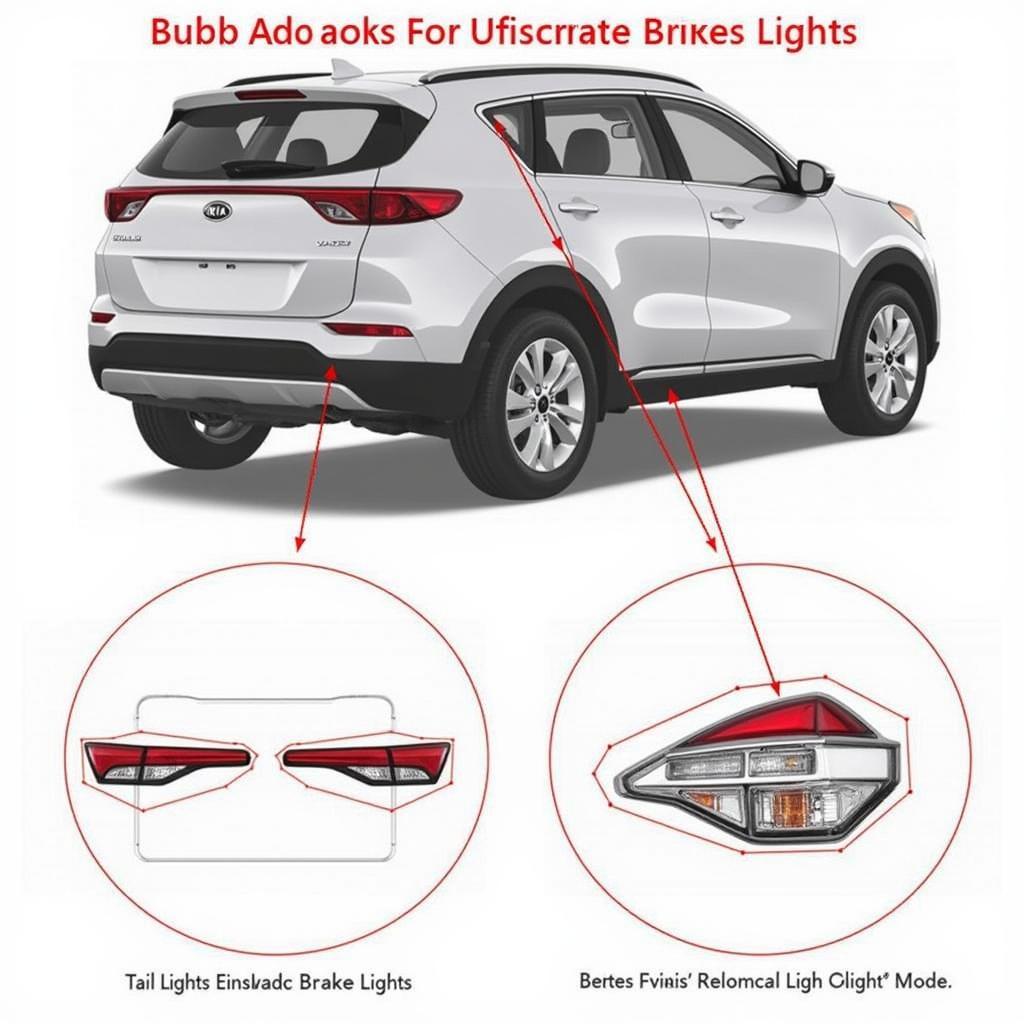Upgrading your 2010 Honda Civic’s audio system with a new car radio featuring Bluetooth and AUX input can dramatically improve your driving experience. This article explores the best car radios with Bluetooth and AUX for your Honda Civic 2010, providing valuable insights into features, installation, and troubleshooting. We’ll cover everything from choosing the right head unit to seamlessly integrating it with your vehicle.
Choosing the Perfect Car Radio for Your Honda Civic 2010
Selecting the right car radio involves considering various factors, including your budget, desired features, and compatibility with your Honda Civic 2010. Do you want Apple CarPlay or Android Auto? Are you looking for a basic Bluetooth connection or advanced features like hands-free calling and audio streaming? Understanding your needs will help you choose the ideal head unit. For example, a double-DIN head unit can offer a larger screen and more features, while a single-DIN unit is a more compact option. Consider your priorities: sound quality, connectivity, or ease of use?
Understanding Bluetooth and AUX Connectivity
Bluetooth enables wireless audio streaming and hands-free calling, adding convenience and safety to your driving experience. AUX input provides a wired connection for playing music from devices like MP3 players and smartphones. While Bluetooth offers wireless freedom, AUX provides a reliable, high-quality connection, especially useful for older devices without Bluetooth. What about sound quality? While both offer good sound, factors like the quality of your head unit and the source audio file can affect the final output. Think of it like this: a high-resolution audio file played through a premium head unit will sound better than a low-quality MP3 streamed via Bluetooth.
Installation Guide: Car Radios with Bluetooth and AUX for Honda Civic 2010
Installing a car radio requires some technical knowledge, but with the right tools and guidance, it’s achievable for DIY enthusiasts. First, disconnect the negative battery terminal to prevent electrical hazards. Then, remove the trim panels around your existing car radio and carefully disconnect the wiring harness. Next, install the new head unit using the appropriate mounting brackets and connect the wiring harness, ensuring proper color-coding. Remember to test the new radio before reassembling the dash.
Troubleshooting Common Issues
Sometimes, issues can arise after installation. For instance, the Bluetooth might not connect, or the sound quality might be poor. Check the wiring harness connections for any loose or incorrectly connected wires. If you experience Bluetooth connectivity issues, try resetting the head unit or your phone’s Bluetooth.
“A common mistake people make is not properly grounding the head unit,” says John Smith, a certified automotive electrician with over 20 years of experience. “A poor ground can lead to various issues, from static noise to complete system failure.”
Enhancing Your Honda Civic 2010 Audio Experience
Upgrading your car radio with Bluetooth and AUX capabilities is a fantastic way to modernize your Honda Civic 2010 and enjoy enhanced audio quality and connectivity. By carefully considering your needs and following the installation instructions, you can transform your driving experience. So, what are you waiting for?
Conclusion
Investing in a car radio with Bluetooth and AUX for your Honda Civic 2010 can significantly upgrade your in-car entertainment. From hands-free calling to high-quality audio streaming, the benefits are numerous. By understanding the installation process and troubleshooting tips, you can confidently install and enjoy your new car radio with Bluetooth and AUX.
FAQs
- What is the standard DIN size for a 2010 Honda Civic? The 2010 Honda Civic uses a double-DIN size for the factory radio.
- Can I install a navigation system in my 2010 Honda Civic? Yes, many aftermarket car radios with Bluetooth and AUX also include built-in navigation.
- Do I need a special wiring harness for my 2010 Honda Civic? Yes, you’ll likely need a wiring harness adapter to connect the aftermarket car radio to your Honda Civic’s existing wiring.
- What tools do I need to install a car radio? You’ll need tools like a screwdriver set, panel removal tools, and a wiring harness adapter.
- How do I connect my phone via Bluetooth? Refer to your car radio’s manual for specific instructions, but generally, you’ll put the radio in pairing mode and then select it from your phone’s Bluetooth devices list.
- Can I retain my steering wheel controls? Often, yes, with the correct steering wheel control adapter.
- What should I do if I have sound distortion after installing the radio? Double-check the wiring connections and ensure the speakers are correctly wired and compatible with the new head unit. “Often, sound distortion stems from incorrect wiring or impedance mismatches between the head unit and speakers,” advises Maria Garcia, a senior car audio technician.