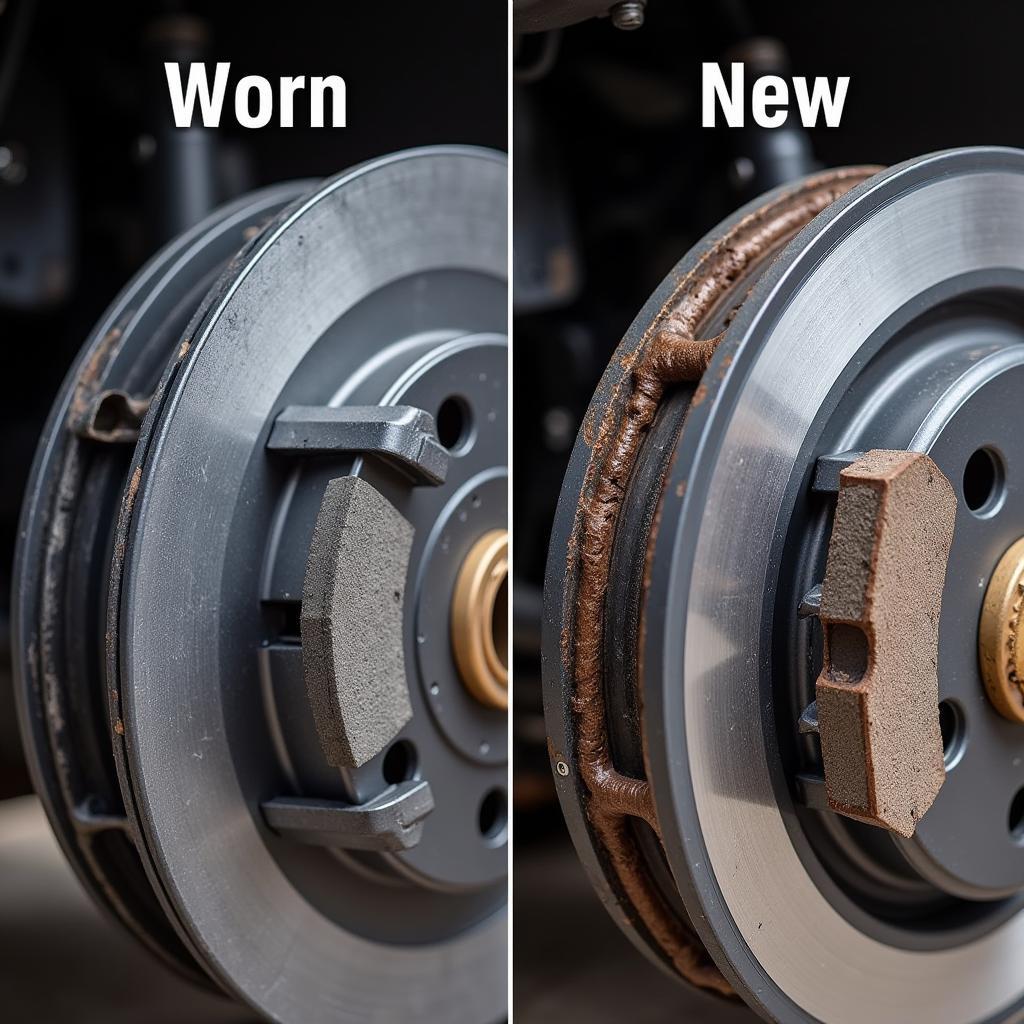A dead car battery is often the culprit when your car refuses to start. However, several other potential issues, from a faulty alternator to a bad starter, can also leave you stranded. This article explores the common reasons why your car won’t start, offering troubleshooting tips and potential solutions, including remote diagnostics and software fixes.
Why Won’t My Car Start?
Several reasons can explain why your car refuses to start. Let’s delve into the most common culprits:
- Dead Battery: This is the most frequent reason. A dead battery won’t have enough power to crank the engine. Signs of a dead battery include dim headlights, slow cranking, or no cranking at all.
- Faulty Alternator: The alternator recharges the battery while the engine is running. A faulty alternator won’t charge the battery, eventually leading to a dead battery and a car that won’t start.
- Bad Starter: The starter motor engages the engine’s flywheel to start the combustion process. A bad starter might make a clicking sound when you turn the key, or there may be no sound at all.
- Ignition System Problems: Issues with the ignition switch, ignition coil, or spark plugs can prevent the engine from firing up.
- Fuel System Issues: A clogged fuel filter, a malfunctioning fuel pump, or a faulty fuel injector can prevent fuel from reaching the engine, making it impossible to start.
- Wiring Problems: Corroded or loose wiring can disrupt the electrical flow needed to start the car.
- Security System Malfunction: A malfunctioning immobilizer system can prevent the car from starting, even with a good key.
Troubleshooting a Car That Refuses to Start
If your car refuses to start, don’t panic. Here’s a step-by-step guide to help you troubleshoot the problem:
- Check the Battery: Try jump-starting the car. If it starts, this confirms a dead battery. Consider getting the battery tested or replaced.
- Listen for the Starter: When turning the key, listen for a clicking sound. A clicking sound could indicate a faulty starter.
- Inspect the Fuel Gauge: Ensure you have enough fuel. A seemingly obvious issue, but often overlooked!
- Check the Dashboard Warning Lights: Pay attention to any warning lights, particularly the check engine light. This can provide clues about the problem.
 Car Diagnostic Tools
Car Diagnostic Tools
Remote Diagnostics and Software Solutions
Modern vehicles are heavily reliant on software. Issues with the car’s software can sometimes prevent it from starting. Remote diagnostics and software updates can often resolve these problems without a physical visit to a mechanic.
What is Remote Diagnostics?
Remote diagnostics involves accessing the car’s computer system remotely to identify and diagnose problems. This is often done through an OBD-II port or a wireless connection.
How Remote Programming Can Fix Starting Problems
Remote programming allows technicians to update or reprogram the car’s software remotely. This can address software glitches that might be preventing the car from starting.
“Remote diagnostics and programming are changing the automotive repair landscape,” says John Smith, Senior Automotive Diagnostic Engineer at AutoTech Solutions. “We can often fix a car that refuses to start without even seeing the vehicle in person, saving time and money for the customer.”
Car Won’t Start After Jump Start: What Now?
Even if your car starts after a jump start, the underlying problem might not be resolved. A persistent starting issue even after a jump often signifies a problem beyond a simple dead battery, such as a failing alternator.
How to Prevent Your Car from Not Starting
Regular car maintenance is crucial for preventing starting problems. This includes:
- Regularly testing your battery.
- Having your alternator checked periodically.
- Ensuring your fuel system is clean and functional.
- Addressing any warning lights promptly.
“Preventative maintenance is key,” advises Maria Garcia, Lead Technician at Speedy Auto Repair. “Regular checkups can prevent many starting issues and keep your car running smoothly.”
Conclusion
A car that refuses to start can be frustrating. By understanding the common causes and following the troubleshooting steps outlined in this article, you can often identify the problem and get your car back on the road. Remote diagnostics and software solutions are revolutionizing car repair, offering quick and efficient solutions for many starting issues. Remember, regular maintenance is crucial for preventing starting problems and ensuring the longevity of your vehicle. Don’t let a dead car battery ruin your day – stay proactive and keep your car in top condition.
FAQ
- What is the most common reason a car won’t start? A dead battery is the most frequent culprit.
- Can a bad alternator prevent a car from starting? Yes, a faulty alternator can lead to a dead battery, which in turn prevents the car from starting.
- What does a clicking sound when turning the key indicate? A clicking sound often suggests a bad starter.
- How can remote diagnostics help with starting problems? Remote diagnostics allows technicians to identify and diagnose software or other issues remotely.
- What should I do if my car won’t start after a jump start? Have your car inspected by a mechanic as this often indicates a problem beyond a simply discharged battery, such as a bad alternator.
- How can I prevent starting problems in the future? Regular maintenance, including battery testing and alternator checks, is crucial for preventing starting issues.
- Can remote programming fix starting problems? Yes, remote programming can address software glitches that may be preventing the car from starting.