Upgrading your car stereo with Bluetooth and XM radio capabilities opens up a world of entertainment and convenience on the road. This guide will delve into everything you need to know about choosing and installing a car stereo with Bluetooth and XM radio, ensuring you can enjoy crystal-clear music, hands-free calling, and a diverse range of satellite radio channels.
Choosing the Right Car Stereo with Bluetooth and XM Radio
Picking the perfect car stereo involves considering several factors to match your needs and budget. What features are must-haves for you? Do you prioritize sound quality above all else, or is a user-friendly interface more important?
Understanding Your Needs and Budget
First, determine your budget. Car stereos with Bluetooth and XM radio range from affordable basic models to high-end systems with advanced features. Next, consider your must-have features. Do you need Apple CarPlay or Android Auto? How important is sound quality and customization options like equalizers? Knowing your priorities will narrow your search considerably.
Key Features to Consider
- Bluetooth Connectivity: Look for Bluetooth 5.0 or later for a stable connection and high-quality audio streaming. Hands-free calling and voice control are essential safety features.
- XM Radio Compatibility: Ensure the stereo is XM-Ready or comes with a compatible tuner. Some stereos include a free trial subscription.
- Sound Quality: Pay attention to the wattage and speaker impedance compatibility. Consider features like built-in amplifiers and equalizers for a richer listening experience.
- Display and Interface: A clear, easy-to-navigate display is crucial. Touchscreens, physical buttons, and voice control options offer varying levels of convenience.
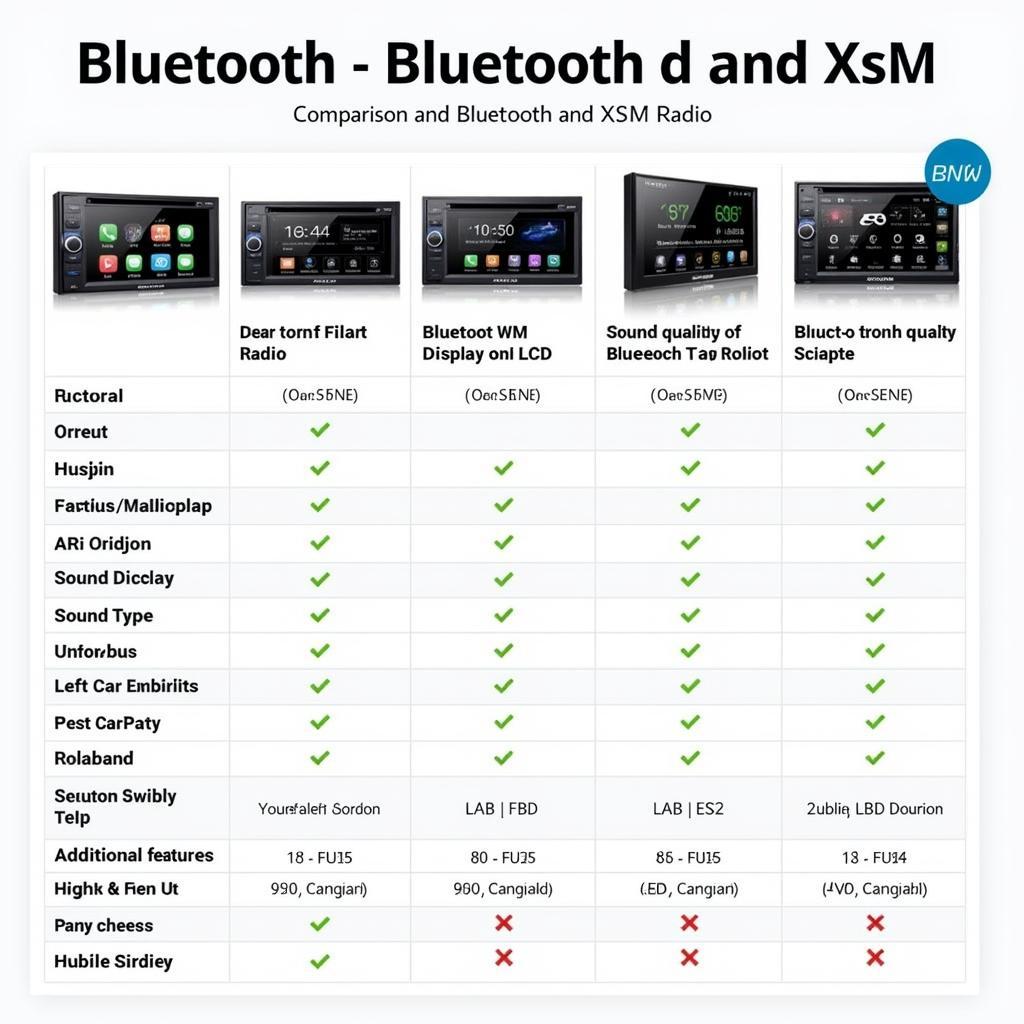 Car Stereo Features Comparison Chart
Car Stereo Features Comparison Chart
Installation Process: DIY or Professional?
Installing a car stereo can be a DIY project for those comfortable working with car electronics. However, professional installation is recommended for complex systems or if you’re unsure about the process.
DIY Installation Guide
- Disconnect the Battery: Safety first! Always disconnect the negative terminal of your car’s battery before starting any electrical work.
- Remove the Old Stereo: Use a dash kit and wiring harness adapter specifically designed for your car model to simplify the removal process.
- Connect the Wiring Harness: Match the wires from the new stereo’s wiring harness to the car’s wiring harness using the adapter. Double-check all connections.
- Install the XM Tuner: Connect the XM antenna and tuner to the stereo and route the antenna cable to the exterior of the vehicle for optimal reception.
- Test the Stereo: Reconnect the battery and test all functions, including Bluetooth pairing, XM radio reception, and sound output.
- Secure the Stereo: Install the new stereo into the dash using the mounting kit and ensure it’s securely fastened.
Professional Installation
For a hassle-free experience, consider professional installation. A qualified technician will ensure proper wiring, antenna placement, and system optimization for the best performance.
Troubleshooting Common Issues
Even with proper installation, you might encounter some issues. Here are some common problems and their solutions:
- Poor Bluetooth Connection: Check your phone’s Bluetooth settings and ensure it’s paired correctly with the stereo. Try restarting both devices.
- No XM Radio Signal: Verify the antenna is properly connected and positioned. Check your XM radio subscription status.
- Sound Distortion: Check the speaker connections and ensure they match the stereo’s impedance. Adjust the equalizer settings to optimize the sound output.
“A common mistake people make is not properly grounding the stereo, which can lead to noise and interference,” advises John Smith, a certified automotive electronics technician at Smith Auto Solutions.
Conclusion
Choosing and installing a car stereo with Bluetooth and XM radio can significantly enhance your driving experience. By carefully considering your needs, budget, and installation options, you can enjoy a world of entertainment at your fingertips. Upgrade your car audio system today and enjoy the ride!
FAQ
- What is the difference between XM and SiriusXM?
- How do I activate my XM radio subscription?
- Can I use my existing car antenna for XM radio?
- How much does a professional car stereo installation cost?
- What is the best way to improve Bluetooth sound quality in my car?
- How can I troubleshoot static in my car stereo?
- Can I add Bluetooth and XM radio to my factory stereo?
