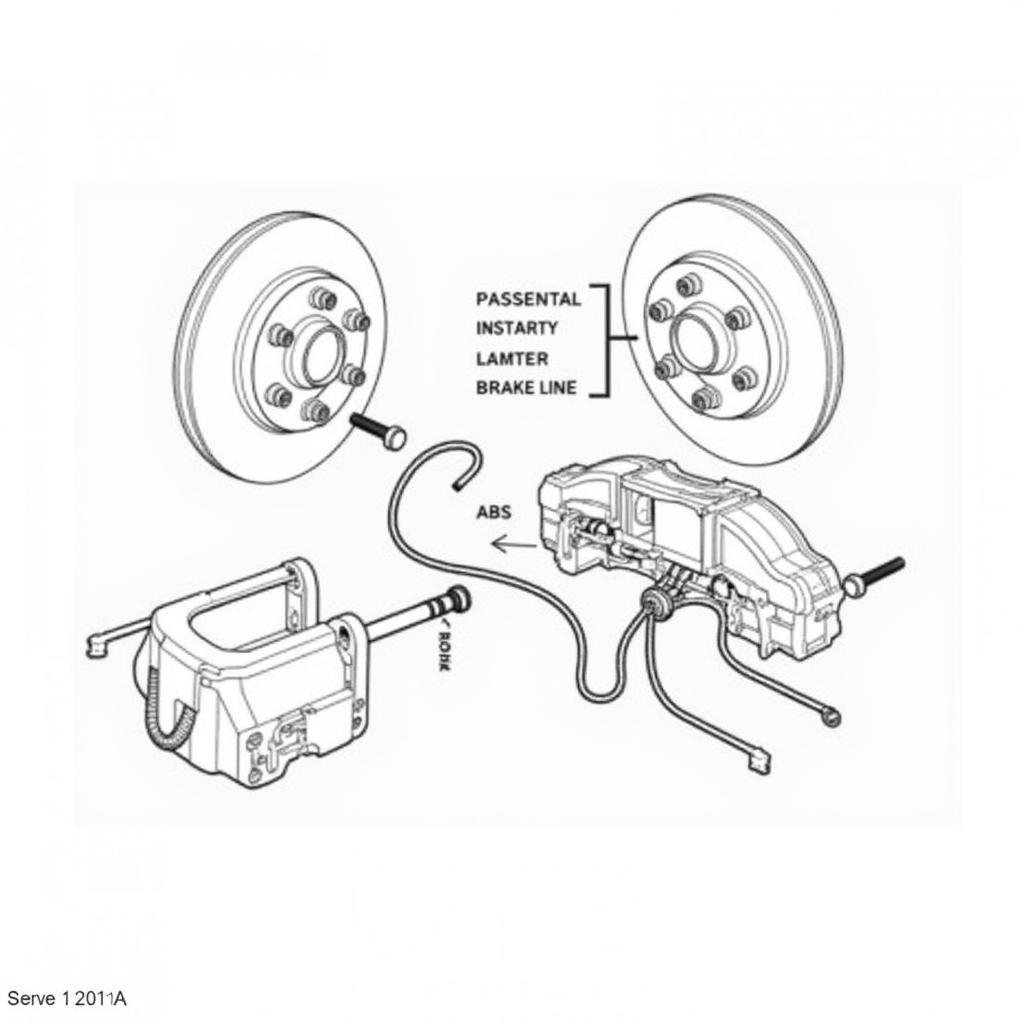A CD MP3 car stereo radio with Bluetooth offers the perfect blend of classic and modern audio features. It allows you to enjoy your favorite CDs and MP3s while also taking advantage of wireless Bluetooth connectivity for hands-free calling and music streaming. But navigating the world of car audio can be tricky. This comprehensive guide will help you understand everything you need to know about selecting, installing, and troubleshooting your CD MP3 car stereo radio with Bluetooth.
Listening to your favorite tunes on the road has always been a part of the driving experience, and having a reliable car stereo is essential. If you’re looking to combine the classic CD experience with the convenience of modern technology, a CD MP3 car stereo radio with Bluetooth might be exactly what you need. Check our guide on how to play Spotify on car radio without bluetooth for more options.
Choosing the Right CD MP3 Car Stereo Radio with Bluetooth
Selecting the right car stereo can be overwhelming with so many options available. Consider these key factors before making your purchase:
- Sound Quality: Look for features like built-in amplifiers, equalizer settings, and subwoofer outputs to customize your sound.
- Bluetooth Capabilities: Ensure the stereo supports hands-free calling, music streaming, and ideally, voice control compatibility with your smartphone.
- Compatibility: Verify the stereo’s compatibility with your car’s make, model, and existing wiring harness.
- Display and Controls: Opt for a user-friendly interface with clear displays and intuitive button layouts.
- Additional Features: Consider extra features like aux inputs, USB ports, and satellite radio compatibility for added versatility.
 Car Stereo Features
Car Stereo Features
Installing Your New Car Stereo
While professional installation is recommended, installing a car stereo yourself can be a rewarding experience. Follow these general steps:
- Disconnect the Battery: Before starting any electrical work, disconnect the negative terminal of your car battery.
- Remove the Old Stereo: Carefully remove the trim panels and mounting screws holding your old stereo in place.
- Wiring Harness: Connect the new stereo’s wiring harness to the car’s existing harness, matching the color-coded wires.
- Install the New Stereo: Secure the new stereo into the dashboard using the provided mounting brackets.
- Reconnect the Battery: After double-checking all connections, reconnect the negative battery terminal.
- Test the System: Power on the stereo and test all functions, including CD playback, Bluetooth connectivity, and radio reception.
Looking for a high definition radio? Check out our guide on hd radio bluetooth car stereo.
Troubleshooting Common Issues
Even with proper installation, you might encounter some issues. Here are some common problems and their solutions:
- No Power: Check the fuse for the stereo circuit and ensure the wiring harness is correctly connected.
- Poor Sound Quality: Adjust the equalizer settings and check speaker connections for any loose wires.
- Bluetooth Connection Problems: Verify your phone’s Bluetooth is enabled and paired with the stereo. Try restarting both devices.
- CD Playback Issues: Ensure the CD is clean and free of scratches. Check the CD player mechanism for any obstructions.
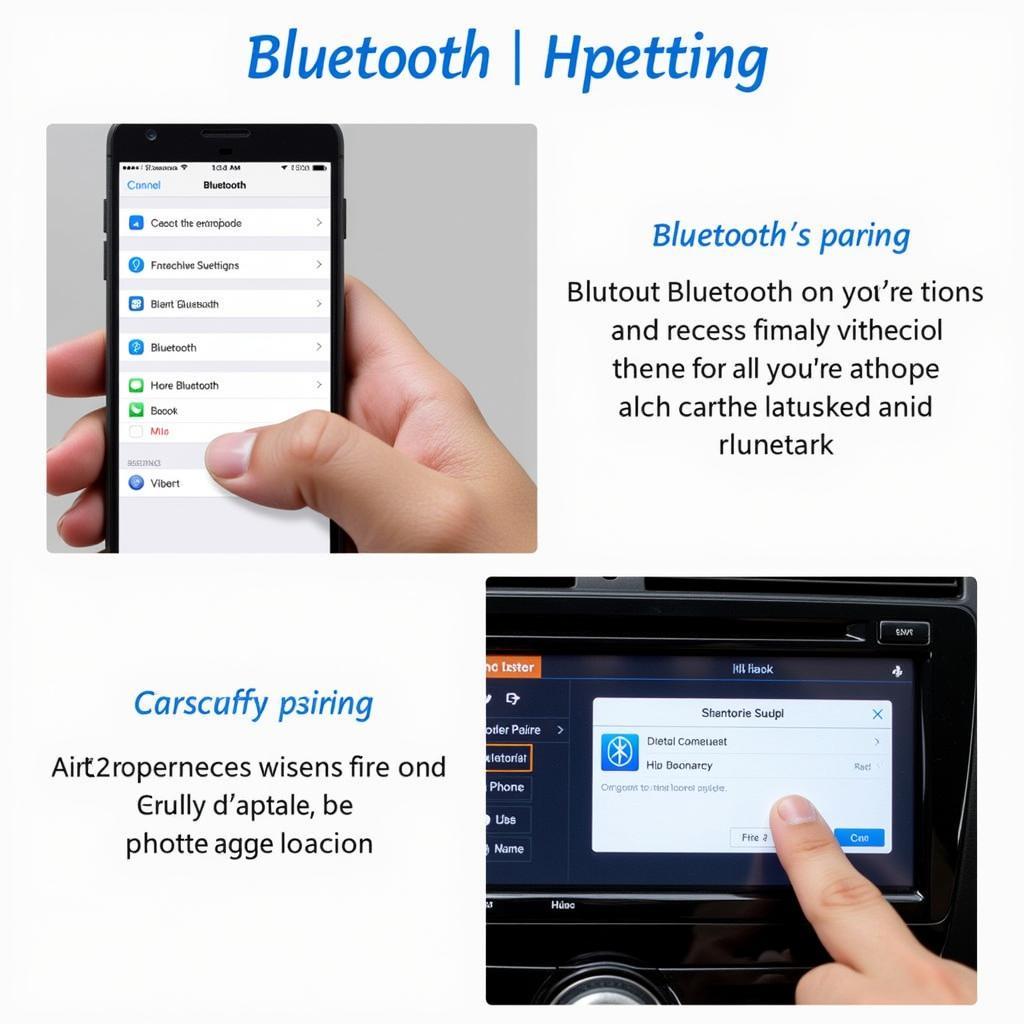 Troubleshooting Bluetooth Connection
Troubleshooting Bluetooth Connection
You might also consider a car radio cassette adapter bluetooth if your car has a cassette player.
What if my CD player is skipping?
A skipping CD player often indicates a dirty or damaged lens. Use a CD lens cleaner to try and resolve the issue. If the problem persists, the CD player mechanism may need repair or replacement.
How do I improve my car stereo’s Bluetooth range?
The Bluetooth range is generally limited to about 30 feet. Obstructions like the car’s metal body can further reduce this range. Ensure your phone is positioned for optimal signal reception, typically closer to the stereo.
Can I upgrade my car stereo’s firmware?
Some car stereos allow firmware upgrades to improve performance or add new features. Check the manufacturer’s website for available updates and instructions.
Interested in more options? Check out how to play music on my car radio without bluetooth.
 Upgrading Car Stereo Firmware
Upgrading Car Stereo Firmware
For specific product recommendations, check our review of the Aldi car cd mp3 radio with bluetooth.
Conclusion
A CD MP3 car stereo radio with Bluetooth provides a versatile listening experience for your car. By understanding the key features, installation process, and troubleshooting tips, you can enjoy your favorite music on the road. Choose wisely, install correctly, and enjoy the ride!
FAQ
-
What is the difference between a CD and an MP3 CD? An MP3 CD can hold hundreds of songs in compressed digital format, while a standard CD holds around 80 minutes of uncompressed audio.
-
Do all CD MP3 car stereos have Bluetooth? No, but the majority of modern models do include Bluetooth connectivity. Always check the specifications before purchasing.
-
Can I connect multiple devices to my car stereo via Bluetooth? Most car stereos allow you to pair multiple devices, but only one can be actively connected at a time.
-
How do I reset my car stereo to factory settings? Usually, there is a small reset button or a combination of buttons to hold down. Refer to your car stereo’s manual for specific instructions.
-
What is the average lifespan of a car stereo? With proper care, a car stereo can last for several years, even up to a decade.
-
Can I use a CD MP3 car stereo in any car? Not necessarily. Compatibility depends on the car’s dashboard opening size and wiring harness.
-
What is the best way to clean my car stereo? Use a soft, slightly damp cloth to clean the faceplate and buttons. Avoid using harsh chemicals or abrasive cleaners.