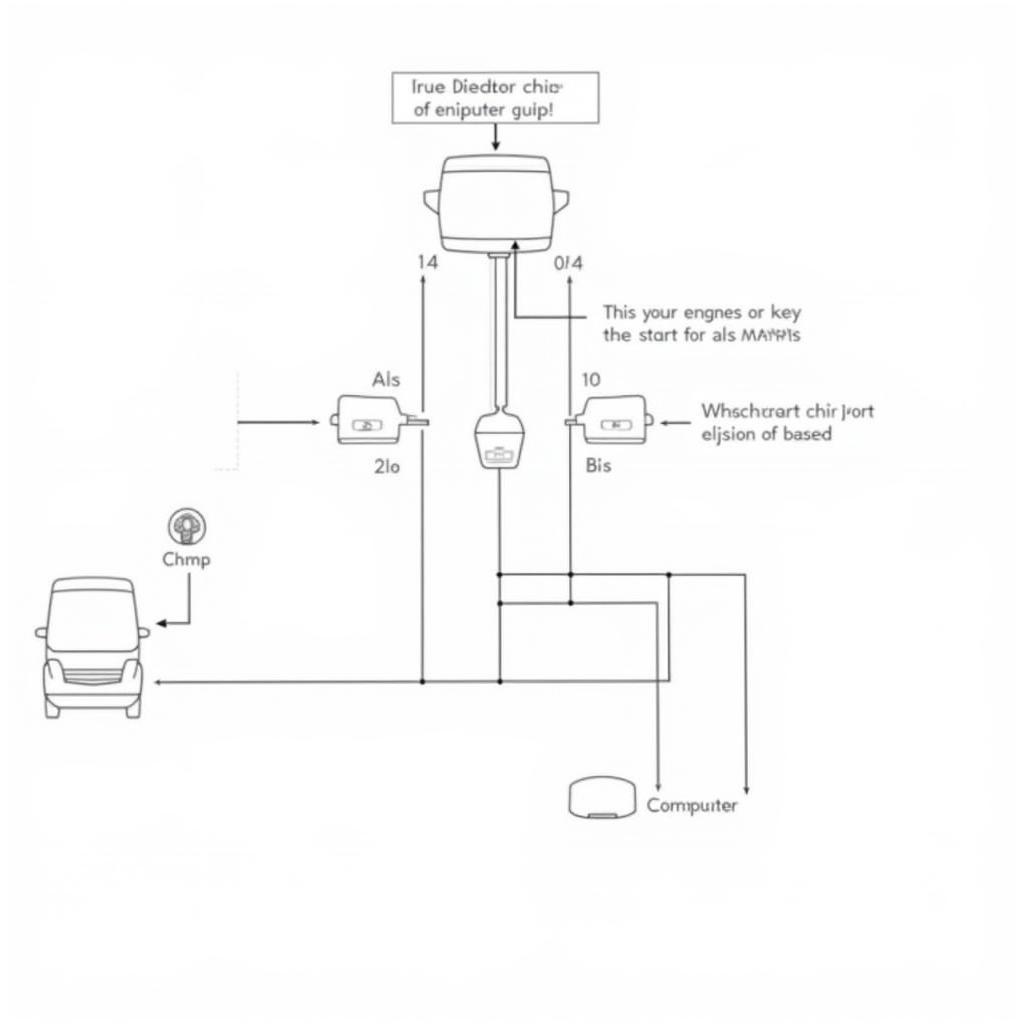Changing the battery in your Hyundai key fob is a simple task that can save you time and money. A dying key fob battery can manifest as reduced range, intermittent functionality, or a complete failure to unlock or start your car. This guide will walk you through the process for various Hyundai models, ensuring you’re back on the road with minimal hassle.
Identifying Your Hyundai Key Fob Type
Hyundai offers several key fob designs. Identifying your specific type will help determine the exact battery replacement procedure. Some common types include the standard flip key, the smart key, and the proximity key. Each uses a similar battery, but access to the battery compartment may differ. Do you have a flip key, a smart key, or a proximity key? Knowing this will make the process smoother.
Flip Key Battery Replacement
The flip key is the most traditional design. To change the battery:
- Locate the small release button on the fob. This is often near the key ring.
- Press the release button and gently separate the metal key from the fob.
- Use a small flathead screwdriver or a similar tool to pry open the fob casing. Be careful not to damage the plastic.
- Identify the battery type (usually a CR2032).
- Remove the old battery and replace it with a new one, ensuring the positive (+) side faces up.
- Snap the fob casing back together and reattach the metal key.
Smart Key Battery Replacement
Smart keys usually have a hidden key blade for emergency access. To access the battery:
- Locate the small release button or switch that releases the emergency key blade.
- Once the key blade is released, use it or a small flathead screwdriver to pry open the fob casing along the seam.
- Locate the battery (typically a CR2032) and replace it, paying attention to the positive (+) side.
- Reassemble the fob.
 Hyundai Smart Key Battery Compartment Open
Hyundai Smart Key Battery Compartment Open
Having trouble resetting your BMW’s brake warning light? Check out this helpful guide: how to reset brake warning light on bmw 5 series.
Proximity Key Battery Replacement
Proximity keys often have a small slot or indentation designed for accessing the battery compartment.
- Locate this slot and insert a small flathead screwdriver or a similar tool.
- Gently pry open the battery compartment cover.
- Replace the battery (typically a CR2032) ensuring the positive (+) side faces upwards.
- Snap the cover back into place.
Need to reset your brake pad warning light on your 2013 BMW X1? We’ve got you covered: 2013 bmw x1 brake pad warning light reset.
Where to Buy Replacement Batteries
CR2032 batteries are readily available. You can find them at most electronics stores, auto parts stores, and online retailers.
Choosing the Right Battery
Always ensure you’re using a CR2032 battery. Using an incorrect battery type can damage your key fob.
“A common mistake is using the wrong battery type. Always double-check to ensure you have a CR2032,” advises John Smith, Senior Automotive Technician at Smith Auto Repair.
Testing Your Key Fob
After replacing the battery, test all key fob functions to confirm it’s working correctly. Try locking and unlocking the doors and starting the engine.
“Testing your key fob after a battery change is essential. It confirms the process was successful and ensures you won’t be stranded,” says Maria Garcia, Lead Technician at Garcia Auto Solutions.
You can find information about resetting brake warning lights on a BMW 5 Series here: reset bmw warning lights brake. For a BMW 1 Series, check this out: bmw 1 series 2013 brake pad warning light reset. If you have a 2013 BMW 328i, this guide might help: 2013 bmw 328i brake warning light.
Conclusion
Changing the battery in your Hyundai key fob is a straightforward process that anyone can do. By following this guide and choosing the correct battery, you can keep your key fob working perfectly and avoid unexpected lockouts. Change your Hyundai key fob battery today and enjoy uninterrupted access to your vehicle.