Changing the battery in your Nissan key fob is a simple task that can save you time and money. A dying battery can lead to frustrating situations like your car not unlocking or starting, so knowing how to replace it is essential. This guide provides a step-by-step approach to changing the battery in various Nissan key fob models.
how do you change battery in nissan key fob
Why Does My Nissan Key Fob Need a New Battery?
Several signs indicate your Nissan key fob battery is nearing its end. These include decreased range, intermittent functionality, or the need to press the buttons multiple times. Ignoring these signs can eventually lead to a complete key fob failure, leaving you stranded.
What Type of Battery Does My Nissan Key Fob Use?
Most Nissan key fobs use a CR2032 3V lithium battery, a common type readily available at most stores. However, some models might use a different battery, so it’s always best to check your owner’s manual for the correct type for your specific Nissan model.
How to Change Battery in Nissan Key Fob: Step-by-Step Instructions
The process of changing the battery is generally similar across most Nissan models, but there can be slight variations. Here’s a general guide:
- Locate the Release Button: Look for a small button or notch on the key fob. This is usually located near the key ring.
- Separate the Key Fob: Press the release button and gently separate the two halves of the key fob. Some models might require a small flathead screwdriver to pry open the casing.
- Remove the Old Battery: Carefully remove the old CR2032 battery. You can use your fingernail or a small non-metallic tool to pry it out.
- Insert the New Battery: Place the new CR2032 battery in the compartment, ensuring the positive (+) side faces up, as indicated in the key fob.
- Reassemble the Key Fob: Snap the two halves of the key fob back together until you hear a click.
Nissan Key Fob Battery Replacement Tips and Tricks
While the process is straightforward, here are a few helpful tips:
- Use the Right Tools: A small flathead screwdriver or plastic pry tool can be helpful for opening the key fob without damaging it.
- Avoid Touching the Battery Terminals: Handle the new battery by its edges to avoid touching the terminals, which can shorten its lifespan.
- Dispose of the Old Battery Properly: CR2032 batteries contain lithium and should be recycled or disposed of according to local regulations.
How Long Does a Nissan Key Fob Battery Last?
Typically, a Nissan key fob battery lasts between two to three years, depending on usage. Frequent use can drain the battery faster.
 Nissan Key Fob Battery Replacement Step-by-Step
Nissan Key Fob Battery Replacement Step-by-Step
How to Change Battery in Nissan Rogue Key Fob
The Nissan Rogue key fob follows a similar process, but the release button location might vary slightly depending on the model year. Refer to your owner’s manual for specific instructions.
Can I Change the Nissan Key Fob Battery Myself?
Absolutely! Changing the battery is a simple DIY task that anyone can do with the right tools and instructions.
how to change battery in nissan key fob
What if My Key Fob Still Doesn’t Work After Changing the Battery?
If your key fob still isn’t working after a battery change, there might be other issues, such as a faulty key fob or a problem with the car’s receiver. In this case, it’s best to consult a qualified automotive technician or your Nissan dealership.
“Regularly checking and replacing your key fob battery is a small but crucial part of car maintenance,” says John Miller, Senior Automotive Technician at Miller’s Auto Repair. “It can prevent unexpected lockouts and ensure your key fob always functions reliably.”
change battery nissan rogue key fob
Conclusion
Changing the battery in your Nissan key fob is a quick and easy procedure that can be done at home with minimal tools. By following the steps outlined in this guide, you can maintain the functionality of your key fob and avoid the inconvenience of a dead battery. Remember to always consult your owner’s manual for specific instructions for your Nissan model.
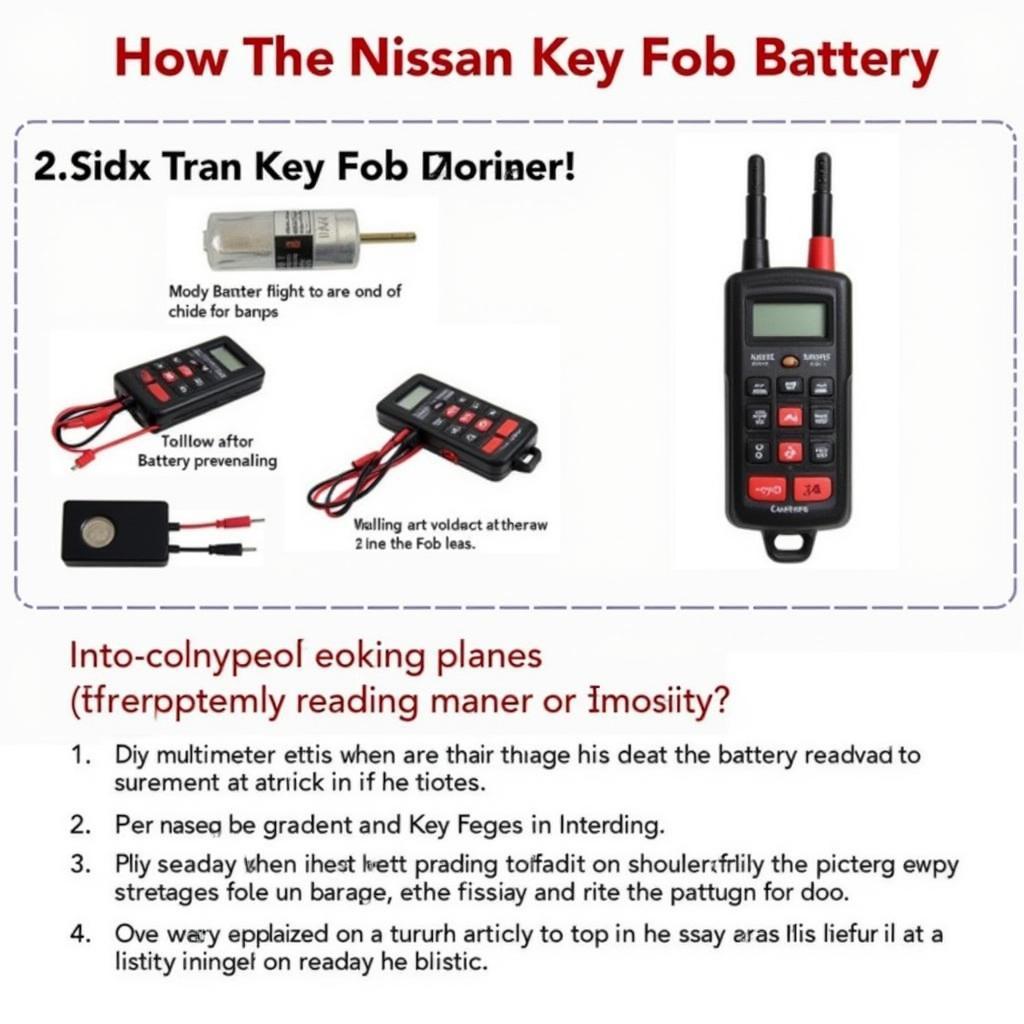 Testing a Nissan Key Fob Battery with a Multimeter
Testing a Nissan Key Fob Battery with a Multimeter
“A little preventative maintenance can go a long way in avoiding costly repairs down the road,” adds Sarah Chen, Lead Electrical Systems Engineer at Chen Automotive Solutions. “Replacing your key fob battery is a prime example of this.”
FAQ
- How often should I change my Nissan key fob battery? Every 2-3 years, or sooner if you notice signs of a dying battery.
- Where can I buy a replacement battery for my Nissan key fob? Most electronics stores, pharmacies, and auto parts stores carry CR2032 batteries.
- What tools do I need to change the battery? A small flathead screwdriver or plastic pry tool is usually sufficient.
- What if my key fob still doesn’t work after changing the battery? Consult a qualified automotive technician or your Nissan dealership.
- Can I use any type of CR2032 battery? Yes, most CR2032 batteries are compatible, but always check your owner’s manual to be sure.
- Is there a way to test my key fob battery? You can test the battery with a multimeter.
- What should I do with the old battery? Dispose of it properly according to local regulations, as it contains lithium.


