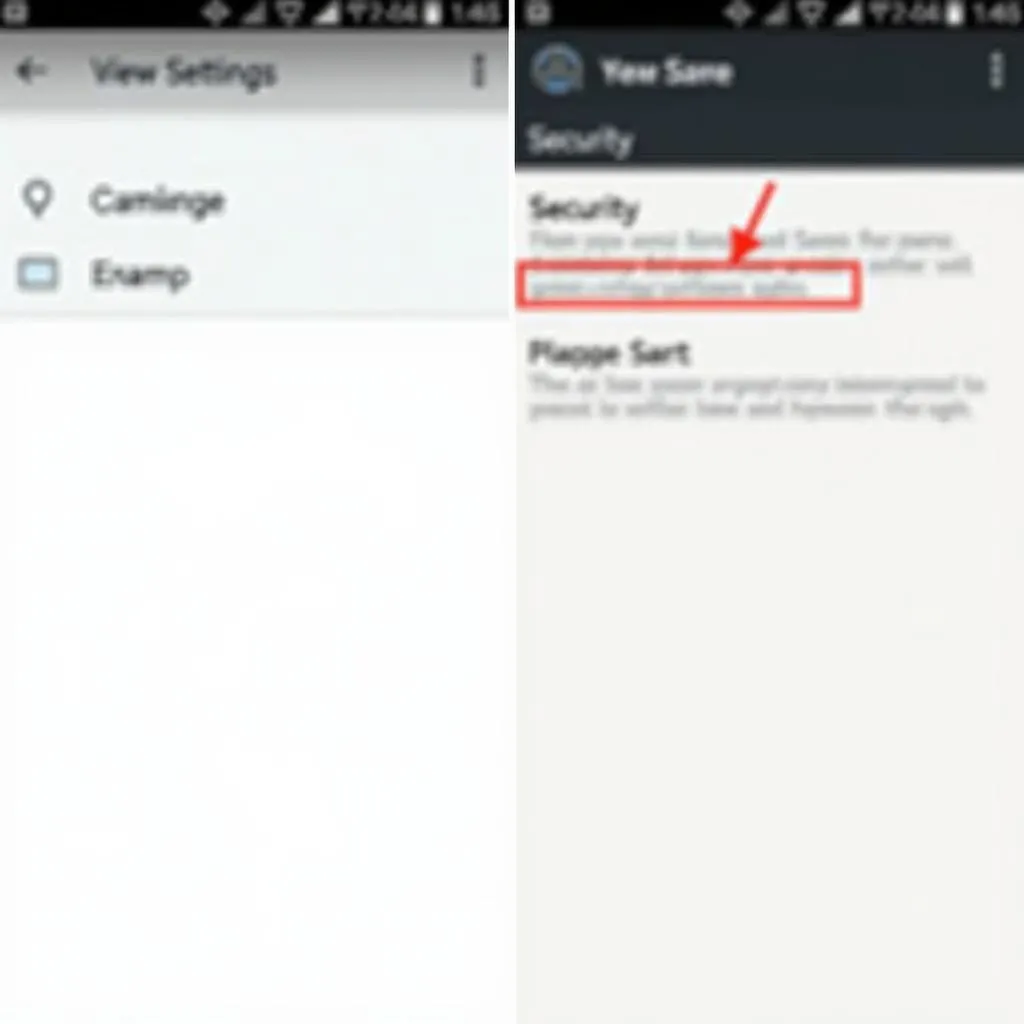A dead key fob battery can be a major inconvenience, leaving you stranded and unable to unlock or start your Volkswagen. Luckily, changing the battery in your Volkswagen key fob is a quick and easy process that you can do yourself in minutes. This comprehensive guide will walk you through each step, ensuring you get back on the road without delay.
Identifying Your Volkswagen Key Fob
Before you begin, it’s essential to identify the type of key fob you have, as the battery replacement process may slightly differ. Volkswagen offers various key fob designs, often categorized by the vehicle’s model and year.
Here’s how to determine your key fob type:
- Visual Inspection: Examine your key fob for any distinctive features, such as the button layout, shape, and the presence or absence of a physical key blade.
- Owner’s Manual: Consult your Volkswagen owner’s manual for information on your specific key fob type and battery replacement instructions.
- Online Resources: Numerous online resources, including Volkswagen forums and video tutorials, can help you identify your key fob model.
Gathering the Necessary Tools
Once you’ve identified your key fob type, gather the following tools for a smooth battery replacement:
- Small Flat-Head Screwdriver: This tool will help you pry open the key fob casing.
- New CR2032 Battery: This is the standard battery type for most Volkswagen key fobs. Ensure you purchase a reputable brand for optimal performance and lifespan.
Pro Tip:“Always opt for high-quality batteries from reputable brands. While it might be tempting to go for cheaper alternatives, they often have a shorter lifespan and can lead to performance issues with your key fob.” – John Miller, Certified Automotive Electrician
Step-by-Step Battery Replacement Guide
Follow these detailed steps to change the battery in your Volkswagen key fob:
- Locate the Key Fob Case Seam: Examine your key fob for a small seam or groove running along the edge. This seam indicates where the casing separates.
- Gently Pry Open the Casing: Carefully insert the flat-head screwdriver into the seam and apply gentle pressure to pry open the casing. Avoid using excessive force, which can damage the key fob.
- Separate the Casing Halves: Once the seam is open, carefully separate the two halves of the key fob casing. You may need to use your fingers or the screwdriver to release any internal clips holding the halves together.
- Identify the Battery Compartment: Inside the key fob, you’ll find the battery compartment, usually secured by a small tab or cover.
- Remove the Old Battery: Gently lift the tab or cover to expose the old CR2032 battery. Carefully remove the battery, noting its orientation for installing the new one.
- Insert the New Battery: Place the new CR2032 battery into the compartment, ensuring it matches the orientation of the old battery.
- Reassemble the Key Fob: Align the two halves of the casing and press them together firmly until you hear a click, indicating the casing is securely closed.
- Test the Key Fob: Verify that the battery replacement was successful by pressing the buttons on your key fob to check if they function correctly.
Troubleshooting Tips
If your Volkswagen key fob is still not functioning properly after replacing the battery, try these troubleshooting tips:
- Check Battery Orientation: Ensure the new battery is inserted correctly with the positive (+) side facing up.
- Clean the Battery Contacts: Over time, battery contacts can accumulate dirt or corrosion, hindering conductivity. Use a cotton swab and a small amount of rubbing alcohol to clean the contacts gently.
- Reprogram the Key Fob: In some cases, you may need to reprogram your key fob to your Volkswagen after replacing the battery. Consult your owner’s manual or seek professional assistance for reprogramming instructions specific to your vehicle model.
Important Note: “When handling the key fob battery, avoid touching the flat surfaces. This can discharge static electricity, potentially affecting the battery’s performance.” – Lisa Chen, Automotive Electronics Specialist
Conclusion
Changing the battery in your Volkswagen key fob is a simple DIY task that can save you time and money. By following this step-by-step guide and incorporating the expert tips provided, you can confidently tackle this maintenance task and keep your Volkswagen key fob functioning optimally. Remember to have a fresh CR2032 battery on hand and refer to your owner’s manual for any model-specific instructions. With a little effort, you’ll be back to enjoying the convenience of your Volkswagen key fob in no time.