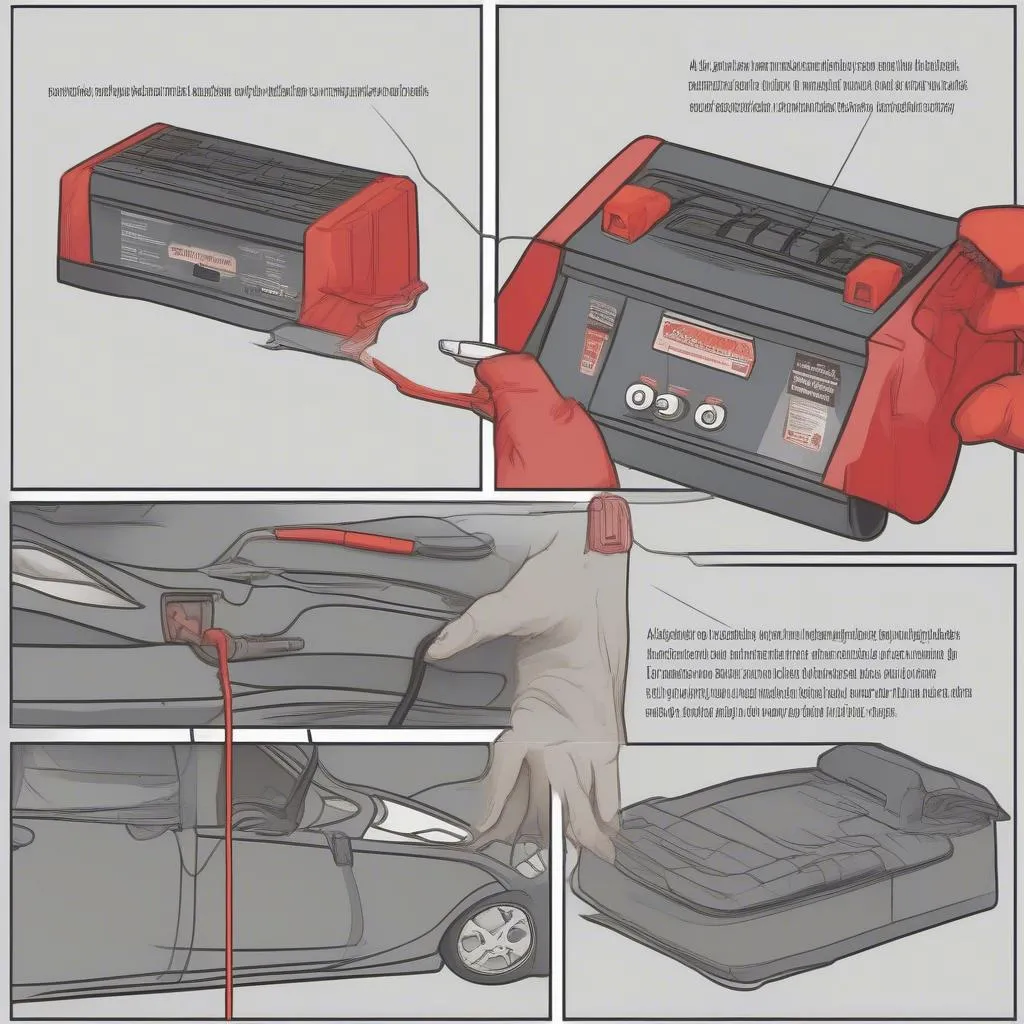Changing your BMW key fob battery is a simple task that can save you time and money. This guide will provide you with step-by-step instructions, helpful tips, and answers to frequently asked questions to make the process as smooth as possible.
Learning how to change your BMW key fob battery yourself can prevent the inconvenience of a dead key fob, especially if you’re far from a dealership or locksmith. It’s a surprisingly easy process that requires only a few minutes and some basic tools. What’s more, understanding how to maintain your key fob ensures its longevity and prevents unexpected issues.  Replacing a BMW Key Fob Battery: A Step-by-Step Guide
Replacing a BMW Key Fob Battery: A Step-by-Step Guide
Understanding Your BMW Key Fob
Before you begin, it’s important to identify the type of key fob you have. Different BMW models use different key fobs, and the battery replacement process may vary slightly. Common types include the standard key fob, the display key, and the comfort access key. Each key fob has a unique design and functionality, so knowing your specific type will help you follow the correct procedure. For instance, some fobs require a small flathead screwdriver, while others may have a release button.
Knowing which type of battery your BMW key fob needs is also crucial. Typically, BMW key fobs use a CR2032 or CR2450 battery, which are readily available at most stores. Using the correct battery ensures optimal performance and prevents damage to the key fob. Using the wrong battery can lead to malfunctions or even damage to the key fob’s electronics.
Step-by-Step Guide to Change BMW Key Fob Battery
Changing the Battery in a Standard BMW Key Fob
- Locate the release button: This is usually a small button on the side of the key fob.
- Press the release button: This will allow you to separate the key blade from the fob.
- Use the key blade: Insert the key blade into the slot designated for opening the key fob casing. Gently twist the key to separate the two halves of the fob.
- Remove the old battery: Carefully pry out the old battery using a small flathead screwdriver or your fingernail.
- Insert the new battery: Make sure the positive (+) side of the new battery is facing upwards.
- Reassemble the key fob: Snap the two halves of the fob back together and reattach the key blade.
Changing the Battery in a BMW Display Key
The process for changing the battery in a display key is similar to the standard key fob but may involve a slightly different method for opening the casing. Refer to your owner’s manual for specific instructions.  Changing the Battery in a BMW Display Key Don’t hesitate to consult your owner’s manual for detailed instructions specific to your model.
Changing the Battery in a BMW Display Key Don’t hesitate to consult your owner’s manual for detailed instructions specific to your model.
Changing the Battery in a BMW Comfort Access Key
Comfort access keys often have a slightly different design. Again, consult your owner’s manual for specific instructions on accessing and replacing the battery. bad car battery or alternator
Troubleshooting Common Issues
Sometimes, even after changing the battery, your key fob might not work. This could be due to a few reasons:
- Incorrect battery installation: Double-check that the new battery is installed correctly, with the positive (+) side facing up.
- Damaged battery: Try a new battery from a different package to ensure the replacement isn’t faulty.
- Key fob programming issues: In rare cases, you might need to reprogram your key fob after replacing the battery. This usually requires a trip to the dealership. If you suspect an alternator problem, resources on bad alternator vs battery can be helpful.
Frequently Asked Questions
- How often should I change my BMW key fob battery? Typically, every 2-3 years.
- What type of battery does my BMW key fob use? Most BMWs use a CR2032 or CR2450 battery, but check your owner’s manual.
- Can I change the battery myself? Yes, it’s a simple DIY task.
- What if my key fob still doesn’t work after changing the battery? Try a different battery or consult your dealership for programming.
- Where can I buy a replacement battery? Most electronics stores and online retailers sell these batteries.
Conclusion
Changing your BMW key fob battery is a quick and easy process that anyone can do. By following the steps outlined in this guide, you can save yourself a trip to the dealership and keep your BMW key fob functioning perfectly. Remember to always consult your owner’s manual for specific instructions related to your model. Proactively maintaining your key fob will save you the hassle of dealing with a dead battery in the future.  BMW Key Fob Working Perfectly After Battery Replacement If you’re facing persistent battery issues, you might want to explore resources on flat battery or alternator or alternator dead battery. Understanding the difference can be crucial. You can also learn how to diagnose bad alternator or battery.
BMW Key Fob Working Perfectly After Battery Replacement If you’re facing persistent battery issues, you might want to explore resources on flat battery or alternator or alternator dead battery. Understanding the difference can be crucial. You can also learn how to diagnose bad alternator or battery.