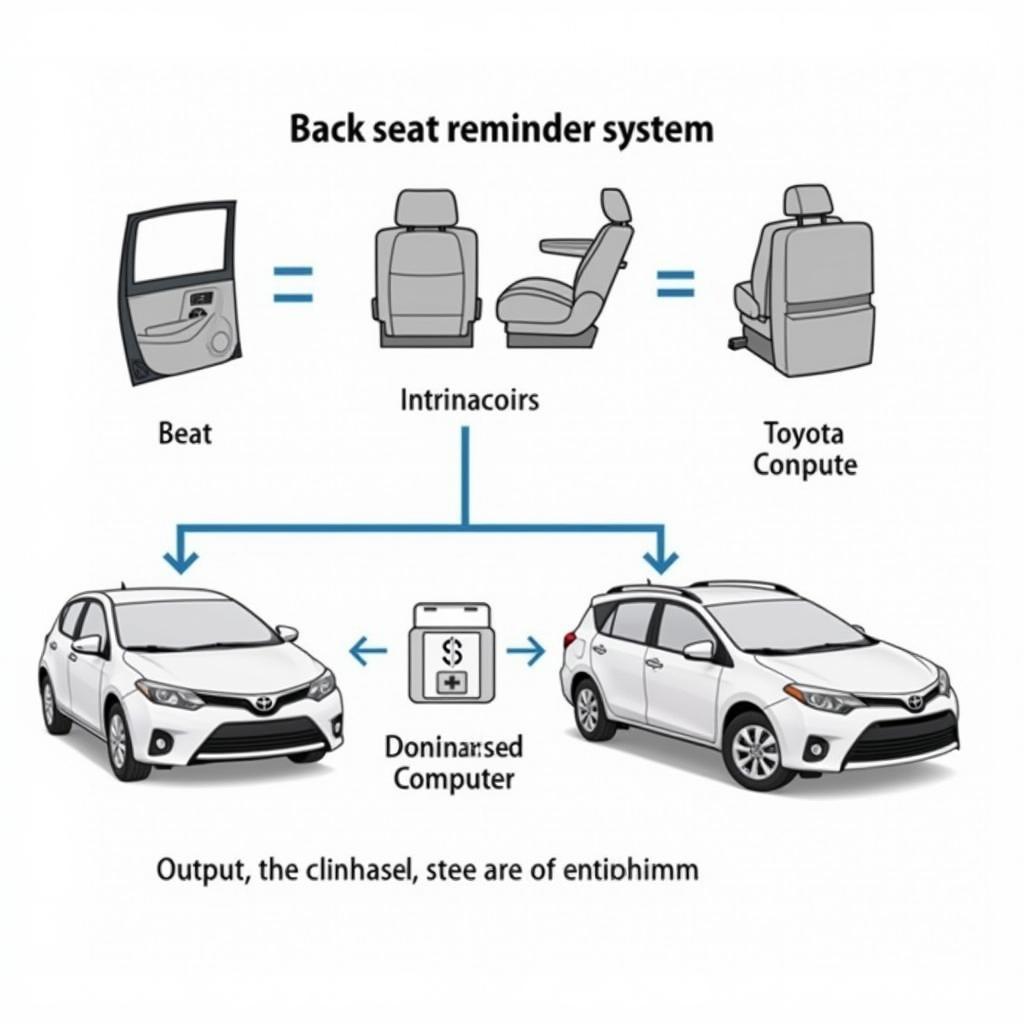A dead key fob battery can be a major inconvenience, leaving you stranded and unable to unlock or start your Ford vehicle. Fortunately, changing the battery in your Ford key fob is a quick and easy process that can be done at home with just a few tools. This comprehensive guide will walk you through the steps to get you back on the road in no time.
Identifying Your Ford Key Fob Type
Before you begin, it’s crucial to identify the type of key fob you have as the process can vary slightly. Most Ford key fobs fall into two categories:
- Flip Key: These fobs have a key blade that flips out from the fob body.
- Smart Key: Also known as keyless entry fobs or proximity keys, these fobs generally have a smooth, rounded design without a visible key blade.
What You’ll Need
- Replacement Battery: Check your owner’s manual or search online for the specific battery type required for your Ford key fob model.
- Small Flathead Screwdriver: This is needed to pry open the key fob casing.
- Optional: A small container to hold the screws and prevent them from getting lost.
Steps for Changing the Battery in a Ford Flip Key Fob
- Locate the Release Button: Look for a small button or switch on the back of the fob. Press this button to release the metal key blade.
- Open the Fob Casing: With the key blade released, you’ll notice a small slot where the two halves of the fob casing meet. Carefully insert the flathead screwdriver into the slot and gently pry open the casing.
- Remove and Replace the Battery: Once open, you’ll see the battery sitting inside. Carefully remove the old battery and note its orientation. Insert the new battery, ensuring it matches the same positive (+) and negative (-) orientation as the old one.
- Reassemble the Fob: Align the two halves of the fob casing and press them firmly together until you hear a click.
- Test the Key Fob: Ensure the battery change was successful by testing the lock, unlock, and panic buttons.
Steps for Changing the Battery in a Ford Smart Key Fob
- Locate the Emergency Key Slot: Most smart key fobs have a small slot on the side or back that houses an emergency key blade.
- Insert a Flathead Screwdriver: Carefully insert the tip of the flathead screwdriver into the emergency key slot and gently pry open the fob casing.
- Replace the Battery: Similar to the flip key, you’ll find the battery inside. Carefully remove and replace it, ensuring the new battery is installed in the correct orientation.
- Reassemble the Fob: Align the two halves of the fob casing and press them firmly together until they snap shut.
- Test the Key Fob: Confirm the battery replacement by testing the fob’s functions.
Troubleshooting Tips
- Fob Still Not Working?: Double-check that you’ve installed the correct battery type and that it’s properly positioned. If the issue persists, there might be a problem with the fob itself, and you might need to consult your Ford dealership.
- Reprogramming the Fob: In some cases, you might need to reprogram your key fob after replacing the battery. Refer to your owner’s manual for specific instructions on how to do this for your Ford model.
Expert Insights
“While changing the battery in your Ford key fob is a relatively simple task, it’s always a good idea to consult your owner’s manual for model-specific instructions,” advises John Miller, a certified automotive technician with over 15 years of experience. “Using the wrong battery type or damaging the fob during the process can lead to more significant problems.”
Conclusion
Changing the battery in your Ford key fob is a quick and straightforward process that can save you time, money, and potential frustration. By following these steps and taking necessary precautions, you can ensure your key fob remains functional and keep you moving. Remember to refer to your owner’s manual for any model-specific instructions or if you encounter any difficulties.