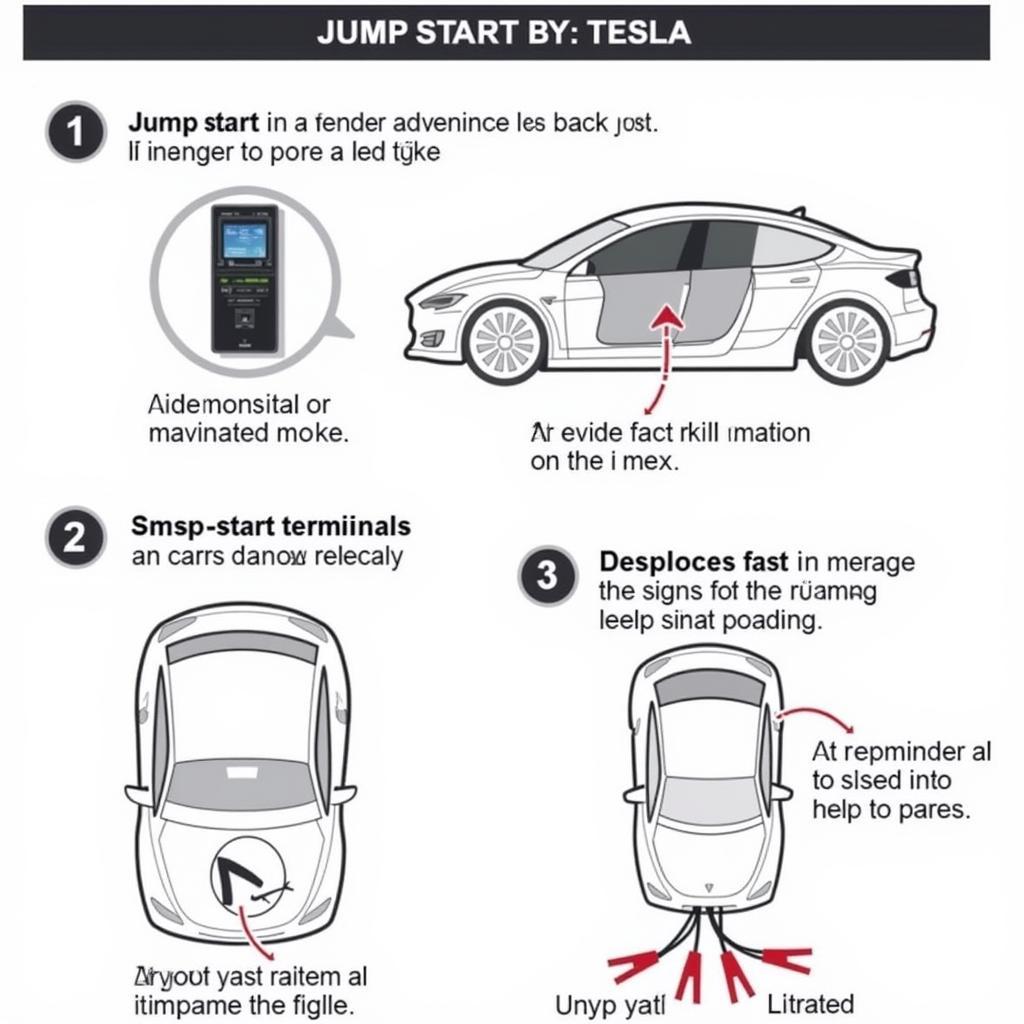Dealing with charging dead golf cart batteries can be a frustrating experience. This guide will provide you with expert advice on diagnosing, troubleshooting, and reviving your golf cart batteries, ensuring you’re back on the course in no time.
Are your golf cart batteries refusing to charge? Don’t worry, you’re not alone. This common issue can stem from various problems, ranging from a simple loose connection to a more complex issue with the charger or the batteries themselves. Understanding the underlying causes and knowing how to troubleshoot them can save you time, money, and frustration. This comprehensive guide will walk you through everything you need to know about charging dead golf cart batteries, from basic checks to more advanced diagnostic techniques. We’ll also discuss preventative measures to ensure your batteries stay healthy and charged for longer. Check out our guide on signs of bad golf cart batteries for more information on identifying potential battery issues.
Diagnosing Dead Golf Cart Batteries
Before attempting to charge dead golf cart batteries, it’s crucial to diagnose the problem accurately. A simple multimeter can be invaluable in this process, allowing you to check the voltage of each battery individually and identify any potential issues with the charging system.
Checking Battery Voltage
Use a multimeter to check the voltage of each battery. A fully charged 12-volt golf cart battery should read around 12.6-12.8 volts. Significantly lower readings indicate a discharged or potentially damaged battery. If you find inconsistencies in voltage between batteries, it could point to a problem with a specific battery rather than the entire set.
Inspecting the Charger
A faulty charger can also be the culprit behind charging dead golf cart batteries. Check the charger’s output voltage to ensure it’s functioning correctly. Also, inspect the charging cables for any damage, fraying, or loose connections. A loose connection can prevent the charger from delivering the necessary current to the batteries.
Examining Battery Connections
Loose or corroded battery terminals can impede the flow of electricity, preventing the batteries from charging properly. Thoroughly clean any corrosion with a baking soda and water solution and ensure all connections are tight and secure. Remember to disconnect the batteries before cleaning the terminals. If your golf cart lights are draining your battery, refer to our article on golf cart lights draining battery for troubleshooting tips.
How to Charge Dead Golf Cart Batteries
Once you’ve diagnosed the problem, you can begin the charging process. Here’s a step-by-step guide:
- Safety First: Always wear safety glasses and gloves when working with batteries.
- Connect the Charger: Connect the charger to the batteries, ensuring correct polarity (positive to positive, negative to negative).
- Plug in the Charger: Plug the charger into a grounded outlet.
- Monitor the Charging Process: Observe the charger’s indicator lights to monitor the charging progress. Most chargers have lights that indicate charging status.
- Disconnect the Charger: Once the batteries are fully charged, disconnect the charger from the outlet first, then from the batteries.
 Connecting Golf Cart Battery Charger
Connecting Golf Cart Battery Charger
Preventing Dead Golf Cart Batteries
Preventing your golf cart batteries from dying prematurely requires regular maintenance and proper charging practices.
- Regular Charging: Charge your batteries after each use, even if you haven’t used the golf cart extensively.
- Proper Storage: If you’re storing your golf cart for an extended period, disconnect the batteries and store them in a cool, dry place.
- Watering the Batteries: Regularly check and top up the water levels in flooded lead-acid batteries.
“Regular maintenance, including proper charging and storage, is key to extending the life of your golf cart batteries,” says John Smith, a certified automotive electrical technician. He adds, “Investing in a high-quality charger and regularly inspecting your batteries can prevent premature failure and save you money in the long run.” For further insights on battery charging issues, you can read our article on car battery not recharging.
 Maintaining Golf Cart Batteries
Maintaining Golf Cart Batteries
Conclusion
Charging dead golf cart batteries doesn’t have to be a daunting task. By following the steps outlined in this guide, you can effectively diagnose the problem and revive your batteries, getting you back on the course in no time. Remember, preventative maintenance is essential for extending the lifespan of your golf cart batteries and preventing future charging issues. If you’re facing challenges with a dead battery that refuses to charge, you might want to explore our article about battery charger not charging dead battery. For insights into why your batteries might be draining quickly, refer to our guide on golf cart batteries dying fast.