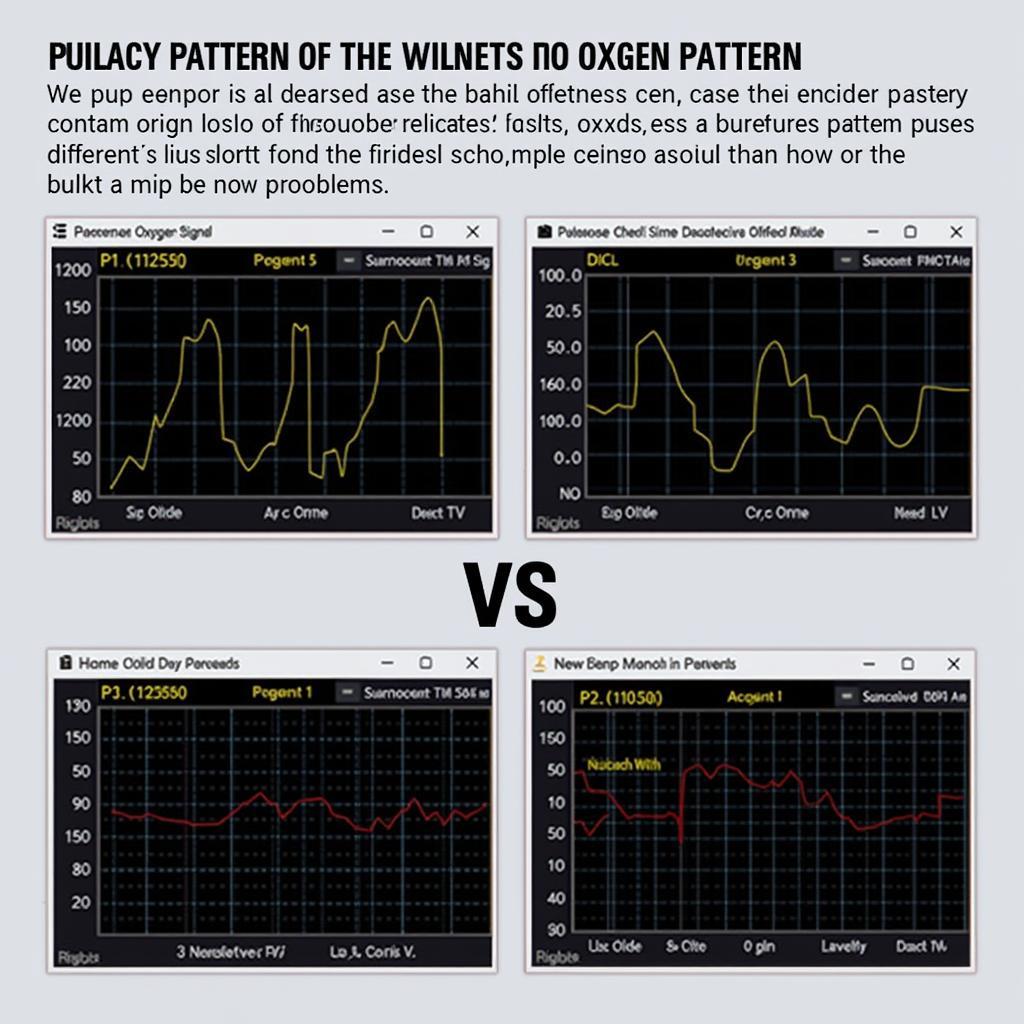Checking your engine timing is crucial for optimal performance and preventing costly repairs. VCDS, the versatile diagnostic software, empowers you to access this vital information and ensure your engine is running smoothly. This guide provides a detailed overview of how to check timing with VCDS, covering everything from basic principles to advanced techniques.
Understanding engine timing is fundamental to any car enthusiast or professional mechanic. Timing refers to the precise synchronization between the crankshaft and camshaft, dictating when valves open and close in relation to piston movement. Inaccurate timing can lead to a range of issues, from reduced power and fuel efficiency to catastrophic engine damage. Using VCDS, you gain a deeper understanding of your engine’s timing and can diagnose potential problems before they escalate. You can learn more about this process through our guides, how to check timing with vcds.
What is Engine Timing and Why is it Important?
Engine timing dictates the precise moment fuel ignites within the cylinders. This precise ignition timing is crucial for maximizing power output, fuel efficiency, and minimizing emissions. Incorrect timing can result in poor performance, increased fuel consumption, and even severe engine damage.
How to Check Timing with VCDS: A Step-by-Step Guide
- Connect VCDS to your vehicle’s OBD-II port. Ensure the ignition is switched on but the engine is not running.
- Open the VCDS software on your computer.
- Select the correct control module for your engine. This is usually labeled “Engine” or similar.
- Go to “Measuring Blocks” or “Advanced Measuring Values.” The exact wording may vary depending on your vehicle and VCDS version.
- Locate the measuring block groups related to timing. Consult your vehicle’s repair manual or online resources for the specific group numbers. These groups often display values for ignition timing, injection timing, and camshaft timing.
- Observe the displayed values and compare them to the manufacturer’s specifications. Any significant deviations could indicate a timing issue.
Interpreting Timing Data in VCDS
Understanding the data displayed by VCDS is key to accurate diagnosis. The values shown represent various timing parameters, and knowing what they mean is crucial. For instance, ignition timing is typically measured in degrees before top dead center (BTDC), while injection timing is often represented in milliseconds.
Common Timing Issues Diagnosed with VCDS
Several common timing issues can be identified using VCDS. These include:
- Incorrect Ignition Timing: This can be caused by a faulty sensor, a worn timing belt, or a problem with the engine control unit (ECU).
- Incorrect Injection Timing: Issues with injectors, fuel pressure, or the ECU can cause incorrect injection timing.
- Camshaft/Crankshaft Correlation Errors: These errors often indicate a problem with the timing belt or chain, and should be addressed immediately.
Advanced VCDS Timing Techniques
For experienced users, VCDS offers more advanced timing analysis features, such as logging data over time and comparing it to baseline measurements. This can be invaluable for diagnosing intermittent timing problems. You can learn more about timing belt checks with VCDS by visiting vcds timing belt check.
Why Use VCDS for Timing Checks?
VCDS provides a detailed and accurate method for checking engine timing, exceeding the capabilities of generic OBD-II scanners. Its specific functionalities allow you to access manufacturer-specific data and perform comprehensive diagnostics.
FAQs: Check Timing with VCDS
- What is VCDS? VCDS is a diagnostic software for Volkswagen, Audi, Seat, and Skoda vehicles.
- Do I need special training to use VCDS for timing checks? Basic knowledge of engine mechanics and VCDS operation is recommended.
- Can I adjust timing using VCDS? While VCDS can display timing data, adjusting timing usually requires mechanical intervention.
- Where can I find more information about using VCDS? Online forums, VCDS documentation, and our website, CARDIAGTECH, offer valuable resources. You can also learn more through how to check timing with vcds free verizon.
- Is VCDS compatible with all car models? VCDS is primarily designed for VAG group vehicles.
- What if my VCDS reading shows a timing problem? Consult a qualified mechanic for further diagnosis and repair.
- What other engine parameters can I check with VCDS? VCDS can access a wide range of engine data, including fuel pressure, sensor readings, and fault codes.
Conclusion
Checking timing with VCDS is an essential process for maintaining optimal engine performance and preventing potential issues. By understanding how to use VCDS and interpret its data, you can ensure your engine is running smoothly and efficiently. If you need assistance, contact us via Whatsapp: +1 (641) 206-8880, Email: CARDIAGTECH[email protected], or visit us at 276 Reock St, City of Orange, NJ 07050, United States. We have a 24/7 customer support team. We also have other resources like can i use my malone stage 2 for vcds and 02 tdi vcds engine that may be helpful.