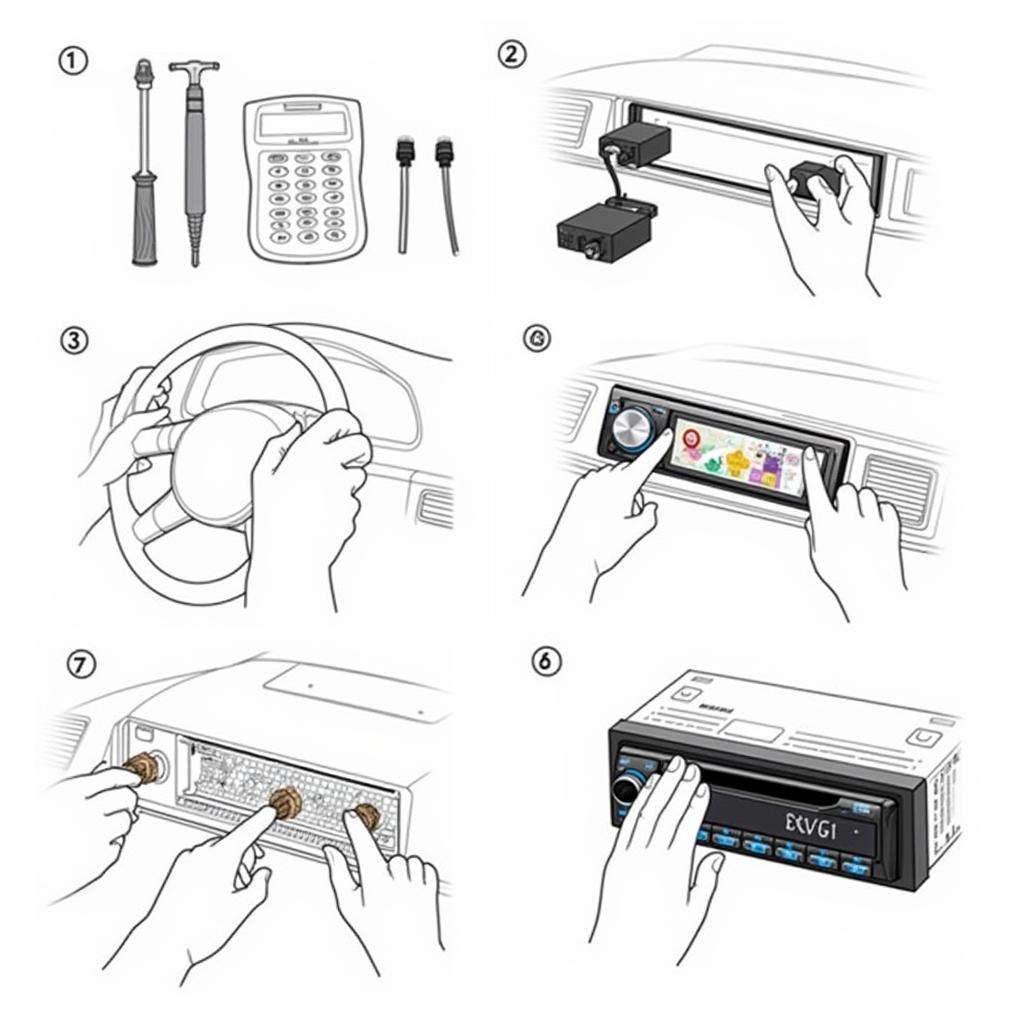A dead key fob battery can leave you stranded. This guide provides a comprehensive walkthrough on chevy malibu key fob battery replacement, covering everything from identifying a dying battery to programming your fob after the replacement.
A failing key fob battery can manifest in several ways. You might notice a decreased range, requiring you to be much closer to your car for the fob to work. The car might not respond to the fob at all, or the response might be intermittent. Sometimes, the car’s alarm might go off unexpectedly. These are all telltale signs that your chevy malibu key fob battery replacement is due. Knowing these signs can save you the frustration of a non-responsive key fob.
How to Replace Your Chevy Malibu Key Fob Battery
The actual chevy malibu key fob battery replacement process is straightforward and can be done with a few simple tools. You’ll need a small flathead screwdriver or a similar tool to pry open the key fob. Once you have your tools, follow these steps:
- Locate the release button: On your Chevy Malibu key fob, look for a small release button or notch. This is usually located on the side or back of the fob.
- Open the key fob: Carefully insert the flathead screwdriver into the notch or press the release button and gently pry open the key fob casing. Be careful not to damage the plastic.
- Identify the battery: Once the key fob is open, you’ll see the small, round battery. Note the type of battery (e.g., CR2032), so you can purchase a replacement.
- Remove the old battery: Gently pry out the old battery using your flathead screwdriver. Be careful not to damage the battery contacts within the key fob.
- Install the new battery: Insert the new battery, making sure the positive (+) side is facing the correct direction, as indicated inside the key fob.
- Close the key fob: Snap the two halves of the key fob back together securely.
Programming Your Chevy Malibu Key Fob After Battery Replacement
In most cases, your Chevy Malibu key fob doesn’t require programming after a simple battery replacement. It should start working immediately. However, if you encounter any issues, you can try the following reprogramming procedure:
- Enter your vehicle: Sit inside your Chevy Malibu with all doors closed.
- Insert the key: Insert the key into the ignition.
- Turn the ignition: Turn the key to the “ON” position, without starting the engine.
- Press and hold the lock button: Press and hold the “Lock” button on your key fob for a few seconds.
- Turn off the ignition: Turn the ignition back to the “OFF” position.
- Test the key fob: Try locking and unlocking your car using the key fob to verify that it’s working correctly.
If you’re looking to upgrade your car’s audio system for better connectivity, check out our articles on auxiliary cable for bluetooth car radio.
Troubleshooting Chevy Malibu Key Fob Issues
If your key fob still isn’t working after replacing the battery, there might be other issues at play. Check the key fob for any physical damage. A vintage style bluetooth car radio can enhance your driving experience. Sometimes, the issue might be with the car’s receiver, not the key fob itself. In these cases, it’s best to consult a qualified automotive technician.
 Damaged Chevy Malibu Key Fob
Damaged Chevy Malibu Key Fob
“A common misconception is that a failing key fob always means a dead battery. While this is often the case, other factors like physical damage or issues with the car’s receiver can also be at fault,” says John Miller, a seasoned automotive diagnostic specialist.
Conclusion
Chevy Malibu key fob battery replacement is a simple and inexpensive procedure that can prevent inconvenient lockouts. By following the steps outlined in this guide, you can easily replace the battery yourself and get your key fob working again. Don’t let a dead battery leave you stranded – be proactive and address the issue as soon as you notice any signs of a failing key fob battery. Remember, a functioning key fob is essential for the security and convenience of your Chevy Malibu. For an upgraded listening experience, you might consider a car stereo digital radio bluetooth.
“Regularly checking your key fob battery and replacing it preemptively can save you time and hassle down the road,” adds Jane Doe, an automotive electronics expert.
FAQ
- What type of battery does a Chevy Malibu key fob use? Most Chevy Malibu key fobs use a CR2032 battery.
- How long does a Chevy Malibu key fob battery last? The lifespan of a key fob battery varies, but it typically lasts between 3 and 5 years.
- Do I need to program the key fob after replacing the battery? Usually, no programming is necessary. The key fob should function normally after battery replacement.
- What if my key fob still doesn’t work after replacing the battery? Check for physical damage or consult a qualified technician for further diagnosis.
- Where can I buy a replacement battery for my Chevy Malibu key fob? CR2032 batteries are readily available at most electronics stores, auto parts stores, and online retailers.
- Can I use any brand of CR2032 battery? Yes, most reputable brands of CR2032 batteries will work fine.
- Is there a way to test my key fob battery without replacing it? You can use a multimeter to check the voltage of the battery. A reading below 3 volts usually indicates a low battery.