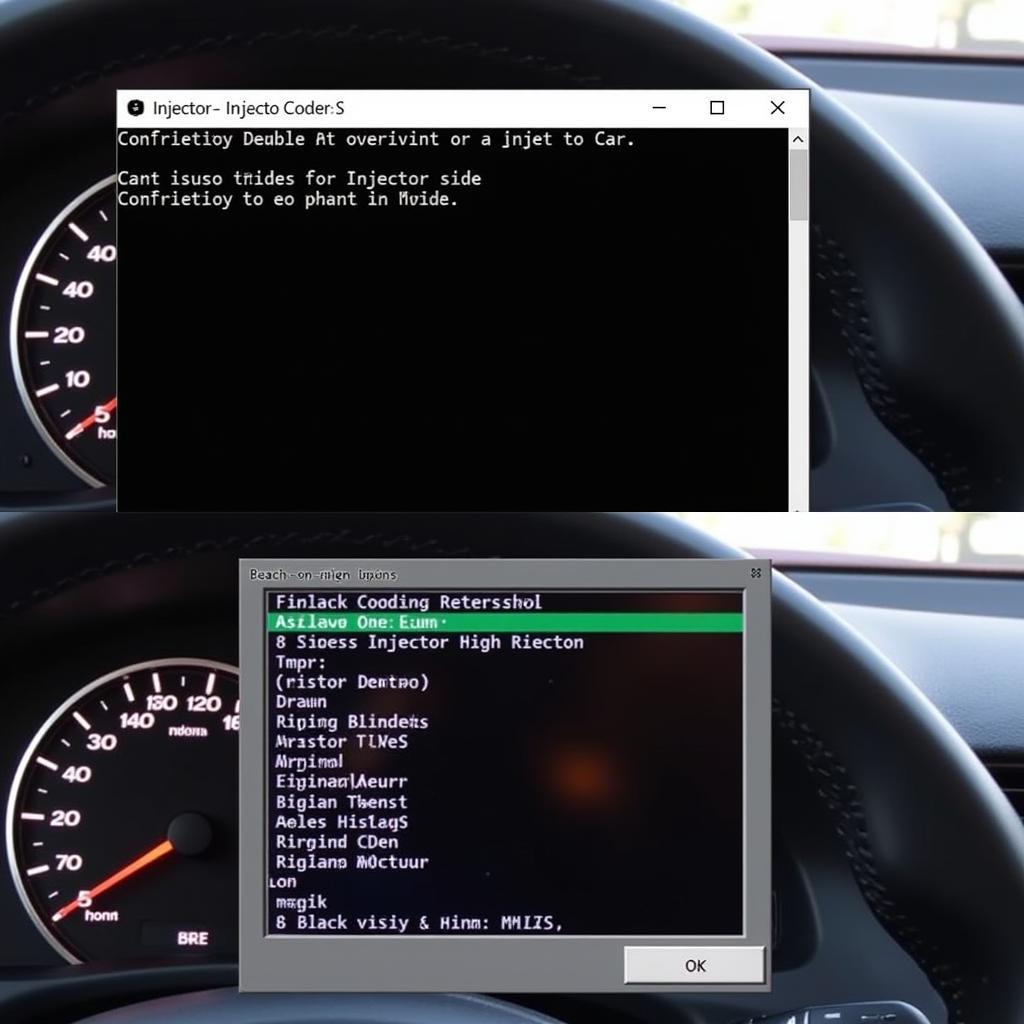Clearing an airbag light with VCDS can seem daunting, but with the right knowledge and approach, it’s a manageable task. This guide provides a comprehensive overview of how to use VCDS (Vag-Com Diagnostic System) to diagnose and clear airbag fault codes, empowering car owners and technicians to address these issues effectively.
Understanding Airbag Systems and VCDS
Modern vehicles rely on sophisticated airbag systems to protect occupants during collisions. These systems comprise various components, including sensors, control modules, and the airbags themselves. When a fault is detected within the system, the airbag light illuminates on the dashboard. VCDS, a powerful diagnostic tool, allows users to delve into the system, identify the specific fault code, and often, clear the airbag light after the underlying issue has been resolved.
Similar to thiruttu vcds, using VCDS correctly is paramount for successful diagnosis. Understanding the fault codes is crucial. Each code corresponds to a specific problem within the airbag system. Ignoring the airbag light or simply clearing it without addressing the root cause can compromise safety.
Diagnosing Airbag Faults with VCDS
Using VCDS to diagnose airbag faults involves a few key steps:
- Connect the VCDS interface to the vehicle’s OBD-II port.
- Turn the ignition on without starting the engine.
- Launch the VCDS software on your computer.
- Select the appropriate control module for the airbag system (usually labeled “Airbag”).
- Go to “Fault Codes” or “Read Codes.”
- Note down the fault code(s) displayed. Researching the meaning of these codes is crucial for effective troubleshooting.
Once you have identified the fault code(s), you can begin troubleshooting the issue. Common problems include faulty sensors, wiring issues, and deployed airbags. Addressing the underlying problem is essential before attempting to clear the airbag light. Simply clearing the code without fixing the issue will likely result in the light returning shortly thereafter.
Clearing Airbag Light with VCDS: Step-by-Step
After rectifying the underlying issue, you can use VCDS to clear the airbag light:
- Return to the “Fault Codes” section within the airbag control module in VCDS.
- Click on “Clear Codes” or “Erase Codes.”
- Confirm the action when prompted.
- Check the dashboard to verify that the airbag light has been successfully cleared.
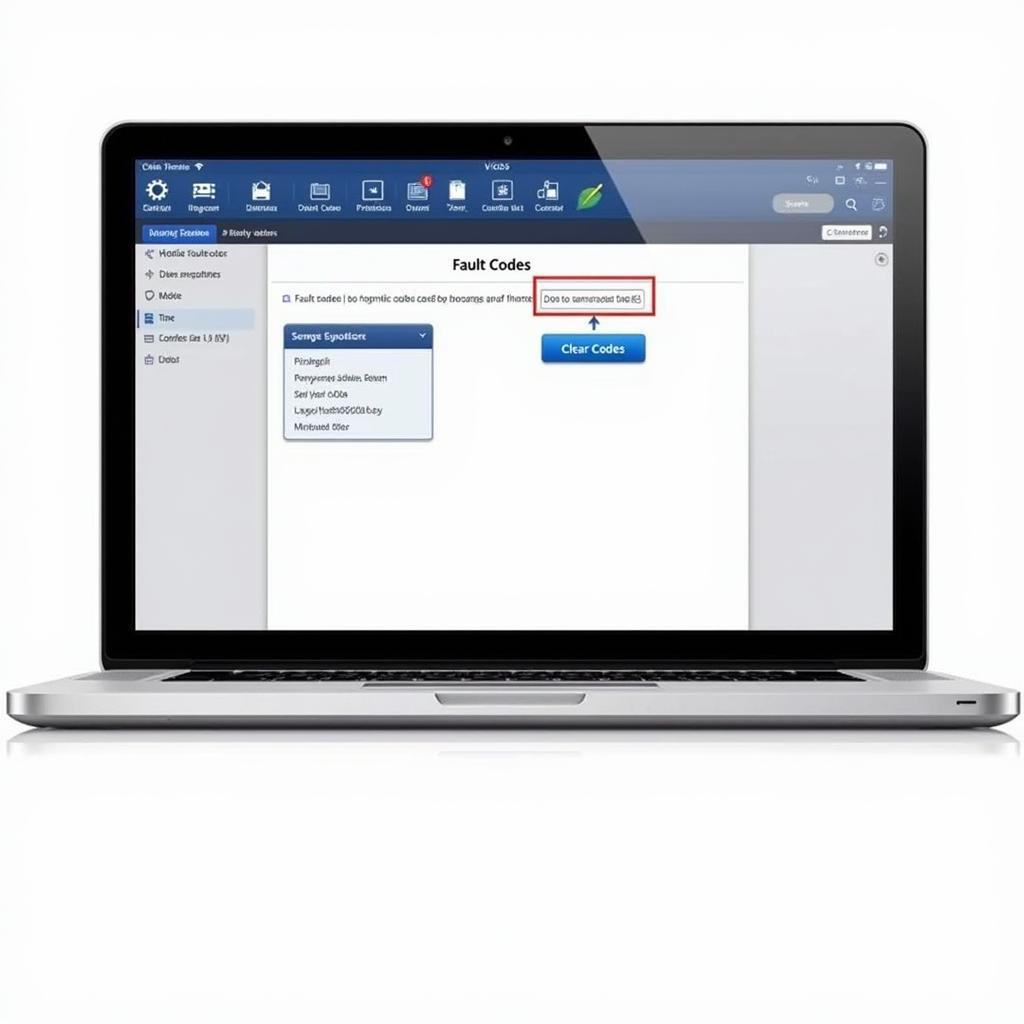 Clearing Airbag Fault Codes using VCDS Software
Clearing Airbag Fault Codes using VCDS Software
Much like how one would troubleshoot issues with vcds 15.7, the process involves identifying, interpreting, and resolving the error. It’s crucial to address the root cause before clearing the fault codes.
Common Airbag Fault Codes and Solutions
Understanding common airbag fault codes can greatly assist in the diagnostic process. Here are a few examples:
- 01218 – Side Airbag Igniter; Driver Side (N199): Resistance too High: This code often indicates a problem with the wiring or the igniter itself.
- 00588 – Airbag Igniter; Passenger Side (N131): Resistance too Low: This could indicate a short circuit in the wiring.
- 01596 – Crash Sensor Side Airbag; Passenger Side (G180): Open or Short to Plus: This often points to a faulty crash sensor.
This information helps narrow down potential issues, allowing for more efficient diagnosis. Similar to accessing security codes, as outlined in vw vcds security access code, understanding specific codes is paramount for effective troubleshooting.
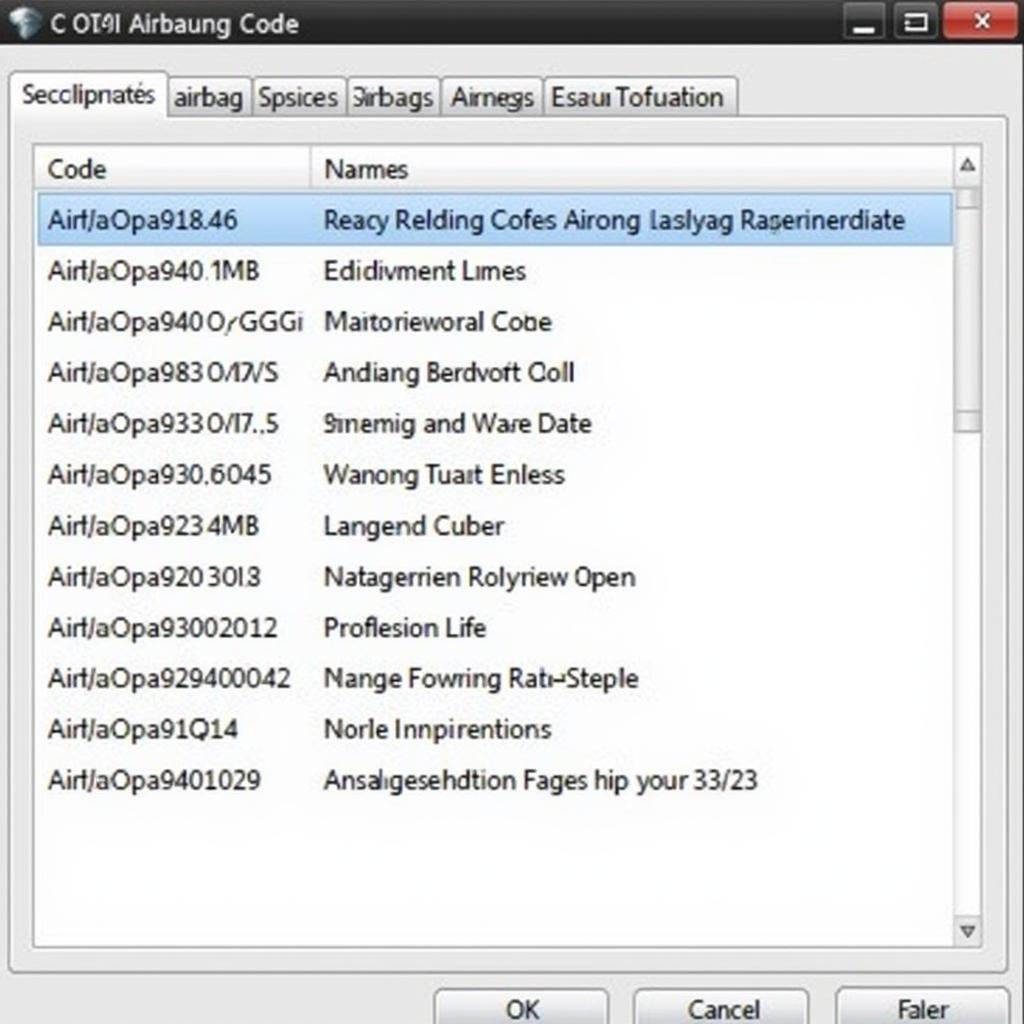 Common Airbag Fault Codes Displayed in VCDS
Common Airbag Fault Codes Displayed in VCDS
Conclusion
Clearing an airbag light with VCDS requires careful diagnosis and addressing the underlying problem. This guide provides the necessary steps and information to empower you to tackle this task efficiently and effectively. Remember, a functioning airbag system is critical for safety, so never ignore the airbag light. Clear airbag light vcds procedures should always be performed responsibly and with a thorough understanding of the system.
FAQs
- What is VCDS? VCDS is a diagnostic software used for Volkswagen, Audi, Seat, and Skoda vehicles.
- Can I clear an airbag light without fixing the problem? Yes, but the light will likely reappear if the underlying issue is not addressed.
- Is it safe to work on airbag systems? Exercise caution when working with airbag systems, as they can deploy unexpectedly.
- Where can I find more information on VCDS? You can find more details on our website dedicated to vcds hex v2 interface.
- What other VCDS codes can I learn about? You can learn more about various codes on our page dedicated to vw vcds codes.
- What should I do if the airbag light returns after clearing it? Re-diagnose the system using VCDS to identify the recurring fault.
- Do I need professional help to clear airbag light with VCDS? While VCDS is user-friendly, consulting a professional is recommended if you’re unsure about any step.
Need assistance? Contact us via Whatsapp: +1 (641) 206-8880, Email: CARDIAGTECH[email protected] or visit us at 276 Reock St, City of Orange, NJ 07050, United States. We offer 24/7 customer support.