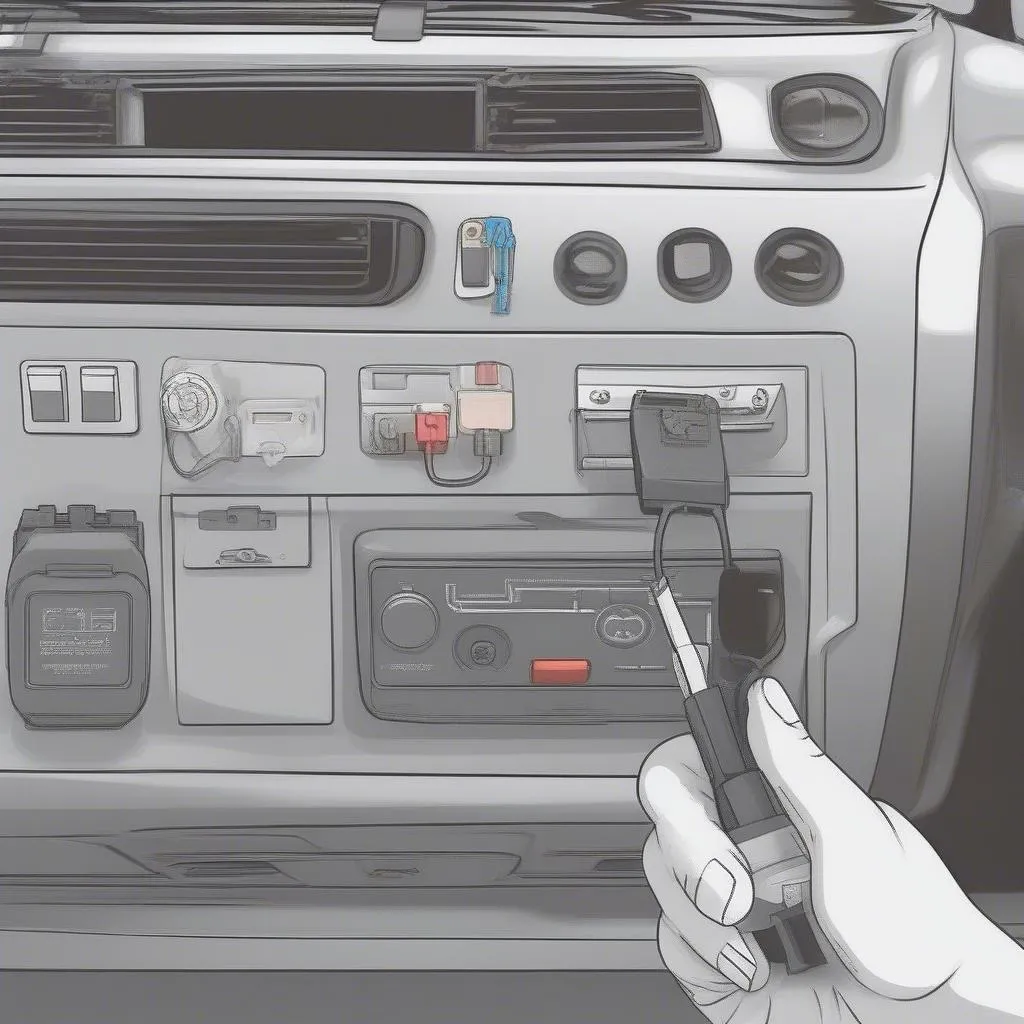Experiencing a “Collision Warning with Brake Support” alert in your Mercedes? This warning signifies a potential problem with your car’s advanced safety systems. Don’t panic, this article guides you through understanding, troubleshooting, and potentially resolving this issue. We’ll explore the possible causes, diagnostics, and even remote software solutions that can help get your Mercedes back on the road safely.
Understanding the Collision Warning with Brake Support System
The Collision Warning with Brake Support system in your Mercedes is a crucial safety feature designed to prevent or mitigate the severity of accidents. It uses radar and cameras to monitor the distance between your vehicle and the one ahead. If the system detects an imminent collision, it provides visual and audible warnings, and can even apply the brakes automatically to help avoid or lessen the impact.
How the System Works
The radar sensors, usually located behind the front grille, constantly scan the road ahead. When a potential hazard is detected, the system calculates the time to collision. If the risk is deemed high, the system alerts the driver. Brake support then primes the brakes for faster response and can even initiate autonomous braking if the driver doesn’t react quickly enough.
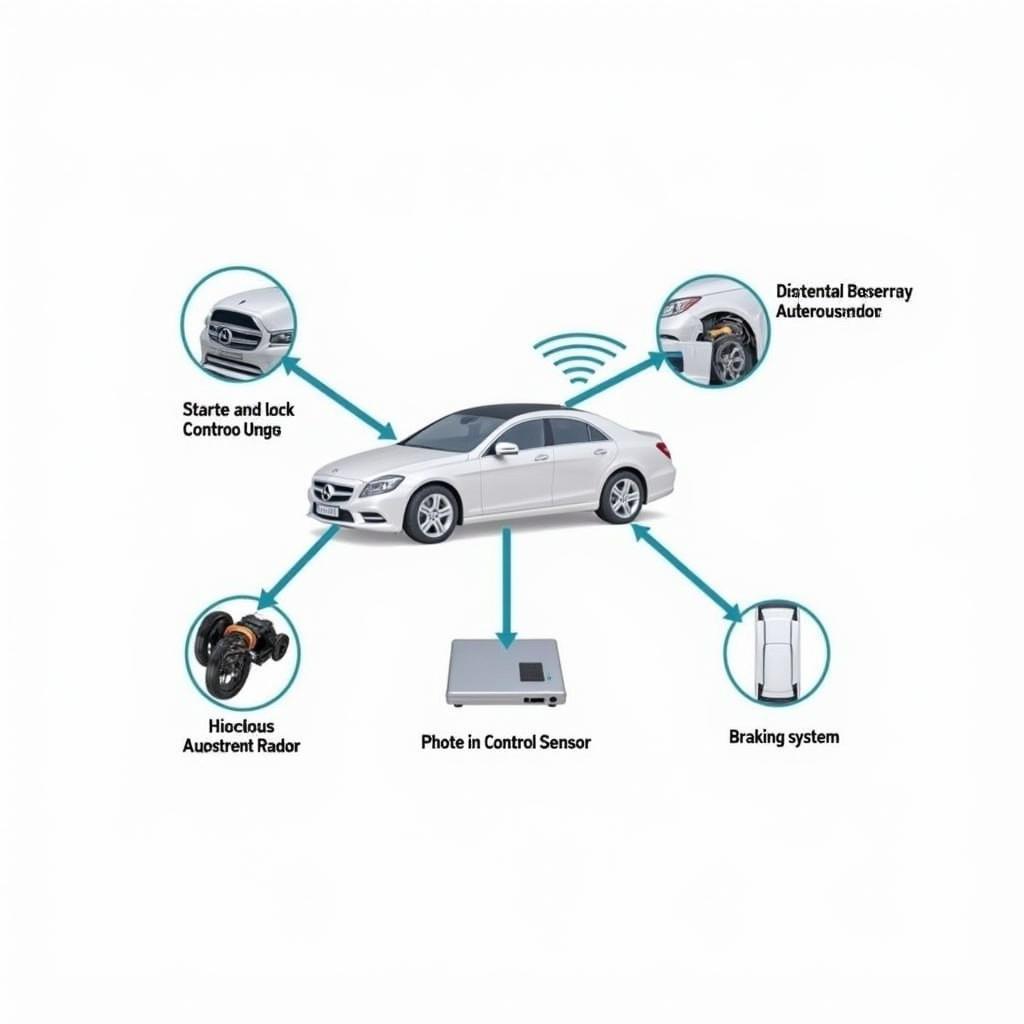 Collision Warning with Brake Support System Diagram
Collision Warning with Brake Support System Diagram
Common Causes of the Collision Warning Malfunction
Several factors can trigger the “Collision Warning with Brake Support” alert, ranging from minor sensor obstructions to more complex software glitches. Understanding these potential causes is the first step towards resolving the issue.
- Obstructed Sensors: Dirt, snow, ice, or even insects can obstruct the radar sensors, preventing them from accurately detecting objects ahead.
- Faulty Sensors: Over time, radar sensors can malfunction due to internal issues or damage.
- Software Glitches: The complex software controlling these systems can sometimes experience errors, leading to false alerts.
- Wiring Problems: Damaged or corroded wiring in the system can disrupt communication between the sensors and the control unit.
- Calibration Issues: After certain repairs, such as replacing a bumper or windshield, the sensors may need recalibration.
- Low Battery Voltage: A low battery can sometimes cause erratic behavior in electronic systems, including the collision warning system.
 Obstructed Radar Sensor Mercedes
Obstructed Radar Sensor Mercedes
Diagnosing the Problem
Diagnosing the root cause requires a systematic approach. Start with a visual inspection of the radar sensors for any obvious obstructions. Cleaning the sensors might be all that’s needed. If the problem persists, specialized diagnostic tools are required. These tools can read fault codes stored in the car’s computer, providing specific insights into the issue.
Remote Software Solutions and Programming
In some cases, the “Collision Warning with Brake Support” issue can be resolved remotely through software updates or programming adjustments. This innovative approach can save time and money compared to traditional repair methods.
- Software Updates: Manufacturers regularly release software updates that address known bugs and improve system performance. These updates can sometimes resolve collision warning malfunctions.
- Remote Diagnostics and Programming: Specialized service providers can connect to your car remotely to diagnose and fix software-related issues. This eliminates the need to bring the car to a physical workshop.
- Calibration via Software: Certain sensor calibration procedures can also be performed remotely using specialized software, further streamlining the repair process.
 Remote Diagnostics and Programming Interface
Remote Diagnostics and Programming Interface
Troubleshooting Steps for Collision Warning with Brake Support Mercedes
-
Check for Obstructions: Carefully inspect the front grille area for any obstructions blocking the radar sensors. Clean the sensors with a soft cloth and mild detergent if necessary.
-
Check the Battery: Ensure the battery voltage is within the recommended range. A low battery can cause unpredictable behavior in electronic systems.
-
Consult the Owner’s Manual: Your owner’s manual provides valuable information specific to your Mercedes model, including troubleshooting tips for warning messages.
-
Seek Professional Assistance: If the issue persists after these initial checks, it’s crucial to consult a qualified Mercedes technician or a specialized service provider offering remote diagnostics and programming solutions. They have the necessary expertise and tools to accurately diagnose and resolve the problem.
Conclusion
The “Collision Warning with Brake Support” system in your Mercedes is a vital safety feature. Understanding its operation and potential causes of malfunction allows for timely and effective troubleshooting. By following the steps outlined in this article and seeking professional assistance when needed, you can ensure this critical safety system functions correctly, keeping you and your passengers safe on the road. Remember, addressing these issues promptly is essential for maintaining the optimal safety and performance of your Mercedes.
FAQ
-
What does the “Collision Warning with Brake Support” message mean? This message indicates a potential problem with your Mercedes’ collision avoidance system, requiring further investigation.
-
Can I drive my car with the warning message displayed? While you can technically still drive, it’s strongly recommended to address the issue promptly as the system might not function correctly.
-
How much does it cost to fix the Collision Warning system? The cost depends on the specific cause and the chosen repair method. Remote software solutions can often be more cost-effective than traditional repairs.
-
How can I prevent this issue from happening again? Regular maintenance, including keeping the sensors clean and ensuring the battery is in good condition, can help prevent future problems.
-
Can I fix this problem myself? While some basic troubleshooting steps can be performed at home, it’s best to consult a qualified professional for accurate diagnosis and repair.
-
What is remote diagnostics and programming? This service allows technicians to access and troubleshoot your car’s computer systems remotely, potentially fixing software-related issues without a physical visit.
-
Where can I find qualified professionals for remote diagnostics and programming for my Mercedes? Research specialized service providers offering remote diagnostics for Mercedes vehicles, ensuring they have the necessary expertise and tools.