If your Compustar remote start is draining your car battery, you’re not alone. This is a common issue, and thankfully, there are several troubleshooting steps and solutions you can take to fix it. This article will guide you through the process of identifying the root cause and getting your remote start working efficiently again.
Why is My Compustar Remote Start Draining My Battery?
There are several reasons why your Compustar remote start might be excessively draining your car battery. Some of the most common culprits include:
- Faulty Compustar Unit: A malfunctioning Compustar unit can draw more power than it should, leading to a drained battery.
- Wiring Issues: Loose or corroded wiring connections can cause increased resistance and power drain.
- Low Battery Voltage: A weak or aging car battery can struggle to support the power demands of a remote start system.
- Extended Run Time: Leaving the remote start running for extended periods, especially in cold weather, can deplete the battery.
- Additional Accessories: If your remote start is powering other accessories like heated seats or defrosters, it will drain the battery faster.
- Parasitic Draw: Even when off, the Compustar system draws a small amount of power. If this draw is excessive, it can drain the battery over time.
Troubleshooting Your Compustar Remote Start Battery Drain
Here’s a step-by-step guide to help you troubleshoot the issue:
- Check Your Car Battery: Start by testing your car battery’s voltage. A healthy battery should read around 12.6 volts when the engine is off. If it’s significantly lower, your battery may be the problem.
- Inspect the Wiring: Carefully examine the wiring connected to the Compustar unit for any loose connections, corrosion, or damage.
- Check the Run Time: How long are you typically running the remote start? Try reducing the run time to see if it makes a difference.
- Disable Additional Features: If your remote start powers other accessories, try disabling them to see if the battery drain improves.
- Test for Parasitic Draw: Use a multimeter to measure the current draw when the car is off. A draw of more than 50 milliamps could indicate a problem.
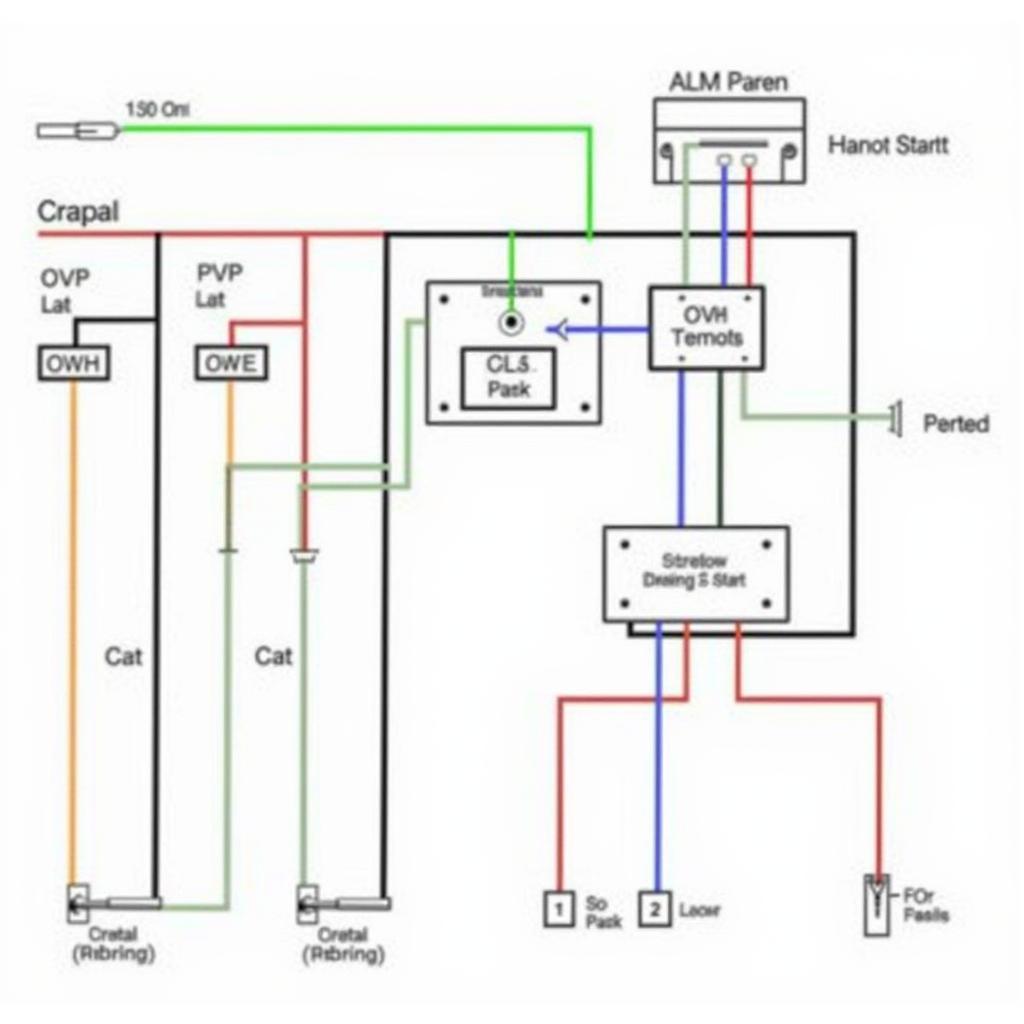 Compustar Remote Start Wiring Diagram
Compustar Remote Start Wiring Diagram
Solutions for Compustar Remote Start Battery Drain
Once you’ve identified the potential cause, here are some solutions:
- Replace the Car Battery: If your battery is old or weak, replacing it is often the simplest solution.
- Repair or Replace the Compustar Unit: If the unit is faulty, it may need to be repaired or replaced by a qualified technician.
- Fix Wiring Issues: Tighten loose connections, clean corroded terminals, and repair or replace any damaged wires.
- Reduce Run Time: Limit the amount of time you run the remote start, especially in cold weather.
- Limit Accessory Usage: Minimize the use of power-hungry accessories while using the remote start.
- Consult a Professional: If you’re unable to pinpoint the problem or fix it yourself, consult a qualified car audio or remote start installer.
How to Prevent Compustar Remote Start Battery Drain
Here are some tips to prevent future battery drain issues:
- Regularly Test Your Battery: Test your car battery’s voltage every few months to ensure it’s in good condition.
- Keep Wiring Connections Clean: Regularly inspect and clean the wiring connections to prevent corrosion.
- Use the Remote Start Responsibly: Avoid excessive use of the remote start and limit run times.
Conclusion
A Compustar remote start draining your battery can be a frustrating experience. However, by following these troubleshooting steps and solutions, you can identify the root cause and fix the problem. Remember to maintain your car battery and remote start system regularly to prevent future issues. If you’re unsure about any of these steps, don’t hesitate to consult a professional.
FAQ
-
How long should a Compustar remote start run before draining the battery? The run time varies depending on the battery’s health and other factors, but generally, it shouldn’t drain a healthy battery within the pre-programmed run time (usually 15-20 minutes).
-
Can a bad alternator cause a Compustar remote start to drain the battery? Yes, a faulty alternator can prevent the battery from recharging properly, leading to drain issues even with moderate remote start use.
-
How much does it cost to replace a Compustar remote start unit? The cost varies depending on the model and labor charges, but it typically ranges from $100 to $300.
-
Can I install a Compustar remote start myself? While it’s possible, it’s recommended to have a professional install the system to ensure proper wiring and functionality.
-
How do I know if my Compustar unit is faulty? Signs of a faulty unit include erratic behavior, failure to start the car, excessive battery drain, or unusual noises from the unit.
-
Does the Compustar remote start work in extreme cold? Yes, Compustar remote starts are designed to work in extreme cold, but they may require longer run times to warm up the engine, which can impact battery life.
-
How often should I have my Compustar remote start system serviced? It’s a good idea to have the system checked by a professional annually or as needed if you experience any issues.

