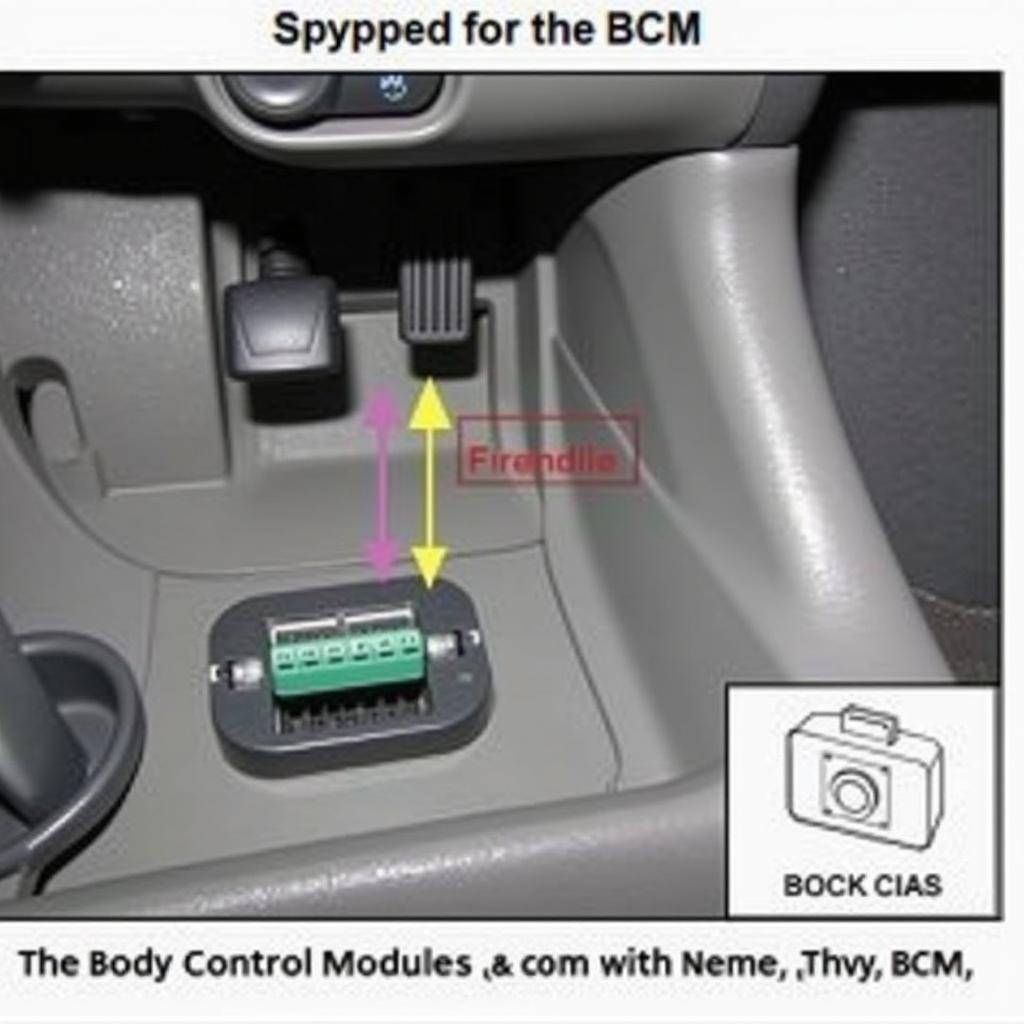Connecting your phone to your car radio via Bluetooth opens up a world of hands-free calling, music streaming, and navigation. This guide will walk you through the process of connecting your Bluetooth car radio, troubleshooting common issues, and maximizing your in-car connectivity.  Connecting a Smartphone to a Car Radio via Bluetooth
Connecting a Smartphone to a Car Radio via Bluetooth
Understanding Bluetooth Car Radio Connectivity
Bluetooth has become a standard feature in most modern vehicles, allowing seamless integration with smartphones and other devices. This wireless technology enables drivers to make and receive calls, stream music, and access navigation apps without taking their hands off the wheel. Understanding how Bluetooth works in your car can significantly improve your driving experience.
Do you know your car even has anti-theft features? Learn more about it in how do i know my car have anti theft.
How to Pair Your Phone with Your Car Radio
Pairing your phone with your car’s Bluetooth system is generally straightforward, but the specific steps may vary depending on the make and model of your car and phone. However, the general process is similar across most devices.
- Enable Bluetooth on both devices: Ensure Bluetooth is turned on in your phone’s settings and that your car radio is in pairing mode. Usually, this involves pressing a dedicated Bluetooth button or navigating through the car’s menu system.
- Discoverable Mode: Make sure your phone is visible to other Bluetooth devices. This is often referred to as “discoverable mode” or “pairing mode” on your phone.
- Search for Devices: On your car radio, initiate a search for Bluetooth devices. The display should show a list of available devices within range.
- Select Your Phone: Choose your phone’s name from the list of available devices on the car radio’s display.
- Enter the PIN (if required): Some systems may require you to enter a PIN code on both your phone and car radio. The PIN is usually “0000” or “1234,” but check your device manuals for confirmation.
- Confirm Pairing: Once the PIN is entered correctly, confirm the pairing request on both devices.
 Smartphone Successfully Paired with Car Radio
Smartphone Successfully Paired with Car Radio
Troubleshooting Common Bluetooth Connection Problems
Even with the best technology, connection issues can sometimes arise. Here are some common problems and their solutions:
- Phone not discovered: Ensure both devices are in pairing mode and within range. Restarting your phone and car can sometimes resolve discovery issues.
- Pairing unsuccessful: Double-check the PIN code entered on both devices. If the problem persists, try deleting the existing pairing from both devices and starting the pairing process from scratch.
- Poor audio quality: Try moving your phone closer to the car radio or removing any obstructions that might be interfering with the Bluetooth signal. You can also try adjusting the volume levels on both devices.
- Connection drops frequently: This can be caused by interference from other electronic devices. Try turning off any unnecessary devices in your car, such as Wi-Fi hotspots or other Bluetooth gadgets.
Considering anti-theft options for your car? Find out if The Club is still a good option: is the club still a good anti-theft device.
Optimizing Your Bluetooth Car Radio Experience
Once you’ve successfully connected your phone, there are several ways to enhance your Bluetooth car radio experience.
Advanced Features and Settings
Many modern car radios offer advanced Bluetooth features like voice control, contact syncing, and text message notifications. Explore your car’s infotainment system to discover and utilize these features.
Why Won’t My Phone Connect to My Bluetooth Car Radio?
Several factors can prevent your phone from connecting. It could be a simple issue like Bluetooth being disabled or a more complex problem with the car’s system. Troubleshooting often involves checking compatibility, ensuring devices are discoverable, and restarting both the phone and car radio.
How Do I Connect Two Phones to My Bluetooth Car Radio?
Some car radios allow you to connect multiple phones simultaneously, enabling hands-free calling and music streaming from either device. Refer to your car’s manual for specific instructions on how to connect multiple phones.
A good steering wheel lock can deter thieves. Learn how to make one: how tomake a good steering wheel anti theft lock.
Expert Insight: “Bluetooth technology has revolutionized the in-car experience. It’s not just about hands-free calling anymore; it’s about integrating your digital life seamlessly into your driving experience,” says John Smith, Automotive Electronics Engineer at Acme Auto Solutions.
 Accessing Bluetooth Settings on a Car Radio
Accessing Bluetooth Settings on a Car Radio
Conclusion
Connecting your phone to your connect bluetooth car radio is a simple process that can significantly enhance your driving experience. By following the steps outlined in this guide and troubleshooting common issues, you can enjoy hands-free communication, seamless music streaming, and convenient navigation. Embrace the convenience and safety of Bluetooth connectivity in your car today.
Looking for the best steering wheel lock? Check out this article: what is the best anti theft steering wheel lock. Also, find out if anti-theft clubs actually work: do anti theft clubs work.