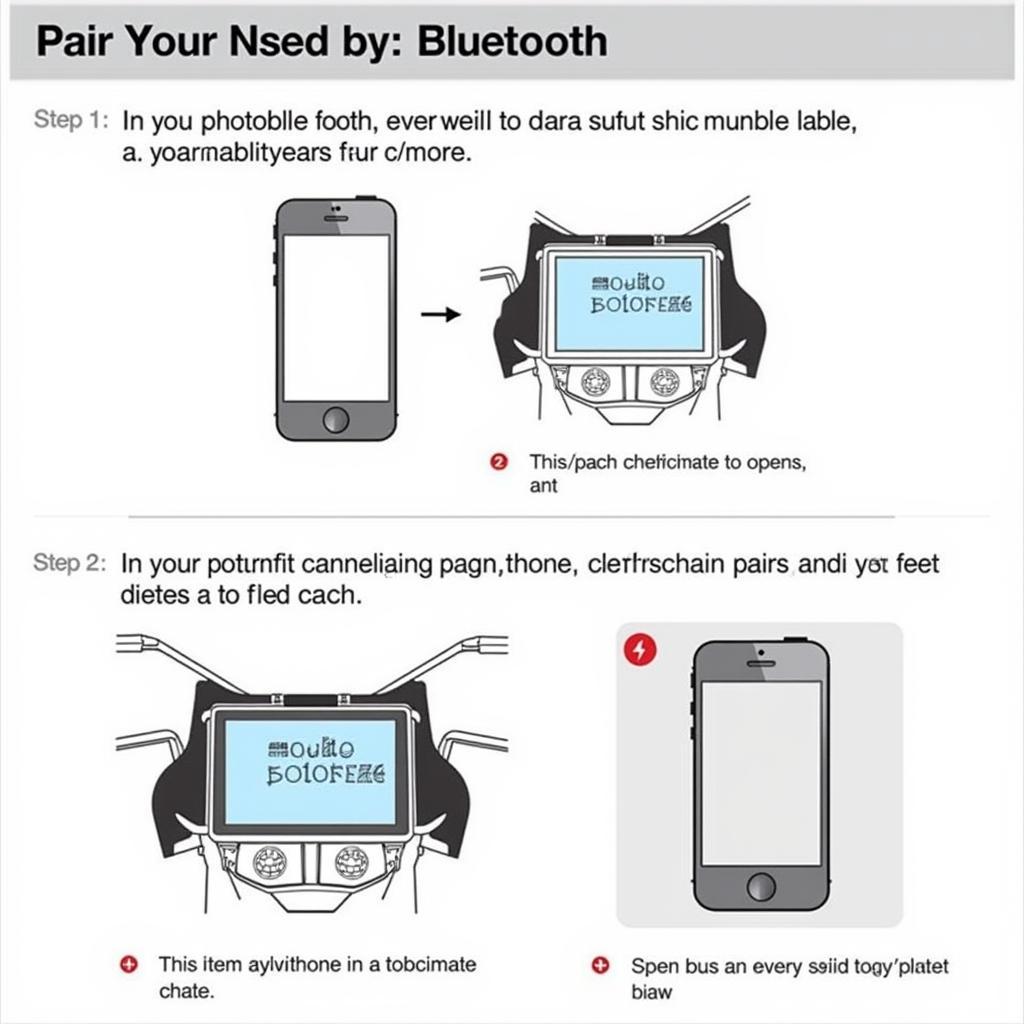Connecting an LG phone to a 2011 BMW audio system can sometimes feel like navigating a maze. Whether you want to stream music, make hands-free calls, or access your phone’s apps, this guide will provide clear, step-by-step instructions to achieve seamless integration. We’ll explore various connection methods, troubleshooting common issues, and offer expert advice to ensure a smooth and enjoyable in-car experience.
Understanding Your 2011 BMW Audio System
Before diving into the connection process, it’s crucial to understand the specific audio system in your 2011 BMW. Different models might have variations in features and connectivity options. Some may have basic Bluetooth, while others might include USB or auxiliary inputs. Knowing your car’s audio system capabilities is the first step to a successful LG phone connection.
Identifying Your BMW Audio System
Check your owner’s manual or the BMW website for details about your car’s audio system. Look for features like “BMW Assist,” “iDrive,” or the specific audio system name (e.g., “Professional,” “Business”). This information will help you determine the available connection methods.
Connecting via Bluetooth: The Wireless Solution
Bluetooth is the most common and convenient way to connect an LG phone to a 2011 BMW audio system. This wireless connection allows for both audio streaming and hands-free calling.
Pairing Your LG Phone with Your BMW
- Activate Bluetooth on your LG phone: Go to your phone’s settings and turn on Bluetooth. Make sure your phone is discoverable.
- Enter pairing mode on your BMW: Consult your car’s manual for the specific steps to put the audio system into pairing mode. Typically, this involves navigating through the iDrive system or using buttons on the car’s audio controls.
- Select your BMW on your LG phone: Your phone should display a list of available Bluetooth devices. Choose your BMW’s audio system from the list.
- Enter the pairing code (if required): Some BMW systems require a pairing code. This code is usually displayed on the car’s screen. Enter it on your LG phone to complete the pairing process.
Connecting via USB: A Wired Alternative
If your 2011 BMW has a USB port, you can use a USB cable to connect your LG phone. This method often provides better audio quality than Bluetooth and allows for charging your phone simultaneously.
Using USB for Audio Playback
- Connect your LG phone to the USB port: Locate the USB port in your BMW (usually in the center console or glove compartment). Connect your LG phone using a compatible USB cable.
- Select the USB source on your BMW: Navigate through your car’s audio system menu and select the USB input as the audio source.
- Control playback from your BMW: You can usually control music playback using the car’s controls, or in some cases, the phone itself.
 Connecting LG Phone to 2011 BMW via USB
Connecting LG Phone to 2011 BMW via USB
Troubleshooting Common Connection Issues
Sometimes, connecting your LG phone to your 2011 BMW audio system might not go as smoothly as planned. Here are some common issues and their solutions:
-
Phone not connecting: Try restarting both your phone and your car’s infotainment system. Ensure Bluetooth is enabled on both devices and that your phone is discoverable.
-
Poor audio quality: If using Bluetooth, try moving your phone closer to the car’s audio system. If using USB, try a different cable.
-
Connection dropping: This can occur with Bluetooth. Ensure there are no obstructions between your phone and the car’s audio system.
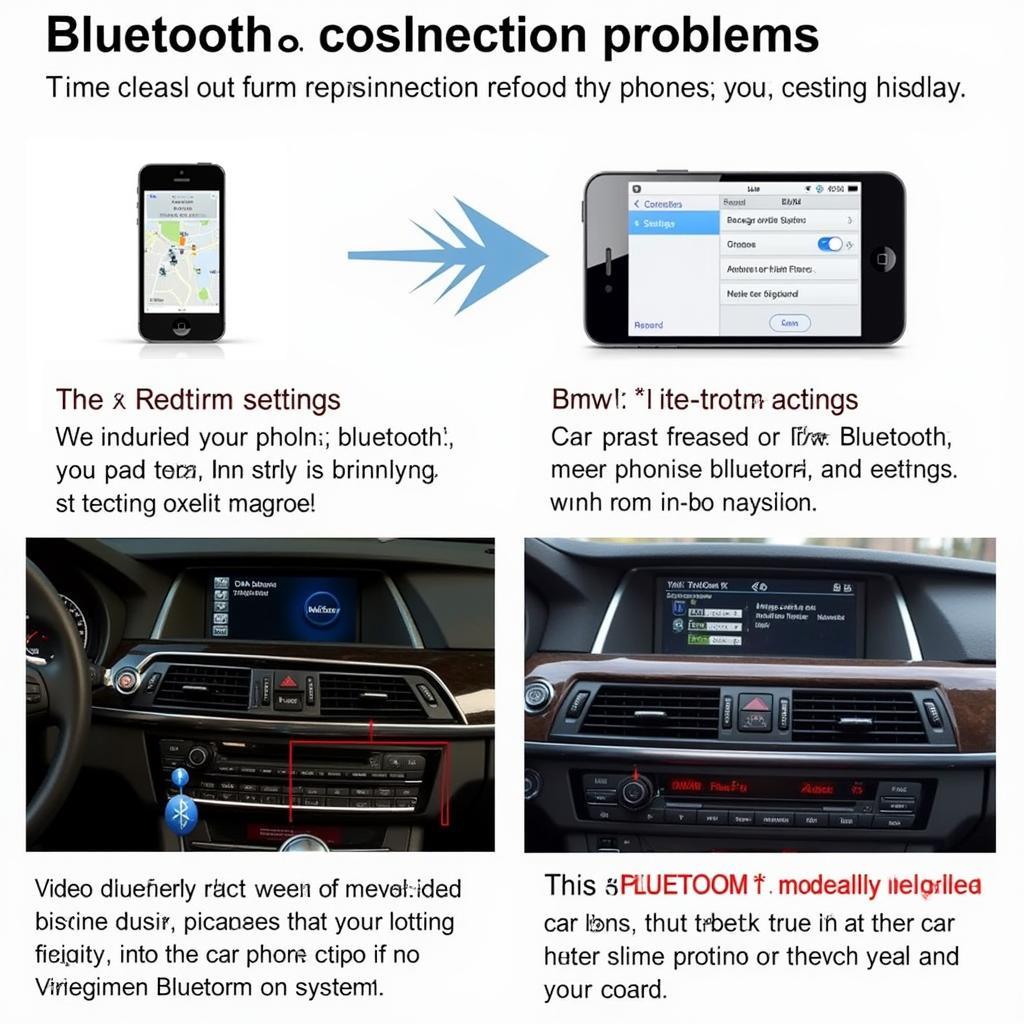 Troubleshooting LG Phone Connection to 2011 BMW
Troubleshooting LG Phone Connection to 2011 BMW
Conclusion
Connecting your LG phone to your 2011 BMW audio system opens up a world of entertainment and convenience. Whether you choose Bluetooth for wireless freedom or USB for higher-quality audio, following these steps will ensure a seamless connection. By understanding your car’s audio system and addressing potential issues, you can enjoy your favorite music and stay connected while on the road.
FAQ
-
Can I connect two phones simultaneously? Most 2011 BMW systems allow for pairing multiple phones, but only one can be actively connected for audio streaming at a time.
-
What audio formats are supported? BMW audio systems generally support MP3, WMA, and AAC.
-
Can I control my phone’s apps through the car’s system? Depending on your BMW’s system and LG phone model, you may have limited app control through the iDrive system.
Need further assistance? Contact us via WhatsApp: +1 (641) 206-8880, Email: CARDIAGTECH[email protected] Or visit us at: 276 Reock St, City of Orange, NJ 07050, United States. We have a 24/7 customer support team.