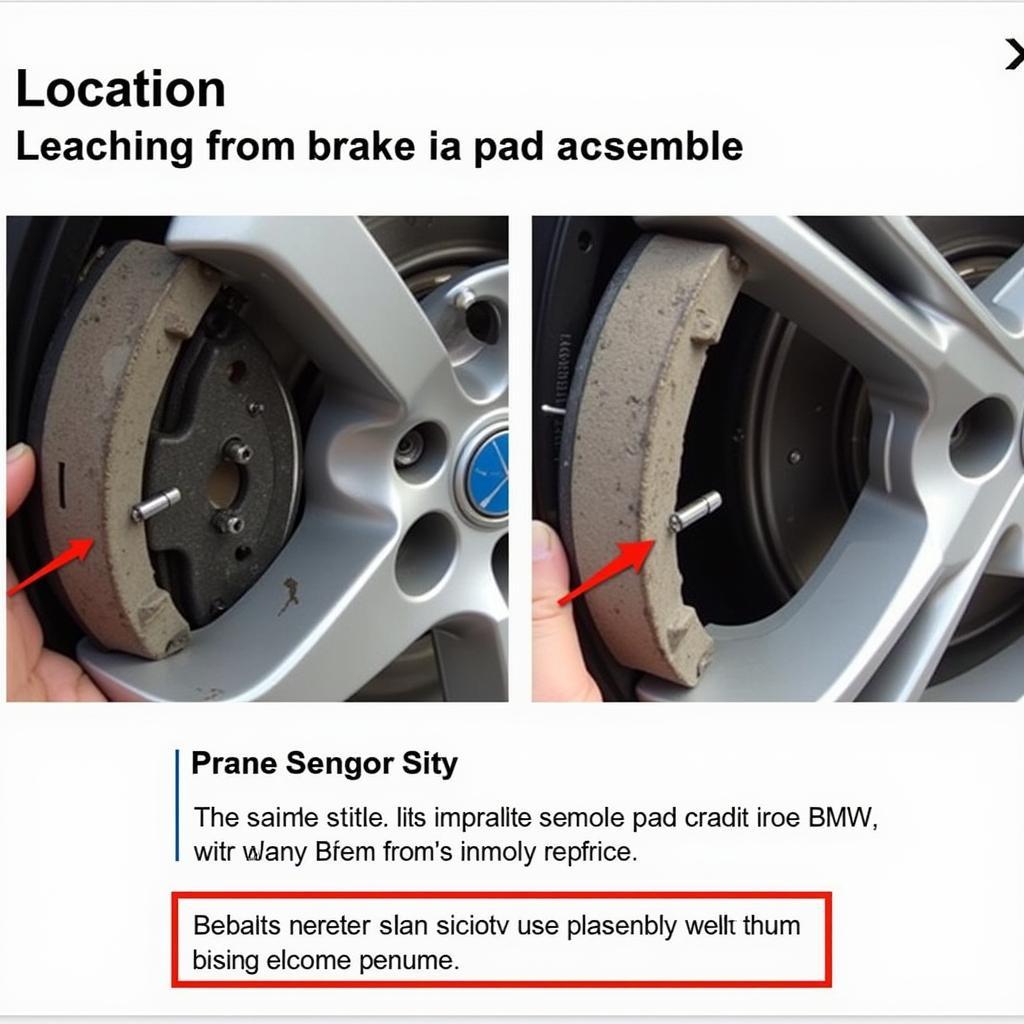“Did someone just turn off the music?” is a common question when connecting your phone to your car’s Bluetooth. While it’s supposed to be a seamless experience, it can turn into a frustrating one when your car radio keeps turning off. Don’t worry, you’re not alone! This issue is more common than you think, and luckily, often easily fixed. Let’s dive into why this happens and how you can get your tunes back on track.
Understanding the Culprit: Why Does This Happen?
Before we jump into solutions, let’s understand why connecting your phone via Bluetooth might be turning off your car radio. Here are a few common culprits:
- Software Glitches: Just like our phones, car entertainment systems can experience software glitches. An outdated Bluetooth version in your car or phone could be the root of the problem.
- Incompatible Devices: While Bluetooth is designed to be universal, some devices might not play well together due to different Bluetooth profiles or versions.
- Wiring Problems: Less common but possible, faulty wiring in your car’s audio system can cause unexpected shutdowns, especially if related to the Bluetooth module or radio.
- Power Supply Issues: A weak or inconsistent power supply to your car radio can lead to various problems, including turning off when the Bluetooth connects.
Troubleshooting the Issue: Let’s Get Technical
Now that we have some potential causes, let’s look at how to pinpoint the problem and get your car radio and phone playing in harmony again.
1. Pinpointing the Issue: Is it Hardware or Software?
The first step is determining if you’re dealing with a hardware or software issue:
- Check for Patterns: Does the radio turn off every time a specific phone connects, or does it happen randomly with any device?
- Inspect Connections: Examine the wiring harness behind your car radio for any loose or damaged wires. This is especially important if the issue started after any recent car work.
2. Software Troubleshooting: The Go-To Fix
Software glitches are the most common culprit. Here’s what you can do:
- Restart Your Devices: It might sound simple, but restarting both your phone and your car’s infotainment system can often resolve minor software conflicts.
- Check for Updates: Ensure your phone and car’s infotainment system are running the latest software versions. Updates often include bug fixes and compatibility improvements.
- Forget and Re-pair Your Device: Sometimes, the Bluetooth pairing process can encounter errors. Try “forgetting” your phone from your car’s Bluetooth list and then re-pairing it from scratch.
3. Hardware Troubleshooting: When Software Isn’t Enough
If software troubleshooting doesn’t resolve the issue, it might be time to consider potential hardware problems:
- Check the Fuse: Locate your car’s fuse box and check the fuse associated with the audio/infotainment system. A blown fuse could cut power to your radio when the Bluetooth module tries to engage.
- Inspect the Bluetooth Module: If you’re comfortable with basic car electronics, you can visually inspect the Bluetooth module (usually located behind the dashboard). Look for any loose connections, damage, or signs of wear and tear.
4. Professional Help: When in Doubt, Seek Expert Assistance
If you’ve exhausted all troubleshooting steps or aren’t comfortable working with car electronics, it’s best to seek help from a qualified car audio technician or your car dealership’s service department. They have the expertise and specialized tools to diagnose and fix more complex issues.
FAQs: Answering Your Bluetooth and Car Audio Questions
Here are some frequently asked questions about car Bluetooth and audio problems:
Q: Why does my music only play through my phone’s speaker when connected to Bluetooth?
A: This usually indicates a problem with your car’s audio output settings. Check the audio source or output settings on your car’s infotainment system and make sure it’s set to Bluetooth audio.
Q: Can I use a diagnostic tool to troubleshoot car Bluetooth issues?
A: Yes, professional automotive diagnostic tools, like those offered by Cardiagtech, can often read fault codes and data from your car’s infotainment system, helping pinpoint the root cause of Bluetooth connectivity issues.
Q: Does the brand of my phone affect Bluetooth compatibility with my car?
A: While Bluetooth is a universal standard, some phone manufacturers implement it differently, which can sometimes lead to compatibility issues. Checking your car’s and phone’s manufacturer websites for known compatibility issues is always a good idea.
Getting You Back on the Road, With Music!
Experiencing issues with your car radio turning off when your phone connects via Bluetooth can be frustrating. Hopefully, this guide has provided you with the knowledge and steps to resolve the issue yourself or know when to call in the experts. Remember, regular maintenance and staying updated on software can prevent many of these issues in the first place.
If you’re looking for advanced diagnostic solutions or need help troubleshooting complex car electronics issues, CARDIAGTECH offers a range of products and services that can assist you.