The Mercedes Diagnostic and Activation System, better known as DAS, is a comprehensive software suite designed for in-depth diagnostics, programming, and coding of Mercedes-Benz vehicles. As a powerful tool in the arsenal of any automotive electrician specializing in Mercedes vehicles, understanding DAS is crucial for efficient troubleshooting and repair.
What is DAS Mercedes Software?
DAS Mercedes software is a dealer-level diagnostic and programming system that offers a vast array of functionalities for various Mercedes-Benz models. This software allows technicians to:
- Perform comprehensive diagnostics: Identify and troubleshoot issues in all electronic control units (ECUs) of a Mercedes vehicle.
- Read and clear fault codes: Retrieve and erase diagnostic trouble codes (DTCs) stored in the vehicle’s ECUs.
- Access live data streams: Monitor real-time sensor data to analyze vehicle performance and identify anomalies.
- Carry out coding and programming: Modify ECU parameters to customize vehicle settings or update software versions.
- Activate and deactivate components: Enable or disable specific vehicle functions, such as daytime running lights or seat heaters.
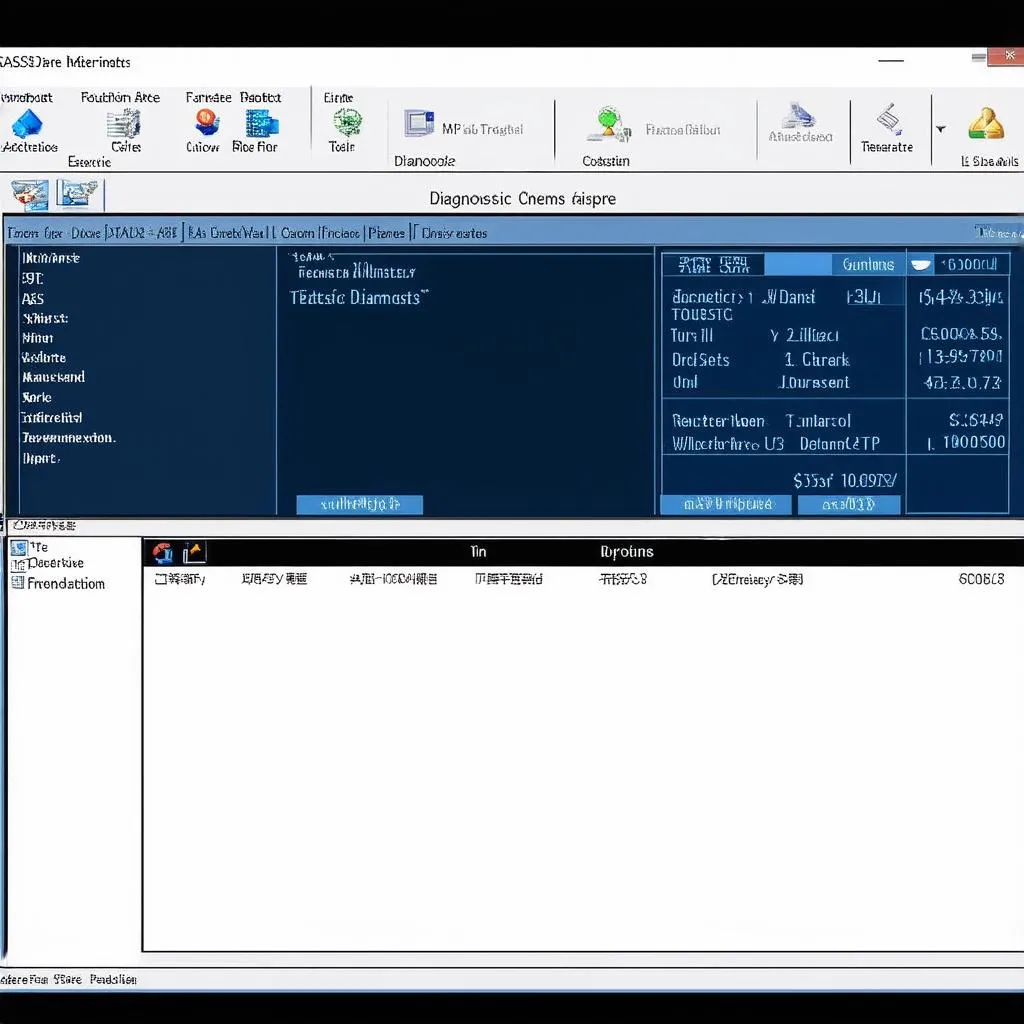 DAS Mercedes Software Interface
DAS Mercedes Software Interface
Benefits of Using DAS Mercedes Software
DAS offers several advantages compared to generic OBD-II scanners, making it a valuable investment for Mercedes specialists:
- Unparalleled Depth: Provides access to all vehicle systems and ECUs, unlike generic scanners that may have limited coverage.
- Detailed Information: Offers comprehensive diagnostic reports, including fault code descriptions, component locations, and wiring diagrams.
- Advanced Functions: Allows for ECU programming, coding, and component activation – functionalities beyond the scope of basic OBD-II tools.
DAS Software vs. XENTRY: Understanding the Difference
Often, there’s confusion between DAS and XENTRY, another Mercedes diagnostic software. Here’s a simple breakdown:
- DAS: Focuses primarily on older Mercedes models (generally pre-2009) using the 38-pin diagnostic connector.
- XENTRY: Designed for newer Mercedes vehicles (post-2009) utilizing the 16-pin OBD-II port.
While both offer similar diagnostic and programming capabilities, the choice depends on the model year and diagnostic interface of the Mercedes vehicle in question.
Common Uses of DAS Mercedes Software
The applications of DAS software are wide-ranging, encompassing a variety of tasks:
- Troubleshooting engine problems: Identifying issues related to sensors, actuators, fuel systems, and emissions control.
- Diagnosing transmission faults: Analyzing data from the transmission control unit to pinpoint problems with gear shifting, torque converter, or solenoids.
- Resolving electrical issues: Troubleshooting problems in lighting systems, power windows, central locking, and other electrical components.
- Programming keys and immobilizers: Adapting new keys to the vehicle’s immobilizer system.
- Resetting service indicators: Clearing service reminders after routine maintenance.
Navigating DAS Mercedes Software: A Quick Guide
DAS software might seem complex at first glance, but understanding its basic layout can make navigation straightforward:
- Vehicle Identification: Upon connecting to the vehicle, DAS automatically identifies the model, year, and engine type.
- Control Unit Selection: Choose the specific ECU you want to diagnose or program from a list of available modules.
- Function Selection: Select the desired action – reading fault codes, accessing live data, performing adaptations, or coding.
 Mercedes Technician Using DAS
Mercedes Technician Using DAS
FAQs about DAS Mercedes Software
What do I need to run DAS Mercedes software?
To use DAS, you’ll need:
- A Windows-based laptop.
- A reliable DAS software version (often bundled with a compatible diagnostic interface).
- A diagnostic interface cable (typically a multiplexer) that connects the laptop to the vehicle’s diagnostic port.
Can I update my Mercedes ECU using DAS?
Yes, DAS allows for ECU software updates. However, it’s crucial to use the correct software version and follow the update procedure carefully to avoid potential issues.
Is DAS compatible with all Mercedes models?
DAS primarily supports older Mercedes models (pre-2009). For newer models, XENTRY is generally recommended.
Where can I get reliable DAS software and support?
Reputable suppliers like Cardiagtech offer genuine DAS software and diagnostic tools, often with technical support to assist with installation and troubleshooting.
Conclusion
DAS Mercedes software is an indispensable tool for anyone serious about diagnosing, repairing, and maintaining Mercedes-Benz vehicles. While it presents a learning curve, the depth of information and functionalities it provides makes it a worthwhile investment for automotive professionals specializing in the brand. If you’re seeking guidance on Mercedes diagnostic tools or require expert assistance, resources like those available at CARDIAGTECH can provide valuable support.

