A dead battery charger can be a real headache, especially when you need it most. Whether you’re dealing with a car, motorcycle, phone, or any other device, a non-functional charger renders the equipment useless. This guide offers comprehensive troubleshooting and solutions for dealing with a dead battery charger, empowering you to diagnose the problem and get your devices powered up again.
Identifying a Dead Battery Charger
Before jumping to conclusions, it’s crucial to confirm that your charger is indeed the culprit. A few tell-tale signs indicate a dead charger:
- No charging activity: The device doesn’t begin charging when connected to the charger.
- No indicator lights: Many chargers have LED lights to indicate power or charging status. If these lights are off, it could signify a problem with the charger.
- Overheating: While some warmth is normal, excessive heat from the charger is a warning sign.
- Physical damage: Check for frayed wires, bent connectors, or cracks in the charger casing.
Common Causes of a Dead Battery Charger
Several factors can contribute to a dead battery charger. Understanding these causes can help you pinpoint the issue and choose the right solution.
Internal Component Failure
Chargers, like any electronic device, contain internal components that can fail over time. A faulty transformer, rectifier, or capacitor can render the charger useless.
Power Source Issues
Sometimes, the problem isn’t with the charger itself, but with the power source. A tripped circuit breaker, a blown fuse, or a faulty outlet can prevent the charger from receiving power.
Cable Problems
Damaged or worn charging cables are a common cause of charging issues. A break in the wire or a loose connection can interrupt the flow of electricity.
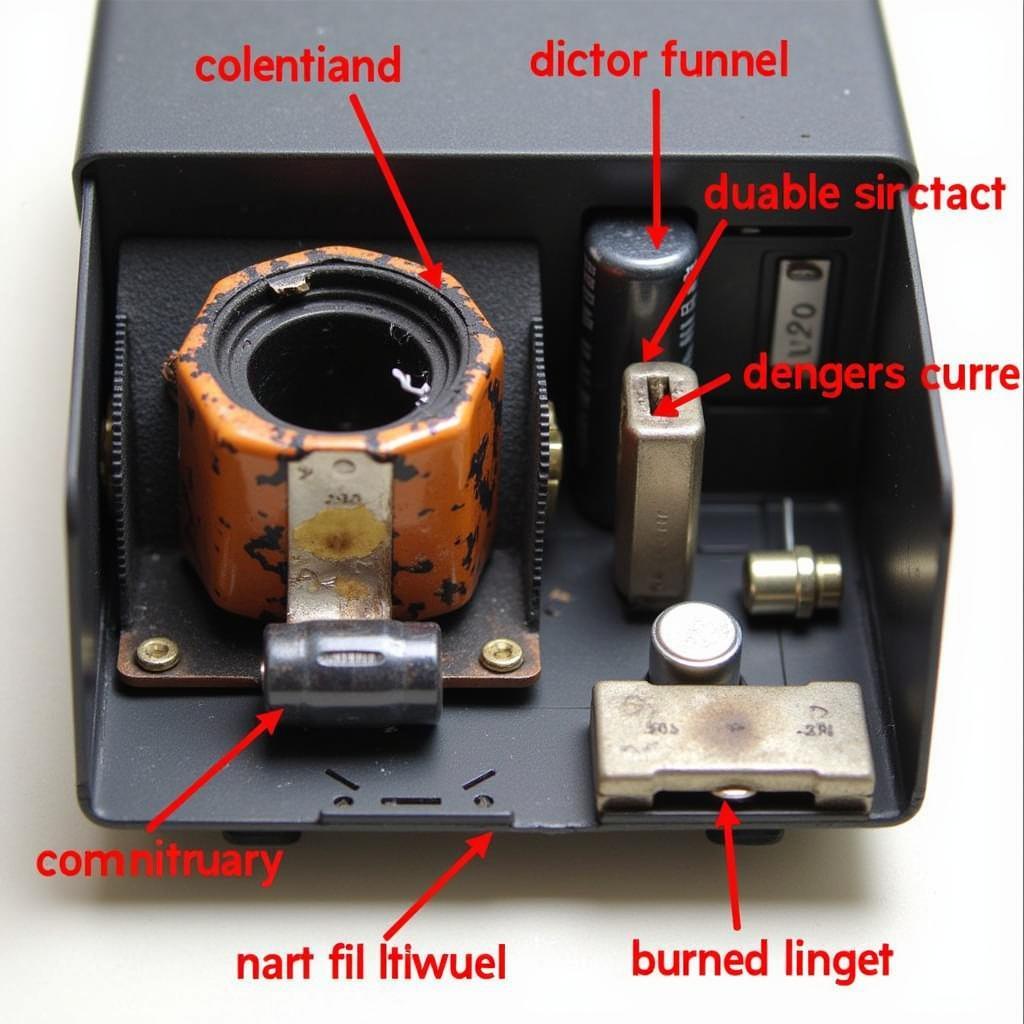 Dead Battery Charger Internal Components
Dead Battery Charger Internal Components
Troubleshooting Steps for a Dead Battery Charger
Here’s a step-by-step guide to help you troubleshoot your dead battery charger:
- Check the Power Source: Ensure the outlet is working by plugging in another device. Check the circuit breaker and fuses.
- Inspect the Charger Cable: Examine the cable for any visible damage. Try a different cable if you have one.
- Test with Another Device: If possible, try the charger with another compatible device. This helps isolate whether the problem is with the charger or the device itself.
- Multimeter Testing (For experienced users): If you have a multimeter, you can test the charger’s output voltage. Consult the charger’s specifications for the correct voltage.
Solutions for a Dead Battery Charger
Depending on the problem you identify, several solutions are available.
Repairing the Charger
If the problem is with the charger itself, you may be able to repair it. However, unless you have electronics repair experience, it’s best to leave this to a professional.
Replacing the Charger
In many cases, replacing the charger is the most cost-effective and practical solution. Make sure to purchase a compatible charger from a reputable source.
Remote Diagnostics and Repair
For certain types of chargers, especially those used in automotive applications, remote diagnostics and software solutions are becoming increasingly available. These services can identify and even fix some charger issues remotely, saving you time and money.
“Remote diagnostics and programming are revolutionizing how we approach vehicle repairs. For certain charger issues, it’s now possible to resolve the problem without even needing physical access to the vehicle.” – John Smith, Senior Automotive Electrical Engineer
Conclusion
A dead battery charger can be inconvenient, but with a little troubleshooting, you can often pinpoint the problem and get your devices powered up again. Remember to always prioritize safety and consult a professional if you’re unsure about any step of the process. If you suspect a more complex issue, especially with automotive chargers, remote diagnostics and programming may offer a convenient and effective solution.
FAQ
- How do I know if my charger is dead? Look for signs like no charging activity, no indicator lights, overheating, or physical damage.
- Can a dead charger be repaired? Sometimes, but professional repair is recommended for complex issues.
- Is it safe to use a damaged charger? No, using a damaged charger can be dangerous and could cause further damage to your device.
- What’s the best way to test a charger? Using a multimeter to check the output voltage is the most accurate way to test a charger.
- Where can I get a replacement charger? Reputable electronics stores or online retailers are good sources for replacement chargers.
- What is remote diagnostics for car chargers? This is a service where technicians can remotely diagnose and sometimes fix charger issues in vehicles.
- How can I prevent my charger from dying? Proper storage, avoiding excessive heat, and using the correct voltage can help prolong the life of your charger.


