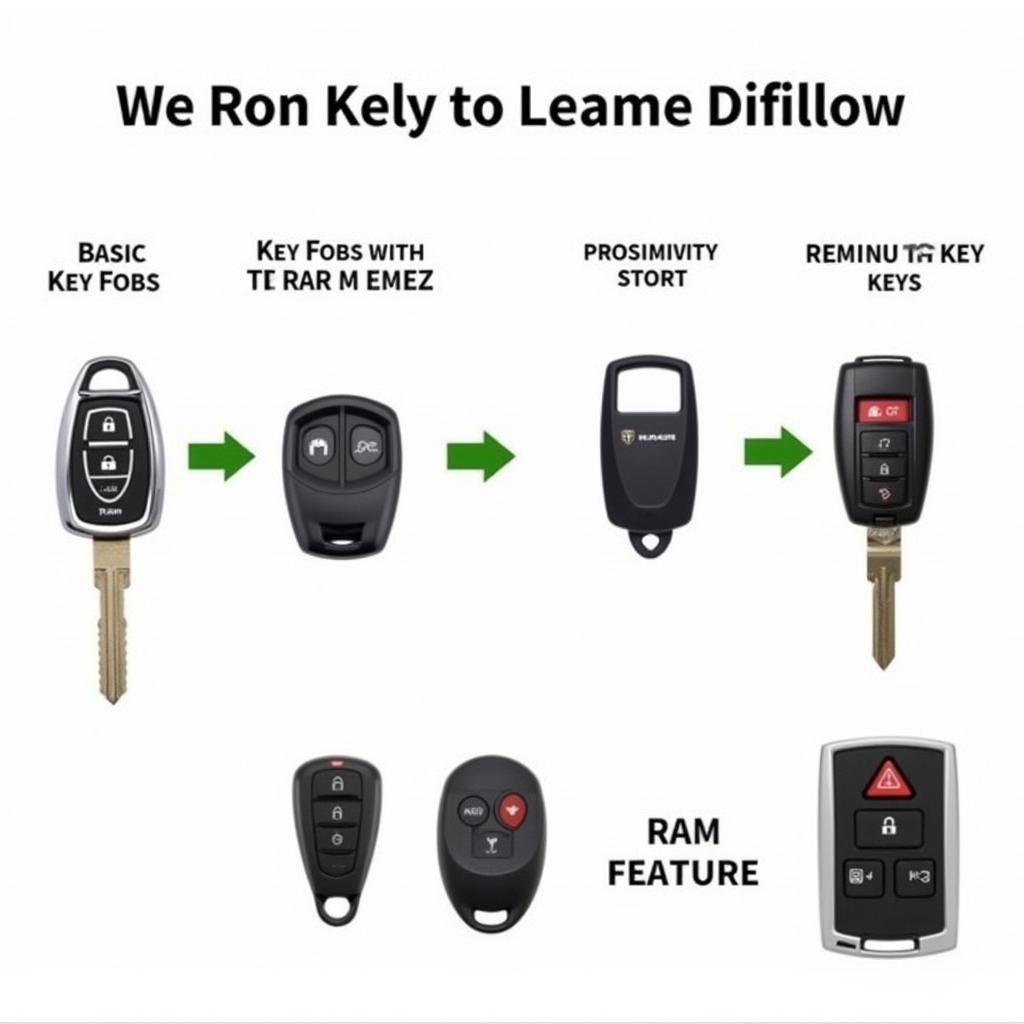Experiencing a delayed Bluetooth car radio connection can be incredibly frustrating. Whether you’re trying to stream your favorite podcast or take an important call, that lag can disrupt your drive. This article delves into the common causes of delayed Bluetooth car radio connections and provides practical solutions to get your audio synced back up.
Understanding the Causes of Delayed Bluetooth Car Radio
Several factors can contribute to a delayed Bluetooth connection in your car. From simple software glitches to hardware issues, pinpointing the root cause is the first step towards a fix. Let’s explore some of the most common culprits.
Software Glitches and Updates
Sometimes, a simple software glitch in either your phone or your car’s infotainment system can cause Bluetooth delays. Outdated software can also be a problem. Ensure both your phone’s operating system and your car’s firmware are up-to-date.
Interference and Signal Strength
Just like any wireless technology, Bluetooth is susceptible to interference. Other electronic devices in your car, such as GPS units or radar detectors, can disrupt the Bluetooth signal. Physical obstructions, like the car’s metal frame, can also weaken the signal, leading to delays.
Hardware Problems
In some cases, a faulty Bluetooth module in your car or phone could be the source of the delay. This is less common but can be a more complex issue to resolve.
Troubleshooting Delayed Bluetooth Car Radio
Now that we understand the potential causes, let’s dive into some troubleshooting steps to fix that pesky delay.
Restart Your Devices
Often, the simplest solution is the most effective. Try restarting both your phone and your car’s infotainment system. This can often clear up minor software glitches that may be causing the delay.
Check for Interference
Minimize potential interference by turning off other electronic devices in your car. If you have multiple devices connected to your car’s Bluetooth, try disconnecting some to see if that improves the connection.
Update Your Software
As mentioned earlier, outdated software can contribute to Bluetooth issues. Check for updates for both your phone’s operating system and your car’s firmware. Many car manufacturers allow you to update your car’s software via a USB drive or over-the-air.
Check Your Car’s Bluetooth Module
If you suspect a hardware problem with your car’s Bluetooth module, it’s best to consult a qualified automotive technician. They can diagnose the issue and recommend the appropriate repair or replacement. You may consider checking for warnings about the trailer brake system, like those discussed on the trailer brake system gmc warning page. Sometimes seemingly unrelated systems can impact each other.
Factory Reset
If all else fails, consider performing a factory reset on your car’s infotainment system. This will erase all settings and data, so be sure to back up any important information beforehand. gmc service trailer brake system warning could also provide some insights into this process if your car is a GMC.
Advanced Troubleshooting and Solutions
If the basic troubleshooting steps haven’t resolved the issue, here are some more advanced solutions.
Clear Bluetooth Cache
Clearing your phone’s Bluetooth cache can sometimes resolve connection issues. The process for doing this varies depending on your phone’s operating system.
Check Phone Compatibility
While most modern phones are compatible with most car Bluetooth systems, there can occasionally be compatibility issues. Consult your car’s owner’s manual or the manufacturer’s website to ensure your phone is compatible. 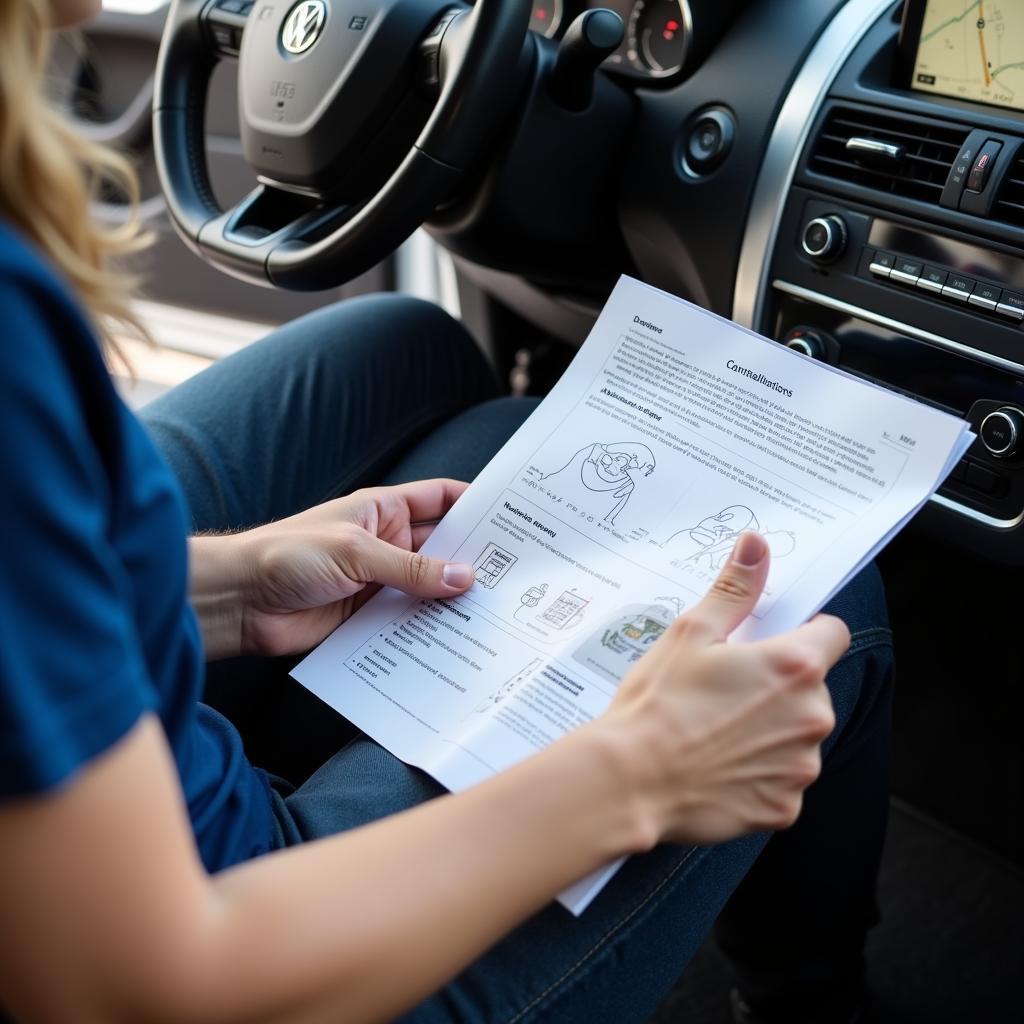 Checking Phone Compatibility with Car Bluetooth
Checking Phone Compatibility with Car Bluetooth
Professional Diagnosis and Repair
If you’ve exhausted all other options, it’s time to seek professional help. A qualified automotive technician specializing in car electronics can diagnose the issue and recommend the appropriate repair. In some situations, issues like a trailer brake system warning 2015 gmc can indirectly affect other systems, so it’s best to rule out all possibilities.
Conclusion
A delayed Bluetooth car radio can be a nuisance, but with the right troubleshooting steps, you can usually resolve the issue. Start with the simple solutions and work your way up to the more advanced options. If you’re still experiencing problems, don’t hesitate to consult a professional. For GMC Sierra owners, resources like gmc sierra service trailer brake system warning and 2015 gmc sierra trailer brake system warning can be helpful in troubleshooting broader vehicle issues. Remember, a smooth and connected driving experience is just a few troubleshooting steps away.