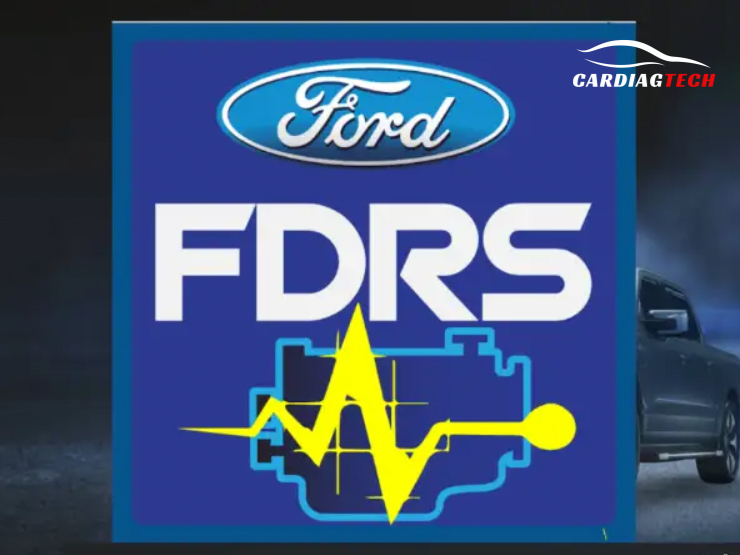Diagnostic & Programming Software Ford FJDS V129
Original price was: $75.$50Current price is: $50.
Ford FJDS is a comprehensive diagnostic and programming tool for Ford vehicles, supporting models from 2018 and earlier. Key features include:
- Automatic Vehicle Detection: Quickly identify vehicle make and model.
- Fault Reading and Clearing: Diagnose and clear system faults efficiently.
- Dynamic Data Reading: Access real-time vehicle data for accurate diagnostics.
- ECU Reprogramming: Reprogram ECU boxes (requires an online account).
- As-Built Programming: Update programming with As-Built data (requires an online account).
- 24/7 Remote Installation Support: Expert assistance anytime, anywhere.
- 1-Year Warranty: Ensures reliable performance and support.
Additional information
Guaranteed safe checkout
Description
Description
Ford FJDS is a comprehensive diagnostic and programming software designed specifically for Ford vehicles. Compatible with models from 1996 to 2018, FJDS provides technicians with a robust suite of tools to efficiently diagnose and repair a wide range of Ford vehicles. Whether you’re dealing with complex electronic control systems or need to program new ECUs, FJDS is your go-to solution for effective vehicle management.
Ford FJDS Software Information
- Name: FJDS Diagnostic Software
- Version: V129
- Language: English
- Capacity: 2 GB download + 3 GB install
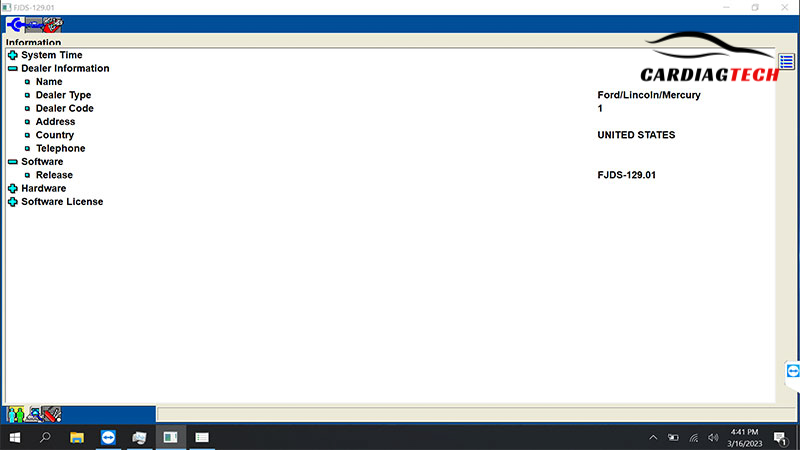
Key Features and Functions
1. Comprehensive Vehicle Support Ford FJDS is compatible with all Ford car models from 1996 to 2018. This extensive coverage ensures that you can handle diagnostics and programming for a wide range of vehicles within this timeframe, making it a versatile tool for any Ford-focused technician.
2. Advanced Diagnostic Capabilities
- Automatic Vehicle Detection: Quickly and accurately identify the vehicle make and model, streamlining the diagnostic process.
- Fault Reading and Clearing: Detect and clear system faults to ensure that the vehicle is running smoothly and effectively.
- Dynamic Data Reading: Access real-time data from the vehicle’s systems for in-depth analysis and troubleshooting.
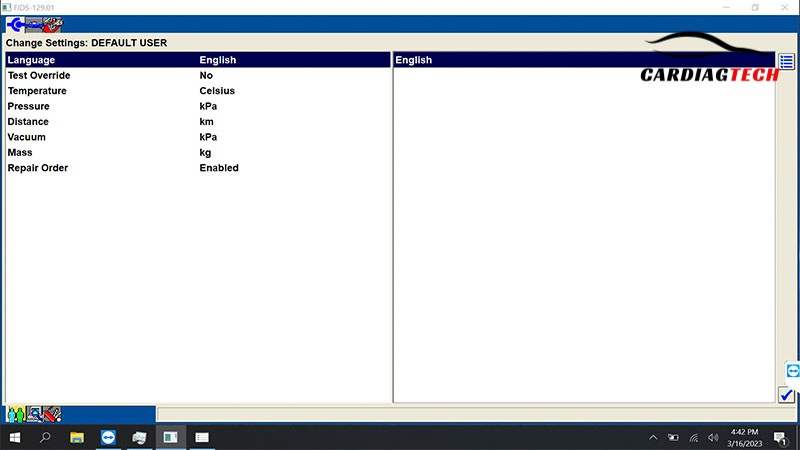
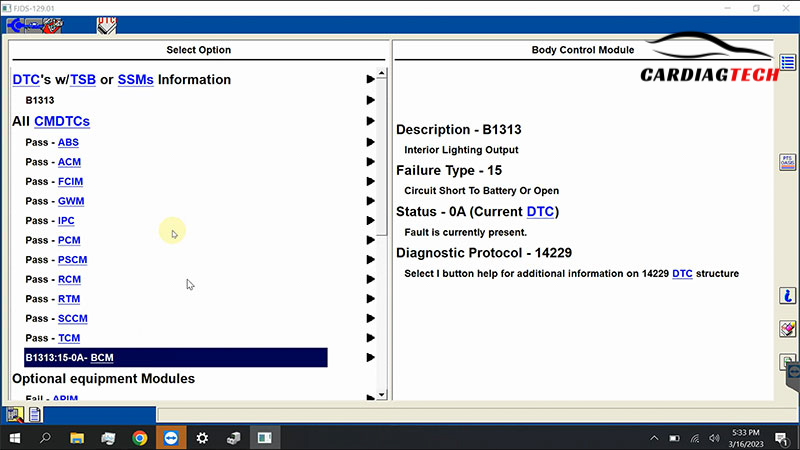
3. Intensive Repair and Maintenance Features
- Actuator Activation: Test and activate various actuators within the vehicle’s systems to verify their functionality.
- System Resets and Relearning: Perform essential functions such as resetting the steering angle, setting injector codes, and relearning high-pressure pumps and injectors.
- DPF Regeneration: Manage and regenerate the Diesel Particulate Filter (DPF) to maintain optimal exhaust performance.
- Key Programming and Synchronization: Program new keys and synchronize control boxes to ensure seamless vehicle operation.
4. Enhanced Programming and Reprogramming Functions
- ECU Installation and Programming: Install and program new electronic control units (ECUs) for various systems, including engine, ABS, airbag, and body control.
- Reprogramming with As-Built Data: Update and reprogram ECUs using As-Built data to ensure that the vehicle’s software is up-to-date and functioning correctly.
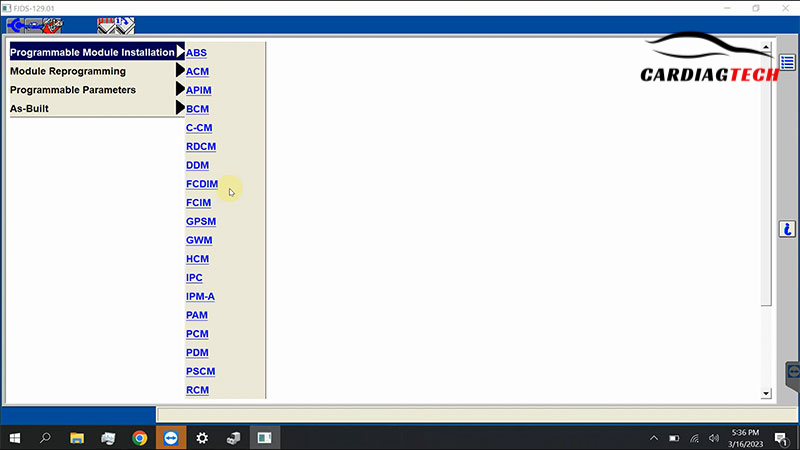
5. Online Account Requirement To utilize programming features, users need an online account. This ensures that you have access to the latest updates and support from Ford, enhancing the software’s capabilities and keeping your tools current.
Computer Configuration Requirements
For optimal performance of the Ford FJDS software, your computer should meet the following specifications:
- Processor: Intel Core i5, 3rd generation or higher
- RAM: 4 GB or more
- Hard Drive: SSD with at least 256 GB of free space
- Operating System: Windows 10 or 11
Recommended laptop models include:
- Panasonic CF-19
- Panasonic CF-53
- Panasonic CF-54
- Panasonic CF-D1
- Lenovo ThinkPad L440
Connection Devices
Ford FJDS software connects with J2534 devices such as:
- PASSTHRU PRO 4
- JLR Mongoose
These devices facilitate communication between the software and the vehicle’s systems, enabling comprehensive diagnostics and programming.
Why Choose Ford FJDS?
Ford FJDS stands out as a vital tool for technicians specializing in Ford vehicles. Its extensive feature set, from advanced diagnostics to ECU programming, ensures that you can handle a broad range of tasks efficiently. The software’s compatibility with various Ford models and its support for in-depth programming make it an indispensable asset for any workshop.
To experience the full capabilities of Ford FJDS and streamline your vehicle repair process, purchase your FJDS programming software from Cardiagtech today. Our team is ready to assist you with any questions and provide support around the clock. Visit our website to place your order and get started with the powerful diagnostic and programming capabilities of Ford FJDS.
For fast and reliable support, contact Cardiagtech anytime. Our technicians are available 24/7 to ensure you get the help you need.