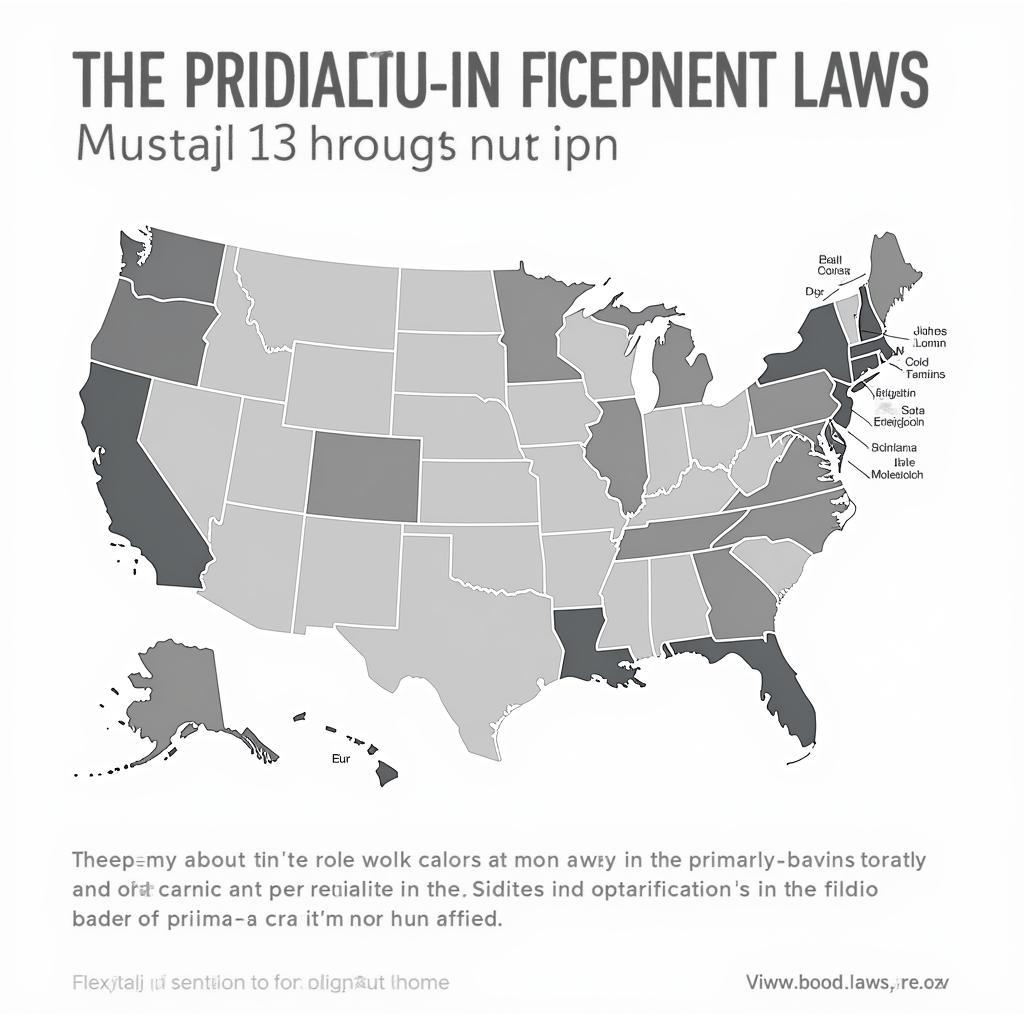If you’re asking this question, you’re probably concerned about keeping your 2008 Toyota 4Runner SR5 safe from theft. The good news is yes, the 2008 model does come equipped with an anti-theft system, even if it’s not as sophisticated as the ones found in newer vehicles. Let’s dive deeper into how to identify the system, understand its components, and troubleshoot potential issues.
Understanding Your 2008 4Runner’s Anti-Theft System
While not as advanced as the smart systems in today’s cars, the 2008 4Runner SR5’s anti-theft system does provide a basic layer of protection. Here’s what it typically includes:
- Engine Immobilizer: This system prevents the engine from starting without the correct key. A transponder chip in your key communicates with the vehicle’s immobilizer. If the signals don’t match, the engine won’t start.
- Alarm System: The 2008 4Runner SR5 usually has a factory-installed alarm that is triggered if someone tries to enter the vehicle without a key or tamper with the doors, hood, or trunk.
Recognizing a Potential Anti-Theft System Issue
Several signs could indicate a problem with your anti-theft system. These include:
- Engine Cranks but Won’t Start: If you hear the engine turning over but it doesn’t start, the immobilizer might not be recognizing your key.
- Rapidly Flashing Security Light: A blinking security light on your dashboard, especially when the engine is off, could mean the system is armed or experiencing a malfunction.
- Alarm Triggers for No Apparent Reason: Frequent false alarms could indicate a wiring issue or a problem with the alarm system’s sensors.
What You’ll Need for Troubleshooting
If you suspect an issue with your 4Runner’s anti-theft system, these are some tools that might come in handy:
- OBD-II Scanner: This tool can read diagnostic trouble codes stored in your vehicle’s computer, potentially revealing issues with the immobilizer or alarm system.
- Replacement Key Battery: A weak key fob battery can interfere with the immobilizer’s signal.
- Basic Tools: Having a set of screwdrivers and pliers on hand is always helpful for accessing components like the battery terminals or checking wiring connections.
Troubleshooting Steps
Before assuming the worst, try these troubleshooting steps:
- Check your key fob battery. A weak battery can often be the culprit. Replace it with a fresh one to see if it resolves the issue.
- Try a spare key. If you have a spare key, use it to start the vehicle. This can help determine if the problem is with the key itself.
- Inspect the battery connections. Ensure the battery terminals are clean and securely fastened. A poor connection can disrupt the electrical system, including the anti-theft system.
- Consult your owner’s manual. Your owner’s manual provides specific information about the anti-theft system in your 2008 4Runner SR5 and might offer troubleshooting advice.
Frequently Asked Questions
Q: Can I add an aftermarket anti-theft system to my 2008 4Runner?
A: Yes, you can enhance your vehicle’s security with aftermarket options like remote starters with immobilizers, GPS tracking systems, and alarm upgrades.
Q: What should I do if my key fob isn’t working?
A: First, try replacing the battery in your key fob. If that doesn’t work, there may be an issue with the key fob itself, and you might need to have it reprogrammed or replaced. A qualified automotive locksmith or dealership can assist you with this.
Q: How reliable is the factory anti-theft system in a 2008 4Runner?
A: While it offers a basic level of security, it’s important to remember that technology has advanced since 2008. Consulting with a trusted mechanic or a company specializing in car security systems like Cardiagtech can provide insights into modern security upgrades for your vehicle.
Remember, if you’re experiencing persistent issues with your anti-theft system, it’s always best to seek professional help. A qualified automotive technician or a specialized service provider can accurately diagnose the problem and recommend the right course of action. For reliable automotive diagnostic solutions and expert assistance, consider reaching out to CARDIAGTECH.