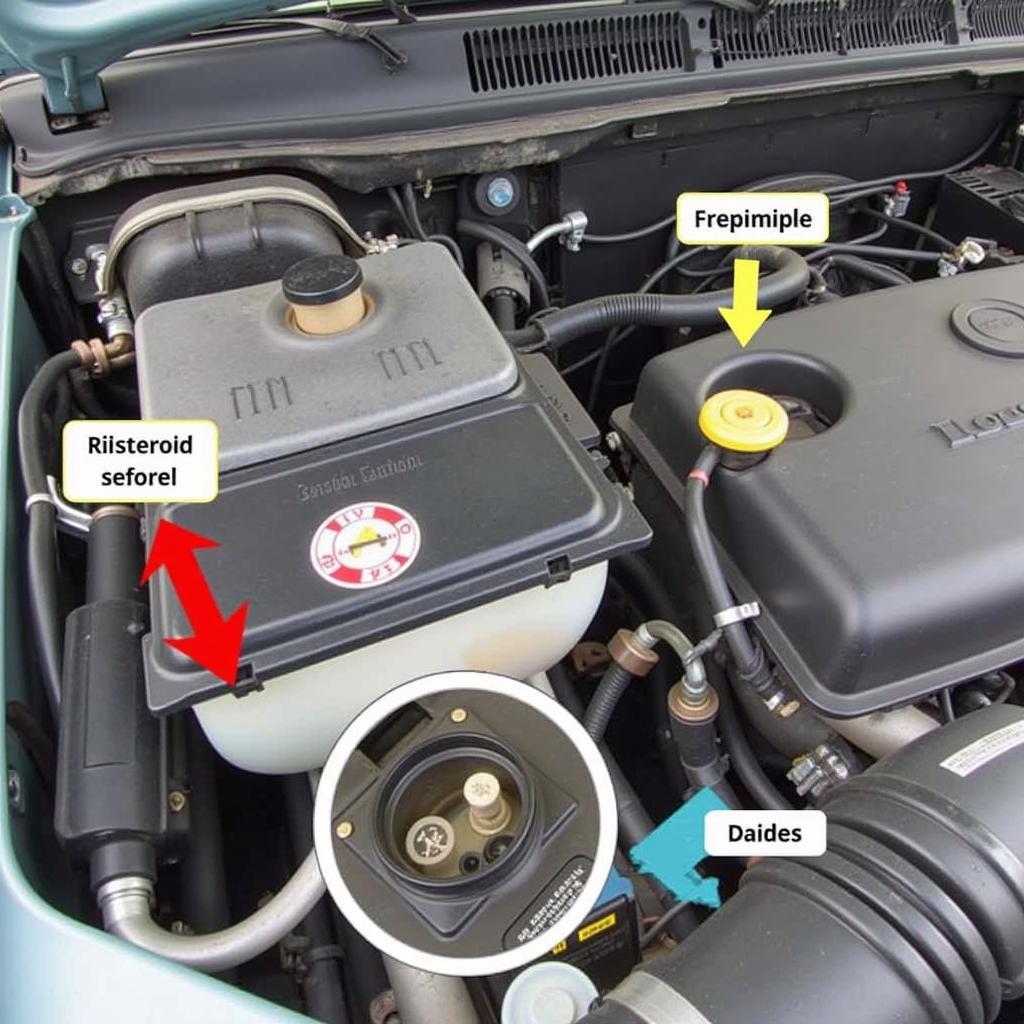Losing your phone is a nightmare, especially if it contains sensitive personal and professional information. That’s why phone manufacturers equip their devices with security features, including anti-theft solutions. But what about LG phones? Does LG phone have anti-theft built in?
Understanding Anti-theft Features on LG Phones
Yes, LG phones come with built-in anti-theft features, primarily through Google’s Find My Device service, which is integrated into Android devices.
How to Activate and Use Find My Device on Your LG Phone
Activating Find My Device is simple and should be done as soon as you get your phone:
- Enable Location Services: Go to your phone’s settings, find “Location,” and ensure it’s turned on.
- Sign in to Your Google Account: On your LG phone, navigate to Settings > Accounts > Google and sign in with your primary Google account.
- Enable Find My Device: Under the Google settings, find “Find My Device” and ensure it’s toggled on.
Locating, Locking, and Wiping Your LG Phone Remotely
With Find My Device activated, you can take the following actions remotely:
- Locate Your Phone: Visit the Find My Device website or use another device signed in to your Google account. You’ll see your LG phone’s last known location on a map.
- Play a Sound: Even if your phone is on silent, you can remotely trigger a loud sound to help you find it if it’s nearby.
- Secure Your Device: Lock your phone remotely with a custom message and recovery phone number displayed on the lock screen. This prevents unauthorized access to your data.
- Erase Your Data: As a last resort, you can remotely erase all data on your LG phone.
Additional Security Tips for Your LG Phone
While Find My Device is a powerful tool, consider these additional tips:
- Set a Strong Screen Lock: Use a PIN, password, pattern, or biometric authentication to prevent unauthorized access to your phone.
- Regularly Back Up Your Data: Cloud backups or transferring data to a computer ensures you don’t lose important information.
- Be Mindful of App Permissions: Only grant necessary permissions to apps to minimize potential security risks.
- Keep Your Software Updated: Regularly update your LG phone’s software to benefit from the latest security patches.
FAQs about Anti-theft Features on LG Phones
Can I track my LG phone if it’s turned off?
Find My Device relies on an internet connection and location services. If your phone is turned off or offline, you can see its last known location, but real-time tracking won’t be possible.
Is Find My Device the only anti-theft feature available for LG phones?
While Find My Device is the primary built-in solution, some LG phone models may offer additional security features, such as remote locking via their website or third-party security apps.
Can I get my data back after using the “Erase Data” option?
Erasing your data through Find My Device is generally irreversible. Regular backups are crucial to recover data in such situations.
Need Further Assistance with Your LG Phone’s Security?
CARDIAGTECH specializes in advanced diagnostics and troubleshooting for various vehicle systems. While we primarily focus on automotive technology, our expertise extends to the electronic systems within vehicles, which often intersect with mobile devices like LG phones. If you’re experiencing difficulties with your LG phone’s anti-theft features or have any concerns about your vehicle’s electronics, don’t hesitate to contact CARDIAGTECH for expert guidance and support. Our team is dedicated to providing top-notch assistance to ensure your devices are secure and functioning optimally. Connect with us today!