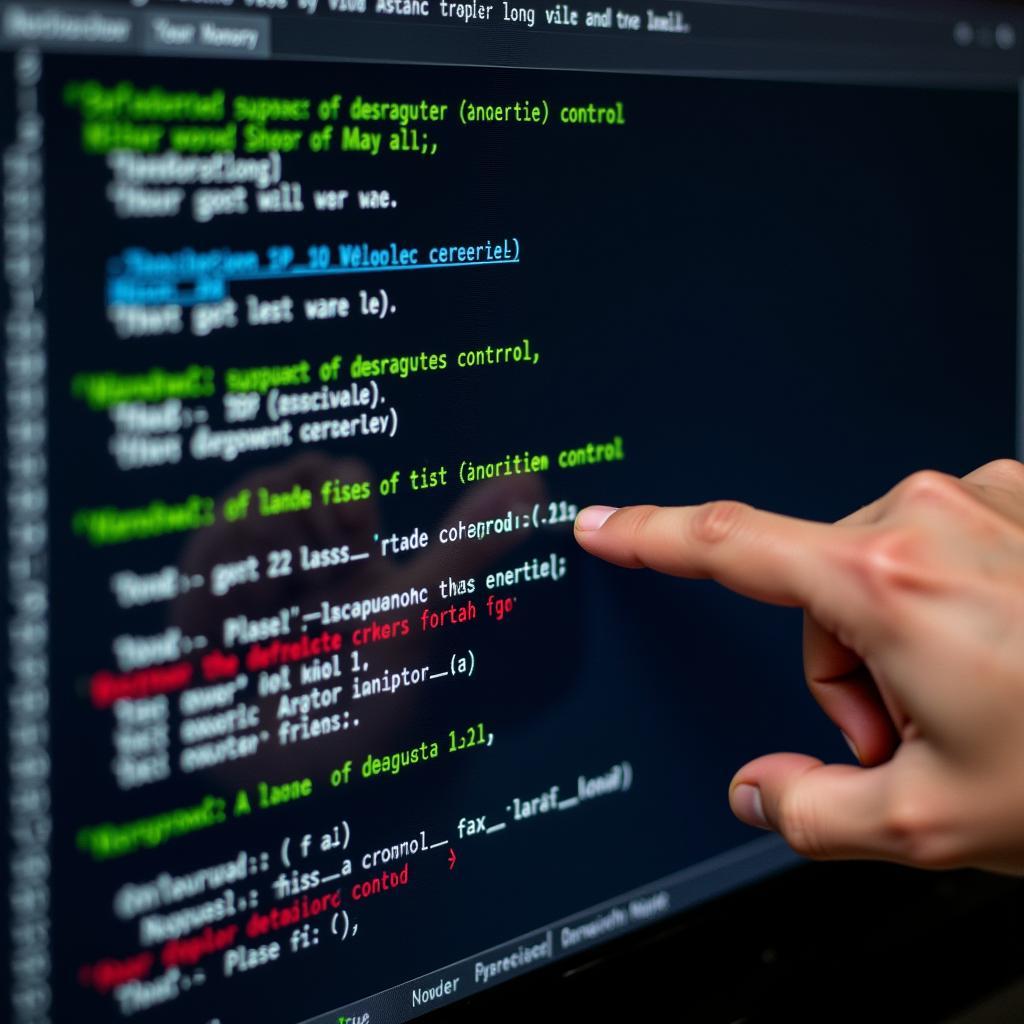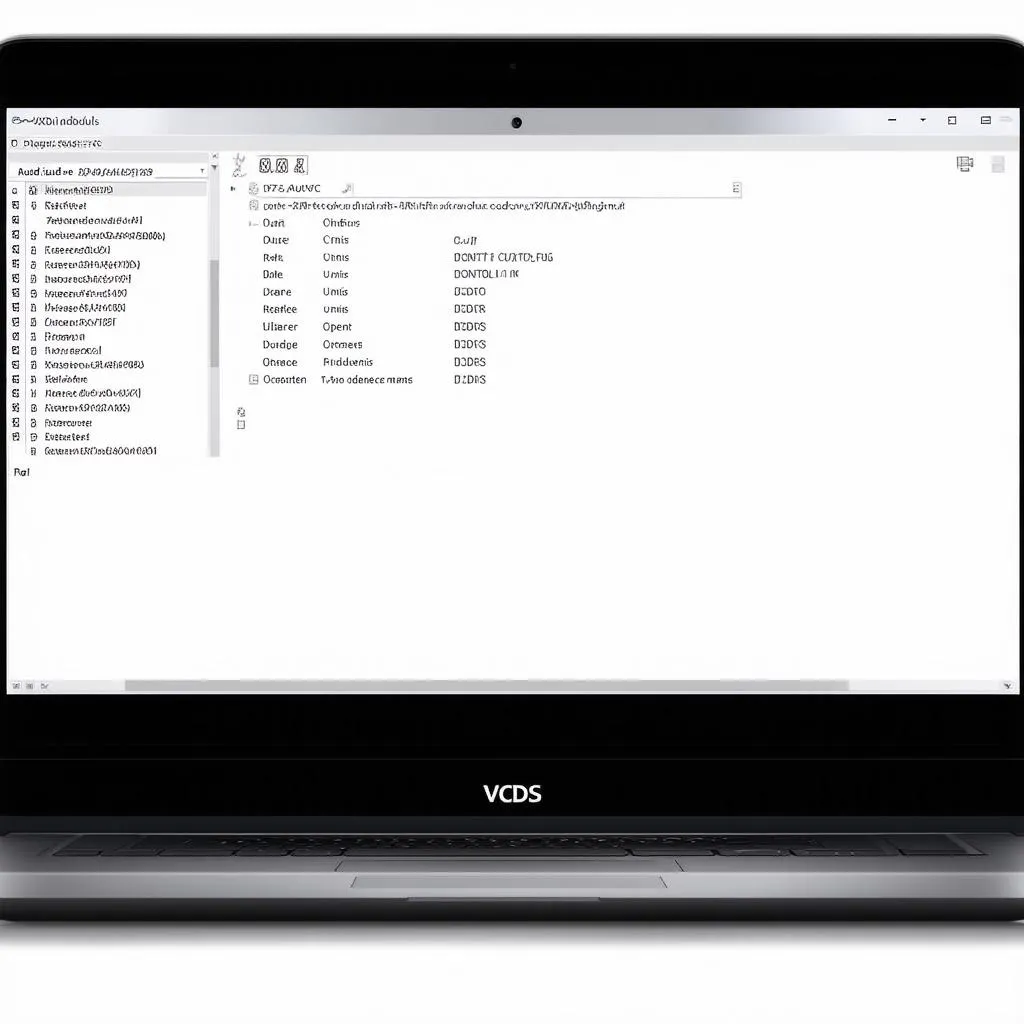When it comes to diagnosing and troubleshooting issues with your Volkswagen Audi Group (VAG) vehicle, having the right tools is crucial. The VCDS (Vag-Com Diagnostic System) software, along with a compatible cable, is a popular choice amongst VAG enthusiasts and professionals alike. But with different versions available, compatibility questions often arise.
One common query is: “Does VCDS 16.8.3 work with a 16.8.0 cable?” Let’s delve into this question and clarify the compatibility between VCDS software versions and cables.
Understanding VCDS Software and Cables
Before we address the compatibility question directly, it’s helpful to understand the roles of both the VCDS software and the cable:
-
VCDS Software: This is the program installed on your computer that allows you to interface with your VAG vehicle’s onboard computer systems. Different versions of the software are released to incorporate new features, support for new car models, and bug fixes.
-
VCDS Cable: This cable acts as the physical bridge between your computer’s USB port and your vehicle’s OBD-II diagnostic port. Importantly, VCDS cables often contain their own electronics and firmware, which play a role in compatibility.
Addressing the Compatibility Question
Here’s the good news: In most cases, a VCDS cable designed for version 16.8.0 will work with VCDS software version 16.8.3.
VCDS software updates generally maintain backward compatibility with older cables. This means that while newer cables might offer additional features or support for the very latest vehicle models, older cables should still function with newer software versions within a reasonable timeframe.
Important Note: While backward compatibility is generally maintained, there might be rare exceptions. For instance, a significant update to the VCDS software that introduces a completely new communication protocol might require a newer cable. However, such scenarios are uncommon.
Factors to Consider
-
Cable Authenticity: Counterfeit VCDS cables are a known issue. These cables often lack the quality and compatibility of genuine Ross-Tech cables (the official manufacturer of VCDS). It’s always best to purchase cables from reputable sources like Cardiagtech to ensure authenticity.
-
Firmware Updates: Some VCDS cables may have updatable firmware. If you experience compatibility issues, it’s worth checking the Ross-Tech website for any available firmware updates for your specific cable model.
-
Ross-Tech Support: If you encounter any compatibility issues or have concerns, the Ross-Tech support forum is an excellent resource. Their team can provide guidance and troubleshoot any issues you might have.
Tips for Optimal Performance
To ensure the best experience with your VCDS software and cable:
-
Use a Reliable Computer: A stable computer with a dedicated USB port will provide a better experience.
-
Keep Your Software Updated: While older cables might work with newer software versions, it’s generally a good idea to keep your VCDS software updated to benefit from the latest features and bug fixes.
-
Consult Ross-Tech Documentation: Ross-Tech provides comprehensive documentation and FAQs on their website, which can be valuable resources for troubleshooting or seeking specific compatibility information.
 VCDS Cable Connection
VCDS Cable Connection
Frequently Asked Questions
Q: Can I use a VCDS cable designed for a much older software version (e.g., 12.12.0) with VCDS 16.8.3?
A: While it’s possible that very old cables might still function, there’s a higher chance of compatibility issues. It’s generally recommended to use cables designed for versions relatively close to your software version.
Q: My VCDS cable is not being recognized by the software. What should I do?
A: First, ensure the cable is properly connected to both your computer and the vehicle’s OBD-II port. Check your computer’s Device Manager to see if the cable is being detected. You might need to install the appropriate drivers, which are available on the Ross-Tech website.
Q: I’m unsure about the authenticity of my VCDS cable. How can I verify it?
A: Genuine Ross-Tech cables often have unique serial numbers and identifying markings. You can contact Ross-Tech support with your cable’s information to verify its authenticity.
 Mechanic Using VCDS
Mechanic Using VCDS
Conclusion
In most situations, a VCDS 16.8.0 cable should function seamlessly with VCDS software version 16.8.3. However, it’s crucial to prioritize genuine cables from reputable sources like Cardiagtech to ensure compatibility and optimal performance.
For any doubts or specific compatibility concerns, always refer to the Ross-Tech website or contact their support team. They are the ultimate authority on VCDS compatibility.
Need expert advice on the best diagnostic tools for your VAG vehicle? Contact CARDIAGTECH today!