As an automotive electrical technician, I get this question a lot: “Can I use VCDS on my Chromebook?” VCDS (Vag-Com Diagnostic System) is a powerful software for diagnosing and managing Volkswagen Group vehicles. It’s a favorite among DIYers and professionals, but it’s designed to work with Windows PCs. So, where does that leave Chromebook users? Let’s break it down.
Understanding the Compatibility Issue
Here’s the crux of the matter: VCDS software relies on specific drivers and software components that are designed for Windows operating systems. Chromebooks, on the other hand, run Chrome OS – a lightweight operating system focused on web applications and cloud storage.
Think of it like trying to fit a square peg in a round hole. The two systems just aren’t built to be compatible.
“Compatibility between diagnostic software and operating systems is crucial,” says automotive electronics expert Dr. Anna Miller, author of “Modern Vehicle Diagnostics.” “Attempting to run software outside its intended environment can lead to unexpected errors or, in some cases, complete system failure.”
Options for Chromebook Users
1. Dual Booting or Virtual Machines
You could try dual-booting your Chromebook with Windows or running a virtual machine. This is technically demanding and might not provide a smooth experience.
2. Remote Access
A more practical option is to remotely access a Windows PC that has VCDS installed. This requires a stable internet connection and a separate Windows computer.
3. Consider Alternative Diagnostic Tools
The most straightforward solution might be to explore diagnostic tools specifically designed for Chrome OS. While VCDS holds a strong position in the market, alternatives are emerging, and some might suit your needs.
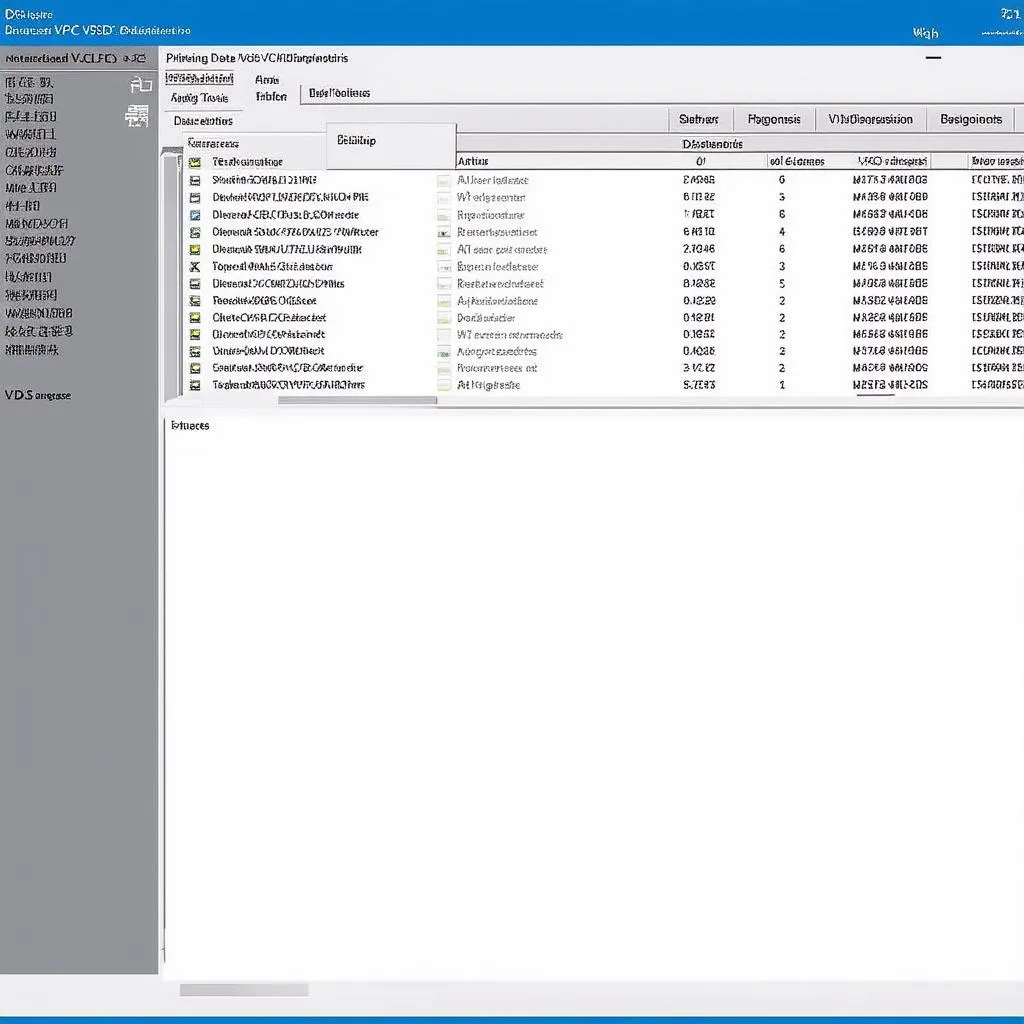 VCDS Software Interface
VCDS Software Interface
Why VCDS Remains Popular
Despite these compatibility hurdles, VCDS remains popular due to its:
- Depth of Features: It provides extensive access to vehicle systems for in-depth diagnostics and customizations.
- Wide Vehicle Coverage: It covers a broad range of Volkswagen Group vehicles (Audi, Volkswagen, Seat, Skoda).
- Active Community: A large user base and online forums offer support and troubleshooting tips.
 Mechanic Using Diagnostic Tool on a Car
Mechanic Using Diagnostic Tool on a Car
FAQs
Can I use a USB-to-USB-C adapter to connect my VCDS cable to my Chromebook?
Unfortunately, no. The issue isn’t just the physical connection but the software compatibility.
Are there any Chrome extensions that emulate VCDS?
While some browser-based diagnostic tools exist, they typically offer limited functionality compared to dedicated software like VCDS.
What are some alternative diagnostic tools for Chromebooks?
That depends on your specific needs. You’ll want to consider the vehicle makes and models supported and the level of diagnostic depth you require. Contacting Cardiagtech for personalized recommendations could be beneficial.
Need Expert Advice?
Finding the right automotive diagnostic solution can be complex. For expert guidance and to explore tools compatible with your needs, don’t hesitate to connect with CARDIAGTECH. We’re here to help!
