“Did someone say ‘upgrade’?” That’s the feeling you get when you install a double din car radio with all the bells and whistles – Android Auto, Bluetooth, a backup camera. It’s like giving your car a tech makeover. But like any tech, it can sometimes throw a curveball. Don’t worry, this guide is here to help you troubleshoot common issues and get you back on the road to a seamless driving experience.
Understanding Your Double Din System
Before we dive into troubleshooting, let’s break down the core components of your double din system:
- Head Unit: This is the brain of the operation, your touchscreen interface.
- Wiring Harness: The network of wires that connect everything, often a common culprit for issues.
- Backup Camera: Your rear-view assistant, crucial for safe parking.
Common Problems and How to Fix Them
Let’s face it, even the most advanced tech can have its off days. Here are some frequent issues you might encounter with your double din system:
1. Power Issues:
- Problem: The radio doesn’t turn on, or it intermittently shuts off.
- Possible Causes: Blown fuse, loose wiring harness connection, faulty head unit.
- Solution:
- Check the fuse related to your car radio.
- Inspect the wiring harness connection at the back of the head unit and at the car’s fuse box.
- If the problem persists, the head unit itself may need to be replaced.
2. Bluetooth Connectivity Problems:
- Problem: Phone won’t connect, calls are choppy, or audio streaming is inconsistent.
- Possible Causes: Phone incompatibility, incorrect pairing, outdated software on the head unit.
- Solution:
- Consult your head unit and phone manuals to ensure they’re compatible.
- Delete any previous pairings on both your phone and the head unit and try re-pairing.
- Check for firmware updates for your head unit. Many manufacturers release updates to improve compatibility and fix bugs.
3. Backup Camera Malfunctions:
- Problem: The backup camera displays a black screen, a distorted image, or doesn’t activate at all.
- Possible Causes: Loose or damaged camera connection, faulty camera, issues with the reverse trigger wire.
- Solution:
- Inspect the camera connection at the back of the head unit and at the camera itself.
- Check that the reverse trigger wire is properly connected. This wire signals the head unit to switch to the backup camera view when the car is in reverse.
- If the camera itself is damaged, it will need to be replaced.
4. Sound Issues:
- Problem: No sound, distorted audio, or sound only coming from some speakers.
- Possible Causes: Incorrect wiring of speakers, blown speaker fuse, faulty amplifier within the head unit.
- Solution:
- Double-check the speaker wiring connections at the back of the head unit. Ensure each speaker wire is connected to the correct terminal.
- Verify the speaker fuse in your car’s fuse box is not blown.
- If sound issues persist, the head unit’s internal amplifier may be faulty and require professional repair or replacement.
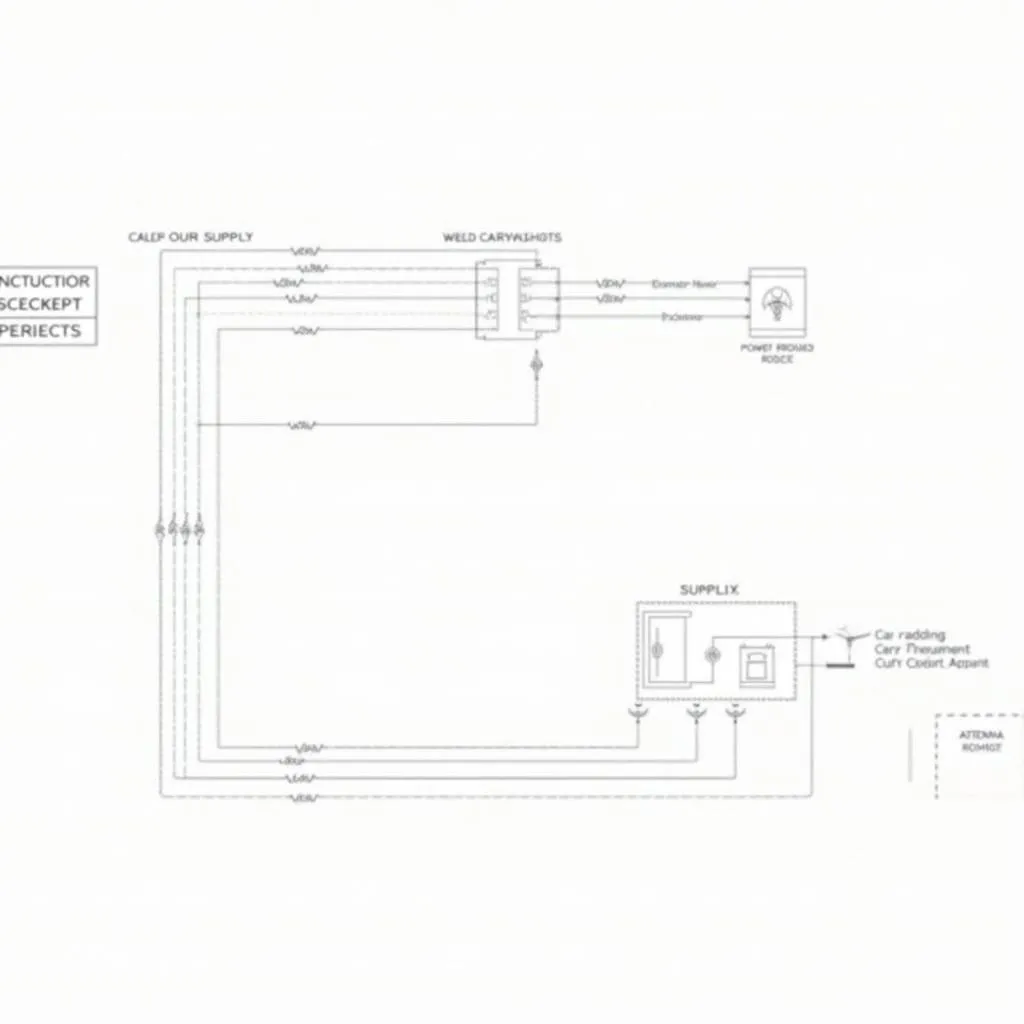 Car radio wiring diagram for troubleshooting
Car radio wiring diagram for troubleshooting
Diagnosing Your System Like a Pro
Many modern double din systems have built-in diagnostic features or offer compatibility with external diagnostic tools. These tools can pinpoint the source of the problem, saving you time and potential headaches. For instance, Cardiagtech offers a range of diagnostic products designed for various car models. These products can provide in-depth insights into your car’s electrical system, including the radio and its connected components.
FAQs About Double Din Systems and Diagnostics
Q: Can I install a double din system in any car?
A: Not necessarily. Car models have different dashboard sizes and configurations. Check your car’s manual or consult with a professional installer to determine compatibility.
Q: Do I need to bypass the factory amplifier when installing a new head unit?
A: It depends on your car and the specific head unit. Some head units require an amplifier bypass, while others can integrate with the factory system.
Q: Can diagnostic tools tell me if my head unit is faulty?
A: Yes, diagnostic tools can often read error codes from the head unit, indicating potential issues. However, not all problems generate error codes.
Q: I’m not comfortable with car electronics. Should I attempt to fix these issues myself?
A: If you’re not confident in your abilities, it’s always best to consult with a professional car audio technician.
 Mechanic diagnosing car radio issues with a professional tool
Mechanic diagnosing car radio issues with a professional tool
Keeping Your System in Tune
Just like your car needs regular maintenance, your double din system will benefit from some TLC:
- Check Your Connections: Periodically inspect the wiring harness and camera connections for looseness or damage.
- Keep It Updated: Regularly check for firmware updates for your head unit to ensure optimal performance and compatibility.
- Don’t Overlook the Basics: Sometimes the simplest solution is the right one. Make sure your phone’s Bluetooth is turned on, the volume is up, and you’ve selected the correct input source on your head unit.
By following these tips and utilizing the diagnostic resources available, you can keep your double din system running smoothly for miles to come. If you’re ever in doubt or encounter persistent issues, don’t hesitate to reach out to CARDIAGTECH for expert assistance. We’re here to help you navigate the world of car electronics with confidence.

