“Put the pedal to the metal, not your patience!” Upgrading your car’s audio system with a double din radio and Bluetooth player can be a game-changer, but like any piece of tech, it can sometimes throw a curveball. Don’t worry, you’re not alone! This guide is here to help you diagnose and fix common issues, putting you back in the driver’s seat of a great in-car entertainment experience.
Understanding Your Double Din Radio and Bluetooth Player
Before diving into troubleshooting, it’s helpful to understand the basics. A double din unit is essentially the brain of your car’s audio system, handling everything from radio to Bluetooth connectivity and sometimes even navigation. Think of it like a mini-computer dedicated to keeping you entertained and connected on the road.
Common Issues and How to Fix Them
A malfunctioning car audio system can be a real downer. Let’s break down some common problems and their solutions:
1. No Power
- Problem: Your double din unit is completely dead – no lights, no sound.
- Possible Causes: Blown fuse, wiring harness issue, faulty head unit.
- Troubleshooting:
- Check the fuse: Locate the fuse related to your car stereo (consult your car’s manual). If it’s blown, replace it with a fuse of the same amperage.
- Inspect Wiring: Examine the wiring harness connecting the unit to the car’s electrical system for any loose or damaged wires.
- Test the Head Unit: If possible, connect the head unit directly to a power source to rule out a fault in the unit itself.
- Solution: Depending on the cause, you may need to replace the fuse, repair or replace the wiring harness, or in some cases, replace the entire head unit.
2. Bluetooth Connectivity Problems
- Problem: You’re having trouble pairing your phone, experiencing dropped connections, or poor call quality.
- Possible Causes: Phone incompatibility, outdated software, interference from other devices.
- Troubleshooting:
- Check Compatibility: Make sure your phone’s Bluetooth version is compatible with your double din unit.
- Update Firmware: Check for firmware updates for both your phone and your head unit.
- Minimize Interference: Turn off other Bluetooth devices in your car or move them away from the head unit.
- Solution: Updating firmware often resolves most Bluetooth connectivity issues. If problems persist, consult your phone and head unit manuals for specific troubleshooting steps.
3. Sound Issues
- Problem: You’re experiencing distorted sound, no sound from certain speakers, or a complete lack of audio.
- Possible Causes: Speaker wiring issues, blown speakers, incorrect audio settings, amplifier problems (if equipped).
- Troubleshooting:
- Check Speaker Connections: Inspect the wiring to your speakers for any loose connections or damage.
- Test Speakers Individually: If possible, test each speaker separately to identify if any are blown.
- Verify Audio Settings: Ensure the audio settings on your head unit are configured correctly for your speaker setup (balance, fader, etc.).
- Inspect Amplifier: If you have an external amplifier, check its connections and settings.
- Solution: Depending on the problem, you may need to rewire speakers, replace blown speakers, adjust audio settings, or address issues with your amplifier.
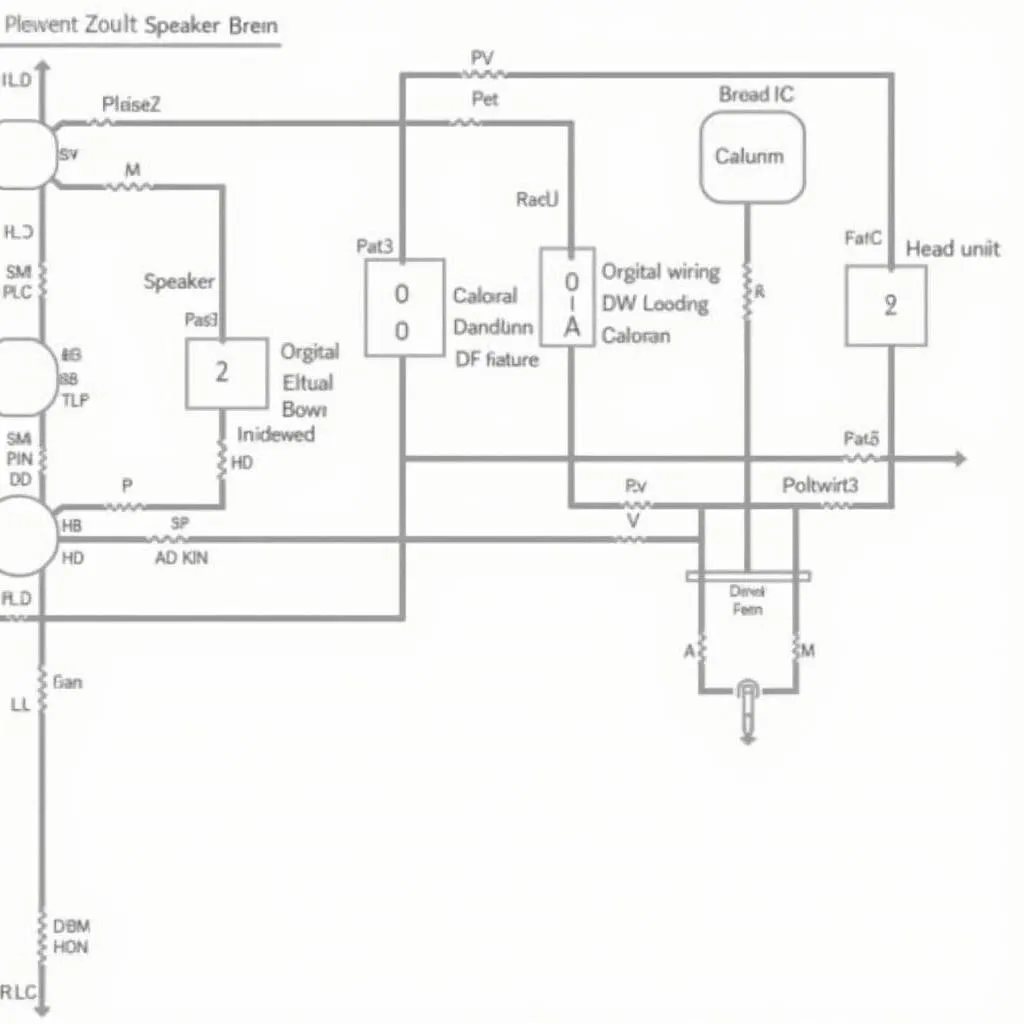 Car Audio Wiring Diagram
Car Audio Wiring Diagram
Advanced Diagnostics and Repair
For more complex issues or if you’re uncomfortable working on your car’s electrical system, it’s best to consult a professional automotive electrician. They have the tools and expertise to diagnose and fix problems quickly and safely.
Software-Related Issues
Modern double din units are essentially computers, and like any computer, they can encounter software glitches. Here’s where specialized diagnostic software can be a lifesaver.
- Diagnostic Software: Tools like those offered by Cardiagtech can pinpoint software issues, update firmware, and even reprogram certain modules within your car’s entertainment system.
- Remote Diagnostics and Programming: Imagine getting a software fix for your car’s audio system delivered remotely! Cardiagtech offers remote diagnostic and programming services, saving you time and hassle.
 Car Diagnostic Software Interface
Car Diagnostic Software Interface
FAQs
Q: Can I install a double din radio myself?
A: It’s possible, but it depends on your level of comfort with car electronics. If you’re unsure, it’s always best to consult a professional.
Q: Why is my Bluetooth audio choppy?
A: This could be due to interference from other devices, distance from your phone, or outdated software. Try moving your phone closer to the head unit, turning off other Bluetooth devices, or checking for updates.
Q: My steering wheel controls don’t work with my new head unit. What can I do?
A: You’ll likely need a steering wheel control adapter. These adapters bridge the gap between your car’s steering wheel controls and your new head unit.
Get Back to Enjoying the Ride
Experiencing issues with your double din radio and Bluetooth player can be frustrating, but with a little troubleshooting, you can often get things back in tune. Remember, for complex issues or if you’re unsure about any step, seeking help from a professional is always the safest route.
Need expert assistance? Connect with CARDIAGTECH for cutting-edge diagnostic tools, remote services, and peace of mind knowing your car’s entertainment system is in good hands.
