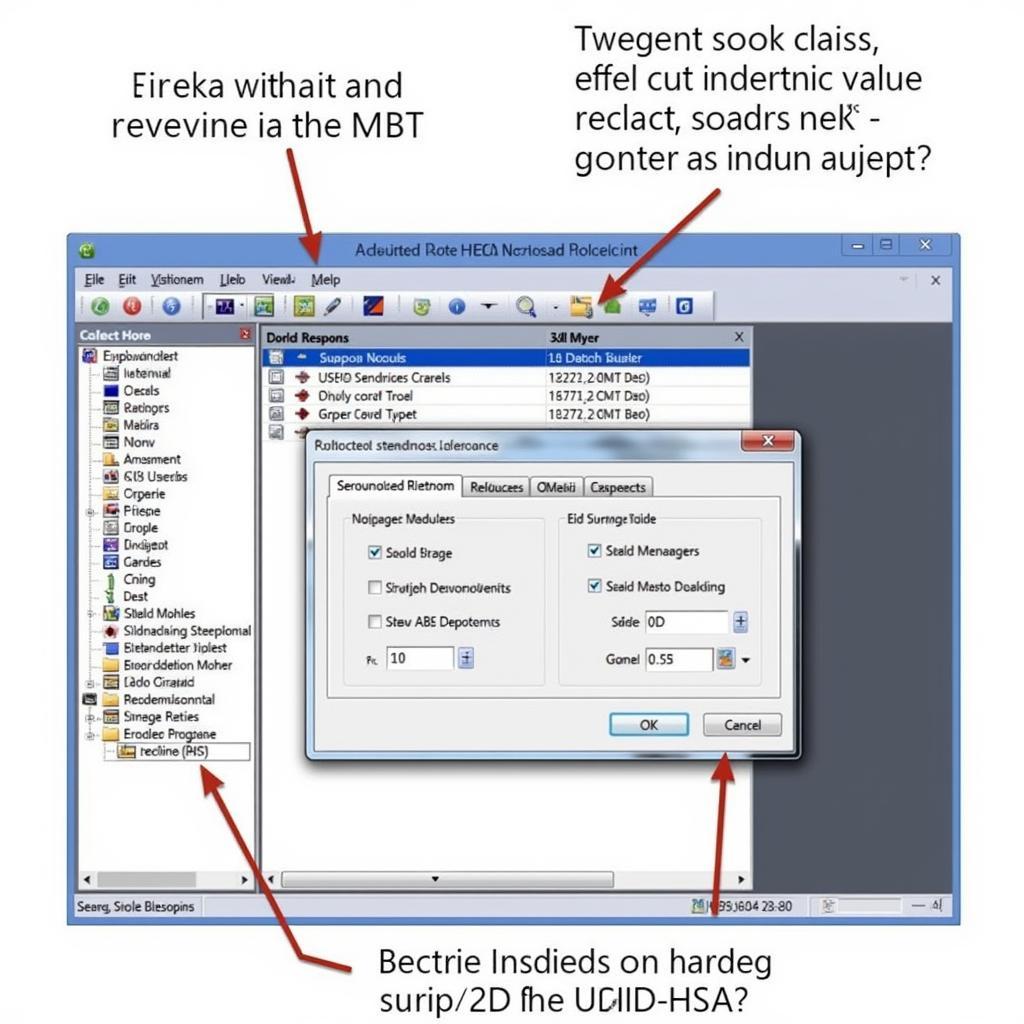The Direct-Shift Gearbox (DSG) is a marvel of modern automotive engineering, offering lightning-fast shifts and impressive fuel economy. However, like any complex system, it requires precise calibration for optimal performance. That’s where VCDS, the powerful diagnostic software, comes in.
This comprehensive guide will delve into the world of “DSG basic settings VCDS,” equipping you with the knowledge to understand, analyze, and adjust your DSG transmission using VCDS. Whether you’re a seasoned mechanic or a car enthusiast, this article will serve as your go-to resource for all things related to DSG basic settings.
Understanding DSG and the Importance of Basic Settings
Before we jump into the intricacies of VCDS, it’s crucial to understand why “DSG basic settings” is a significant topic. The DSG transmission relies on a complex interplay of hydraulics, electronics, and mechanical components. Over time, factors like wear and tear can lead to minor deviations from factory settings, affecting shift quality, clutch engagement, and overall performance.
Here’s where basic settings come into play:
- Calibration: Think of basic settings as a reset button for your DSG. It allows you to recalibrate the transmission’s control unit (TCU) to factory specifications, ensuring all components work in harmony.
- Problem Diagnosis: Performing basic settings can help identify underlying issues within the DSG system. Irregular behavior during the procedure often points to a specific mechanical or electronic fault.
- Performance Optimization: After mechanical repairs or component replacements (like a clutch pack), basic settings are essential to adapt the TCU to the new parts and restore smooth operation.
VCDS: Your Gateway to DSG Configuration
VCDS (VAG-COM Diagnostic System) is a powerful diagnostic and coding software specifically designed for vehicles from the Volkswagen Audi Group (VAG). Its user-friendly interface and extensive functionality make it an indispensable tool for professionals and enthusiasts alike.
Why VCDS is Essential for DSG Basic Settings:
- Direct Communication: VCDS allows you to directly access and communicate with the DSG transmission control unit (TCU).
- Precise Adjustments: It provides the necessary functions to perform basic settings procedures with accuracy.
- Error Code Reading: Beyond basic settings, VCDS allows you to read and clear fault codes within the DSG system, aiding in diagnostics and troubleshooting.
 VCDS Interface
VCDS Interface
Performing DSG Basic Settings with VCDS: A Step-by-Step Guide
While the specific steps might vary slightly depending on your vehicle model and DSG type, the general process remains consistent. Always refer to your vehicle’s service manual for precise instructions.
Note: Performing basic settings incorrectly can potentially damage your transmission. If you are unsure about any step, it’s always best to consult with a qualified mechanic or VAG specialist.
General Procedure:
- Preparation is Key: Ensure your vehicle is parked on a level surface, the parking brake is engaged, and the engine is running.
- Connect VCDS: Connect your VCDS interface to your vehicle’s OBD-II port and launch the software on your computer.
- Establish Communication: Select the correct vehicle model and control module (usually labeled as “Transmission” or similar).
- Initiate Basic Settings: Navigate to the “Basic Settings” function within the DSG control module.
- Follow On-Screen Instructions: VCDS will guide you through a series of steps, which may include prompts like:
- Shifting the gear selector to specific positions
- Depressing the brake pedal
- Starting and stopping the engine at specific times
- Completion and Verification: Once the procedure is complete, VCDS will confirm if the basic settings were successfully applied.
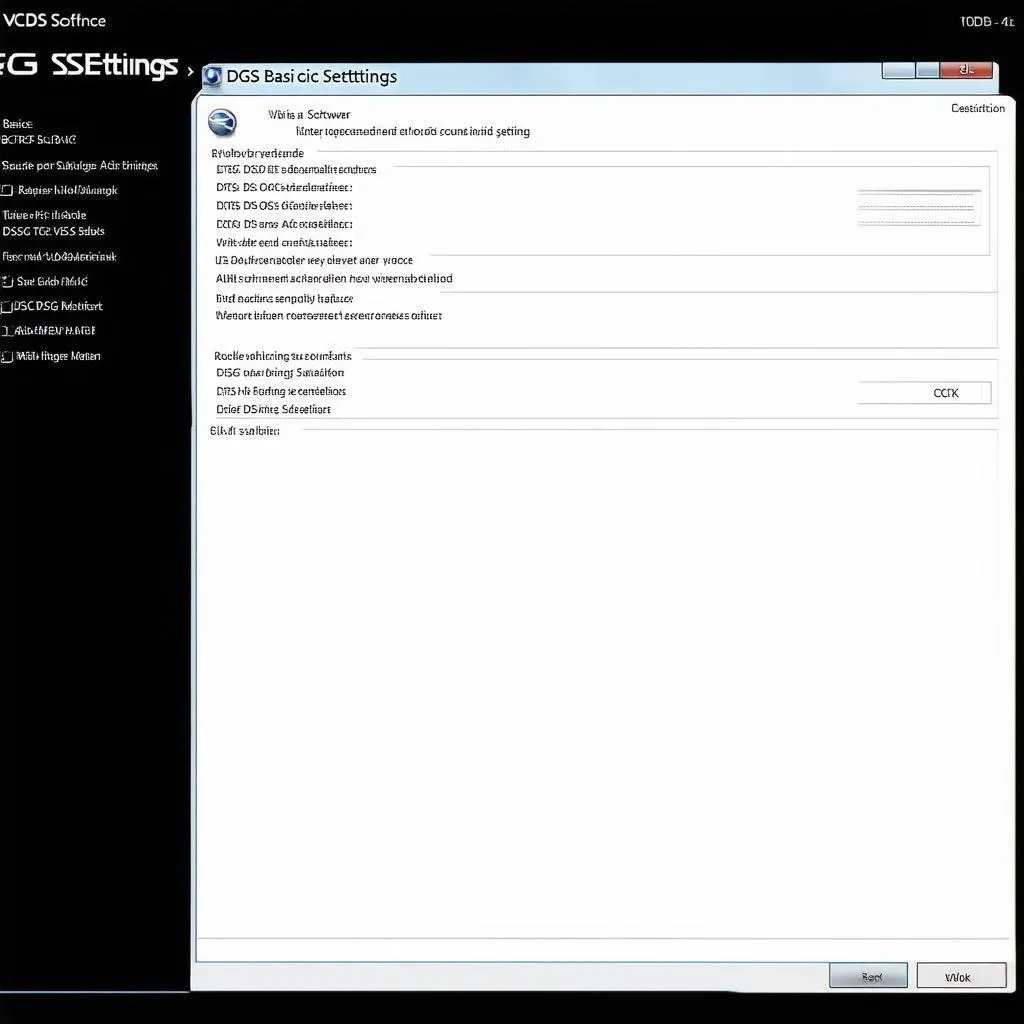 DSG Basic Settings Screen
DSG Basic Settings Screen
Common Issues and Troubleshooting
- VCDS Not Communicating: Check your connection, ensure the ignition is on, and verify that you’ve selected the correct control module.
- Basic Settings Not Completing: This could indicate a mechanical fault within the DSG system. A thorough diagnostic scan using VCDS is recommended.
- Shift Quality Issues Persist: If problems persist after basic settings, further investigation is needed. This could involve checking fluid levels, clutch wear, or other potential issues.
DSG Basic Settings VCDS: FAQs
Q: How often should I perform DSG basic settings?
A: It’s generally good practice to perform basic settings after any DSG service, fluid change, or if you experience noticeable shift quality deterioration.
Q: Can I use VCDS to adjust other DSG parameters?
A: Yes, VCDS allows for advanced adjustments, such as changing shift points or adjusting clutch engagement points. However, these modifications should only be performed by experienced individuals.
Q: Are there risks involved in performing DSG basic settings?
A: While generally safe, performing the procedure incorrectly can potentially cause issues. Always follow instructions carefully and consult a professional if unsure.
Cardiagtech: Your Partner in Automotive Diagnostics
Navigating the world of automotive diagnostics can be daunting, but you don’t have to do it alone. CARDIAGTECH offers a wealth of resources, tools, and expert advice to help you understand and maintain your vehicle.
Need further assistance with DSG diagnostics or VCDS? Connect with Cardiagtech for expert guidance and support. We offer a range of diagnostic solutions, including VCDS interfaces and software, to help you keep your vehicle running at its best.
Conclusion
Mastering DSG basic settings with VCDS empowers you to maintain and optimize the performance of your Direct-Shift Gearbox. By understanding the procedure, utilizing VCDS effectively, and seeking expert help when needed, you can ensure smooth, reliable, and exhilarating driving for years to come.