DSG calibration with VCDS is a crucial process for maintaining the optimal performance and longevity of your Direct-Shift Gearbox (DSG). This guide provides a deep dive into understanding, performing, and troubleshooting DSG calibrations using VCDS, empowering car owners, mechanics, and technicians to address common DSG issues effectively.
Understanding the intricacies of DSG calibration is paramount for anyone working with these advanced transmissions. A successful calibration ensures smooth shifting, optimal fuel efficiency, and prevents premature wear and tear. This guide will cover various aspects of the process, from basic settings to advanced troubleshooting techniques. You’ll find answers to common questions and practical advice for performing vcds dsg calibration successfully.
What is DSG Calibration and Why is it Important?
DSG calibration involves adjusting the software parameters that control the operation of the Direct-Shift Gearbox. This process is essential for maintaining the synchronization between the various components of the DSG, such as the clutches, actuators, and control unit. A properly calibrated DSG ensures smooth gear changes, prevents slippage and juddering, and optimizes fuel economy.
Common Reasons for DSG Calibration
Several situations necessitate a DSG calibration, including:
- Clutch replacement
- Mechatronic unit repair or replacement
- Software updates
- Addressing shifting issues, such as harsh shifts or slippage
- Improving overall DSG performance
A properly executed dsg basic settings vcds procedure can resolve a multitude of issues, restoring your DSG transmission to its optimal operating condition.
Performing DSG Calibration with VCDS: A Step-by-Step Guide
Before starting the calibration process, ensure you have the latest version of VCDS software and a compatible cable.
- Connect the VCDS cable to your vehicle’s OBD-II port and your computer.
- Turn on the ignition but do not start the engine.
- Launch the VCDS software and select the correct vehicle model.
- Navigate to the “Transmission” module.
- Select “Basic Settings.”
- Follow the on-screen prompts and instructions provided by the VCDS software. The specific steps will vary depending on the DSG model and the type of calibration being performed.
It’s essential to follow the specific instructions for your DSG model, which can often be found in your vehicle’s service manual or online forums. Incorrect vcds settings can lead to further complications, so attention to detail is key.
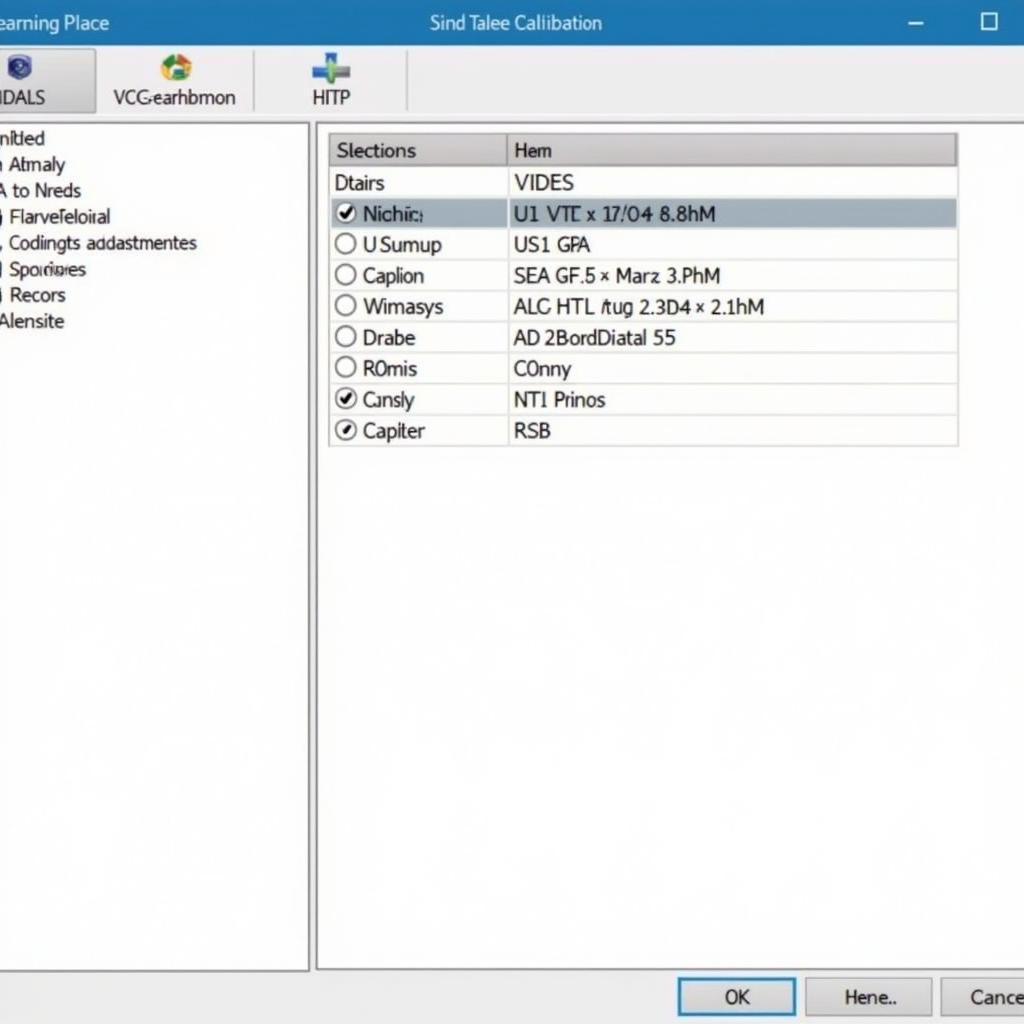 VCDS Software Interface for DSG Calibration
VCDS Software Interface for DSG Calibration
Troubleshooting Common DSG Calibration Issues
While DSG calibration is typically a straightforward process, issues can occasionally arise. Here are some common problems and solutions:
- VCDS Communication Errors: Ensure the cable is properly connected and that the latest drivers are installed.
- Calibration Failure: Double-check that the correct procedures are being followed. Incorrect steps can lead to a failed calibration.
- Persistent Shifting Issues After Calibration: Further diagnostics may be required, potentially indicating a mechanical problem within the DSG.
“Ensuring the correct VCDS settings is crucial for a successful DSG calibration. Overlooking even a minor detail can lead to unsatisfactory results or even potential damage to the transmission,” says John Miller, a certified automotive technician with over 20 years of experience.
Conclusion
Mastering DSG calibration with VCDS is a valuable skill for maintaining the optimal performance of your DSG transmission. By understanding the process, following the correct procedures, and troubleshooting potential issues, you can ensure smooth, efficient shifting and prolong the life of your DSG. Proper dsg calibration vcds is key to a healthy and responsive transmission.
FAQ
- How often should I calibrate my DSG? Typically, calibration is only necessary after specific events like clutch replacement or software updates.
- Can I perform DSG calibration myself? With the proper tools and knowledge, yes. However, if you are unsure, it’s best to consult a qualified technician.
- What are the signs of a poorly calibrated DSG? Symptoms include rough shifting, slippage, and juddering.
- Is VCDS the only tool I can use for DSG calibration? While other tools exist, VCDS is widely recognized for its comprehensive functionality and accuracy.
- What if my DSG issues persist after calibration? Further diagnostics by a qualified technician may be necessary to identify potential mechanical problems.
- Where can I find more information on specific DSG calibration procedures? Consult your vehicle’s service manual or reputable online forums dedicated to your vehicle model.
- What are the risks of incorrect DSG calibration? Incorrect settings can lead to further transmission problems and potentially damage the DSG.
“Regular maintenance and timely DSG calibration can significantly extend the lifespan of your transmission and prevent costly repairs down the road,” advises Sarah Chen, a leading automotive engineer specializing in transmission systems.
Need further assistance? Contact us via Whatsapp: +1 (641) 206-8880, Email: CARDIAGTECH[email protected] or visit us at 276 Reock St, City of Orange, NJ 07050, United States. We offer 24/7 customer support. We also offer a wide range of services related to vcds dsg calibration, vcds settings and dsg basic settings vcds, so feel free to explore our website for more information.

