Adding Porsche vehicles to your Easylink scanner opens a world of diagnostic possibilities, enabling faster and more efficient troubleshooting. Whether you’re a seasoned technician or a DIY enthusiast, understanding this process is crucial for effective vehicle maintenance.
Seamless Porsche Diagnostics with Easylink: A Comprehensive Guide
Integrating Porsche models into your Easylink diagnostic tool is simpler than you might think. This guide will walk you through the process, covering everything from initial setup to advanced troubleshooting techniques. We’ll also discuss common issues and FAQs, ensuring you’re equipped to handle any Porsche diagnostic challenge.
Understanding Easylink and Porsche Compatibility
Easylink scanners are known for their user-friendly interface and broad vehicle compatibility. However, adding Porsche vehicles often requires specific software updates and configurations. Ensuring your Easylink scanner supports Porsche models is the first step towards seamless diagnostics. Check the manufacturer’s documentation or contact their support team to confirm compatibility and obtain the necessary updates.
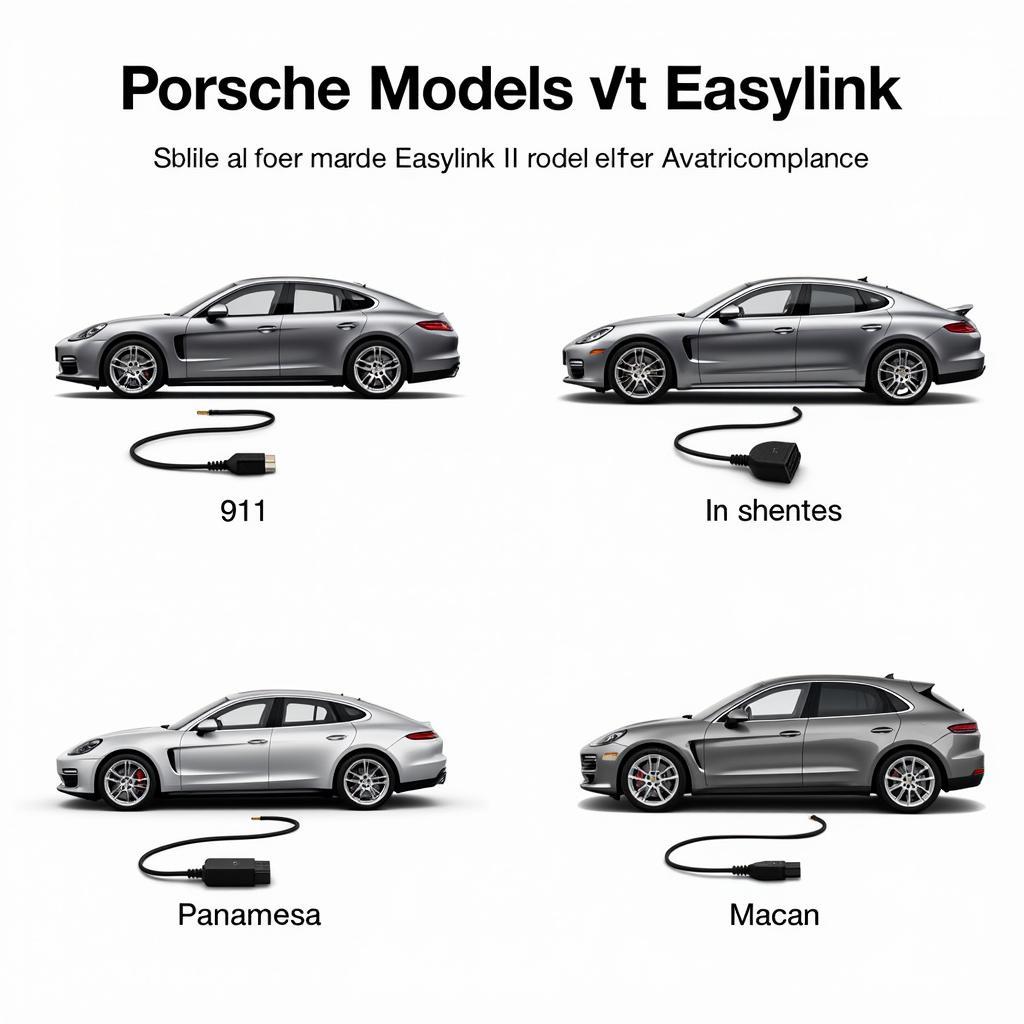 Easylink Scanner Compatible Porsche Models
Easylink Scanner Compatible Porsche Models
Step-by-Step Guide to Adding Porsche Vehicles to Easylink
- Update your Easylink Software: Ensure your scanner has the latest software version installed. This often includes crucial updates for Porsche compatibility.
- Connect the Scanner: Plug the Easylink scanner into the OBD-II port located under the dashboard of your Porsche.
- Turn on the Ignition: Turn the ignition key to the “on” position without starting the engine. This powers the scanner and allows it to communicate with the vehicle’s systems.
- Select Vehicle Make and Model: Navigate through the Easylink menu to select “Porsche” as the vehicle make and then choose the specific model and year.
- Establish Communication: The Easylink scanner will attempt to establish communication with the vehicle’s control modules. If successful, you’ll see a confirmation message on the scanner’s screen.
Troubleshooting Common Issues
Sometimes, the connection process isn’t seamless. Here are some common issues and solutions:
- Communication Errors: Ensure the ignition is on and the OBD-II port is clean and undamaged. Try restarting the scanner and the vehicle.
- Incorrect Vehicle Selection: Double-check that you have selected the correct Porsche model and year in the Easylink software.
- Software Issues: If you continue to experience problems, try reinstalling the Easylink software or contacting technical support.
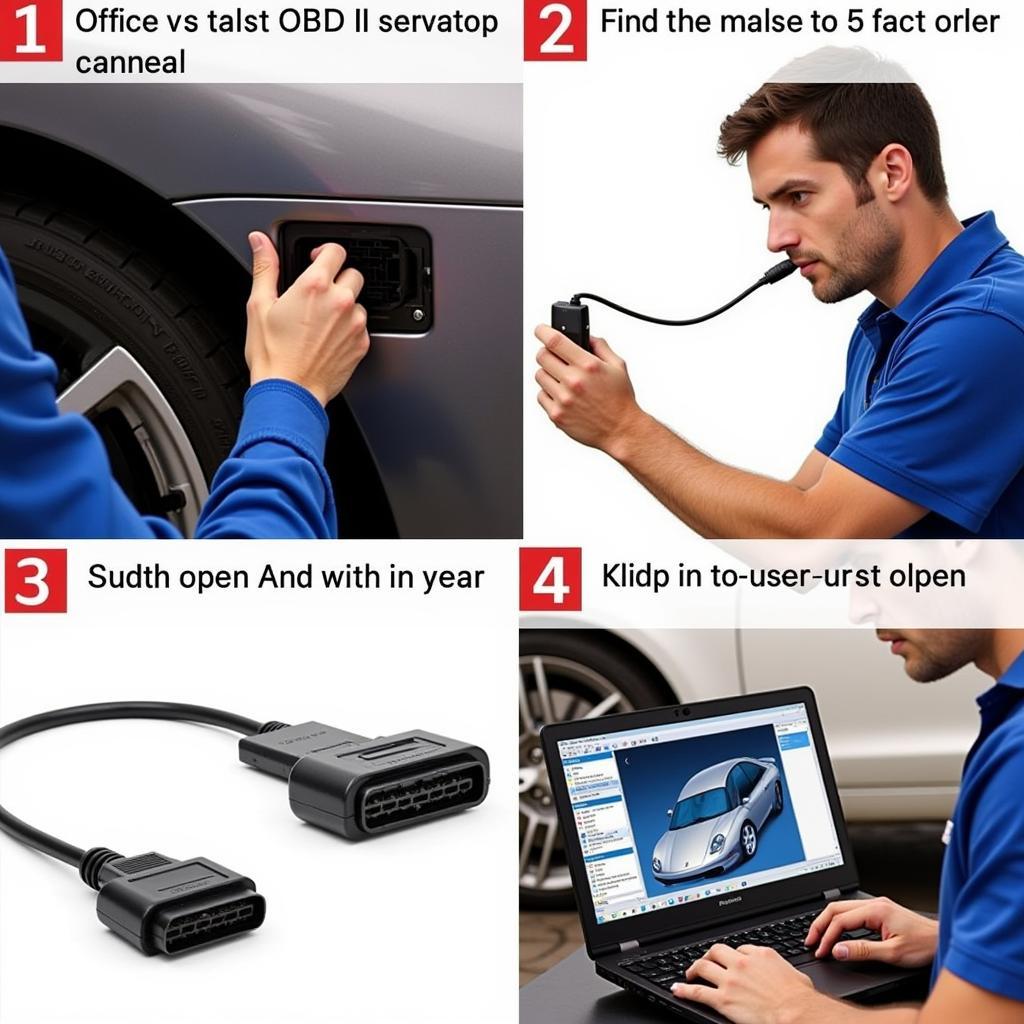 Troubleshooting Easylink Porsche Connection Issues
Troubleshooting Easylink Porsche Connection Issues
Easylink for Porsche: Advanced Diagnostics and Coding
Beyond basic diagnostics, Easylink scanners can unlock advanced functionalities for Porsche vehicles, including module coding and adaptations. However, these procedures require a deeper understanding of the vehicle’s systems and should be performed with caution.
“Understanding the intricacies of Porsche’s electrical systems is paramount when using advanced diagnostic tools,” says Michael Schmidt, Senior Automotive Electrical Engineer at Porsche Zentrum Stuttgart. “Improper coding can lead to unexpected behavior and potentially damage sensitive electronic components.”
Optimizing Your Porsche Diagnostics with Easylink
Maximize the potential of your Easylink scanner by regularly updating the software and familiarizing yourself with its features. This will ensure you’re always equipped to handle any Porsche diagnostic task efficiently.
 Optimizing Easylink for Porsche Diagnostics
Optimizing Easylink for Porsche Diagnostics
Conclusion
Adding Porsche vehicles to your Easylink scanner empowers you to perform comprehensive diagnostics and maintenance. By following the steps outlined in this guide and understanding potential troubleshooting scenarios, you can effectively diagnose and resolve issues in your Porsche.
FAQ
- Is my Easylink scanner compatible with all Porsche models? Compatibility varies depending on the scanner model and software version. Check the manufacturer’s documentation for specific compatibility information.
- What if my Easylink scanner doesn’t communicate with my Porsche? Ensure the ignition is on, the OBD-II port is clean, and the correct vehicle information is selected in the software.
- Can I perform coding and adaptations with Easylink on my Porsche? Advanced functionalities like coding require specialized knowledge and should be performed cautiously.
- Where can I find the latest Easylink software updates? Software updates are typically available on the manufacturer’s website.
- What should I do if I encounter persistent issues with my Easylink scanner? Contact the manufacturer’s technical support for assistance.
- How can I learn more about advanced Porsche diagnostics? Numerous online resources and training courses are available for advanced automotive diagnostics.
- What are the benefits of using an Easylink scanner for Porsche diagnostics? Easylink scanners offer a user-friendly interface, comprehensive diagnostic capabilities, and often support a wide range of Porsche models.
“Regular software updates are essential for ensuring optimal performance and compatibility with the latest Porsche models,” adds Dr. Anna Klein, Lead Software Engineer at CarDiagTech.
Need assistance? Contact us via Whatsapp: +1 (641) 206-8880, Email: CARDIAGTECH[email protected] or visit us at 276 Reock St, City of Orange, NJ 07050, United States. Our customer support team is available 24/7.
We also recommend checking out our other articles on Porsche diagnostics and Easylink scanner usage. You might find valuable insights into specific Porsche model diagnostics and advanced troubleshooting techniques.
