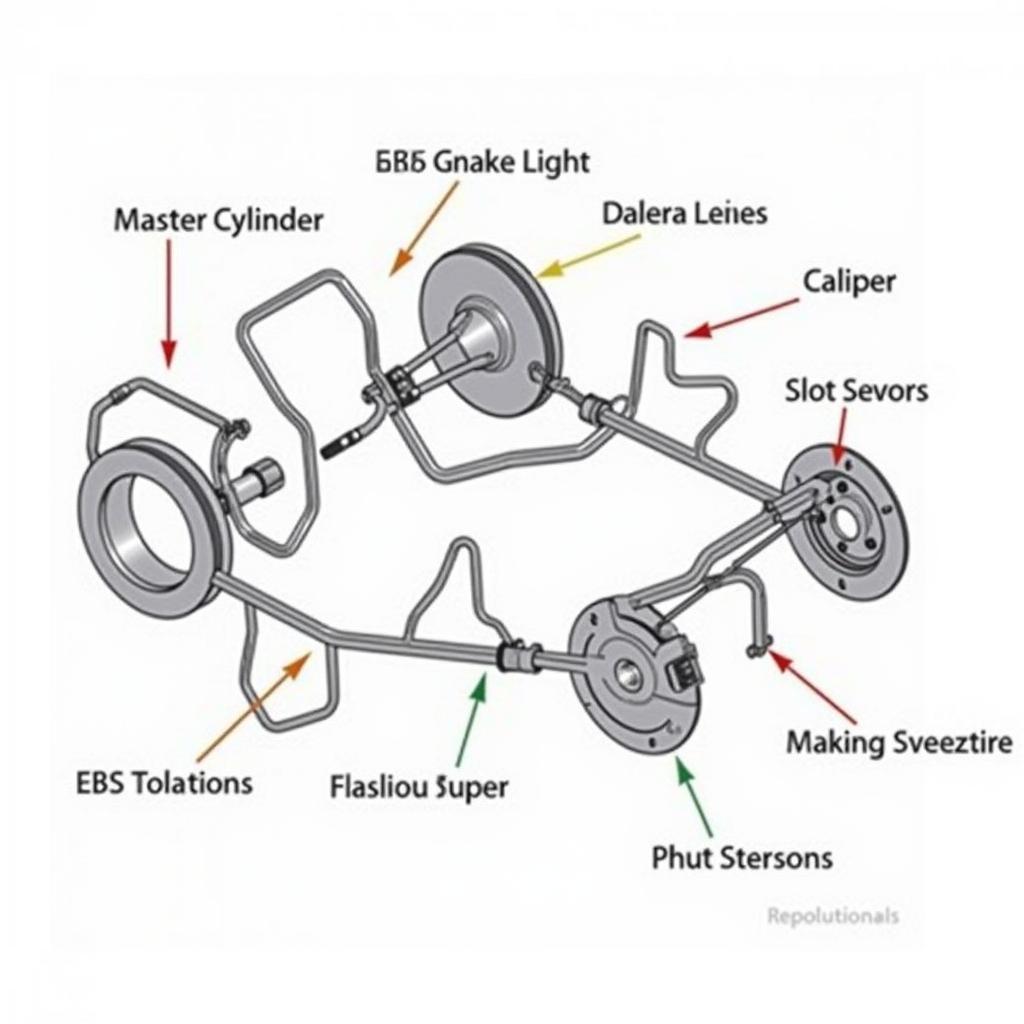This guide provides a comprehensive overview of how to code your MK7 Golf, GTI, or R headlights to work with HID bulbs. It covers all the essential steps, from choosing the right HID kit to using the VCDS software to make the necessary changes.
Understanding the Importance of Headlight Coding
Before we dive into the coding process, let’s understand why it’s crucial. When you install aftermarket HID kits in your MK7, the car’s computer system doesn’t recognize the new bulbs. This can lead to errors like the “bulb out” warning light, flickering headlights, or even incorrect headlight operation. Coding solves this by telling the car’s computer that HID bulbs are now installed, ensuring proper functionality and avoiding issues.
Choosing the Right HID Kit
The first step is to choose the right HID kit for your MK7. Consider these factors:
- Bulb type: Ensure you select the correct bulb type (H7 or D1S) based on your MK7’s factory headlights.
- Color temperature: Choose a color temperature that suits your preferences, ranging from 4300K (warm white) to 6000K (cool white).
- Kit quality: Look for kits from reputable brands known for reliability and performance.
Required Tools and Materials
- VCDS cable: This is essential for accessing and modifying your car’s computer system.
- HID kit: Choose a high-quality kit that includes HID bulbs and a ballast for each headlight.
- Computer: You’ll need a computer running Windows to operate the VCDS software.
Step-by-Step Coding Instructions
Now, let’s break down the coding process into simple steps:
- Install HID kit: Carefully install the HID bulbs and ballasts according to the kit’s instructions.
- Connect VCDS cable: Plug one end of the VCDS cable into your computer and the other into the diagnostic port in your MK7.
- Open VCDS software: Launch the VCDS software on your computer and connect to your car’s computer system.
- Navigate to the correct module: Select the “09 – Central Electrics” module in the VCDS software.
- Find the coding block: Scroll down to “Long Coding Helper” and find the block responsible for headlight settings (usually block 07).
- Edit the coding block: You’ll need to change specific bits within the coding block to activate HID functionality.
- Bit 2: Enable the “Xenon Headlights” setting by changing this bit from “0” to “1”.
- Bit 6: Activate the “Xenon Adaptive Lighting” setting by changing this bit from “0” to “1” (if your MK7 is equipped with adaptive headlights).
- Save the changes: Save the modified coding block and disconnect the VCDS cable from your car.
- Test headlights: Turn on your headlights and verify that they work properly. You should no longer see any error messages or flickering.
Troubleshooting Common Issues
If you encounter any problems after coding, here are some troubleshooting tips:
- Double-check the coding: Ensure you’ve entered the correct values for all the relevant bits.
- Verify HID kit installation: Make sure the HID bulbs and ballasts are properly installed.
- Check wiring: Inspect the wiring for any loose connections or damage.
- Consult a professional: If you’re still experiencing problems, consider consulting a qualified automotive technician for assistance.
FAQs
1. What is VCDS software and where can I get it?
VCDS stands for “Vehicle Diagnostic Software,” a powerful tool used to access and modify your car’s computer system. You can purchase it from reputable online retailers.
2. Can I use VCDS for other modifications besides headlight coding?
Yes, VCDS can be used for various other modifications, including adjusting instrument cluster settings, enabling features like coming home lights, and even performing basic diagnostics.
3. Is it safe to code my MK7 headlights myself?
While coding your headlights with VCDS is relatively straightforward, it’s essential to proceed with caution. Always refer to reliable resources and follow instructions carefully. If you’re unsure, seek assistance from a professional.
4. Can I code my headlights with a different tool?
While VCDS is the most popular and widely used tool, other diagnostic software options are available. However, ensure the tool is compatible with your MK7 model.
5. What are the benefits of using HID headlights?
HID headlights offer several advantages over halogen bulbs, including:
- Brighter light: They provide significantly brighter illumination, improving nighttime visibility.
- Longer lifespan: HID bulbs typically last much longer than halogen bulbs.
- Lower energy consumption: HID bulbs use less energy than halogens, contributing to better fuel efficiency.
Conclusion
Coding your MK7 headlights for HID bulbs is a simple and rewarding process that can significantly enhance your driving experience. By following these instructions and taking necessary precautions, you can ensure your headlights operate optimally, providing brighter and safer illumination for your nighttime journeys.