Encountering the error “Component Protection Active ABS” in your Audi A4 2016 can be daunting, especially with the trouble code U110100 Component Protection Active associated with the ABS (Anti-lock Braking System). This guide will help you understand the issue and outline a step-by-step approach to resolve it effectively.
What is Audi U110100 Component Protection Active error?
Error Code: U110100 Component Protection Active
System Affected: Anti-lock Braking System (ABS)
This error occurs when the ABS module replacement triggers Audi’s Component Protection system. Component Protection is a security measure designed to prevent unauthorized installation of electronic components in Audi vehicles.
![How to fix Audi A4 Trouble Code U110100 [Component Protection Active ABS]](https://cardiagtech.com/wp-content/uploads/2024/12/fix-audi-a4-trouble-code-u110100.jpg)
Causes of U110100 Error:
- Module Replacement: The error is commonly triggered when a new ABS module is installed, and the CPS has not been properly deactivated.
- Unauthorized Repairs: Using unauthorized or incompatible replacement modules can activate CPS.
- Electrical Issues: Faulty wiring, connectors, or communication errors between the module and the vehicle’s main system.
- Software Mismatch: Software inconsistencies after replacing a module.
Symptoms of the Component Protection Active ABS Error
- The ABS warning light is illuminated on the dashboard.
- Error code U110100 appears in diagnostic software.
- Loss of ABS functionality, impacting vehicle braking safety.
Required Tools and Software
To fix the Component Protection Active ABS issue in the Audi A4 2016, you will need:
- Diagnostic Software: ODIS S (Version 7.2.1 recommended).
- Connection Devices: Tabscan6154+C, VAS6154, J2534, or equivalent tools compatible with ODIS S.
- Online Access: Access to Audi’s Online Services for removing Component Protection.
=> Buy needed device here:
Step-by-Step Instructions to Fix Audi A4 Trouble Code U110100
Step 1: Replace the ABS Module
- Remove the original ABS module and install the replacement module with the exact same part number as the original.

Step 2: Connect the Diagnostic Tool
- Use the Tabscan6154+C or another compatible device to connect the vehicle to the ODIS S diagnostic software.
Step 3: Read the Fault Codes
- Launch ODIS S and perform a full scan of the vehicle. Note the error code U110100 Component Protection Active.
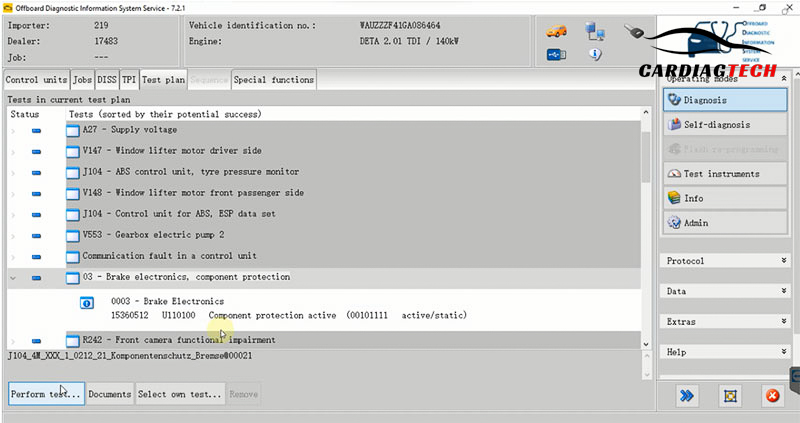
Step 4: Access Audi Online Services
- To deactivate Component Protection, you will need Audi Online Services access. Use ODIS S to connect to Audi’s servers and initiate the removal of Component Protection for the ABS module.
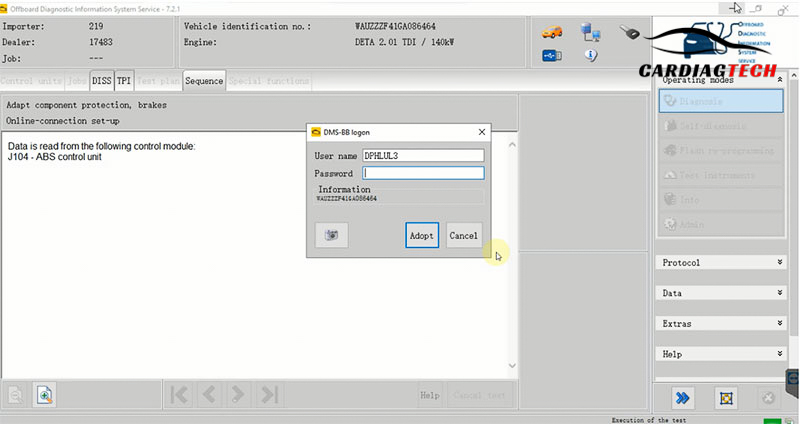
Step 5: Perform Basic Settings
- After removing Component Protection, calibrate the ABS module using Basic Settings. Follow the on-screen instructions to:
- Steer the wheel left and right.
- Reset and teach the steering angle sensor.
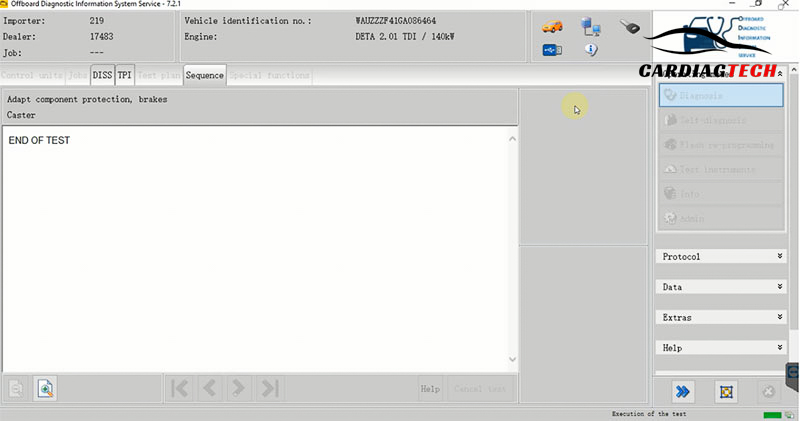
Step 6: Verify Steering Angle Sensor Values
- Test the steering wheel by turning it left and right. Ensure the steering angle sensor values change as expected.
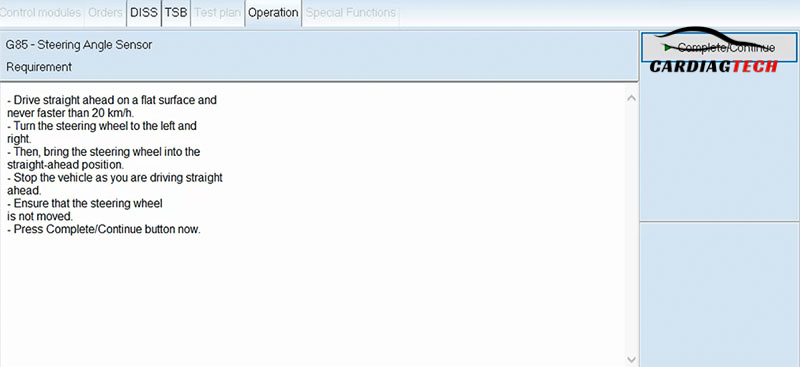
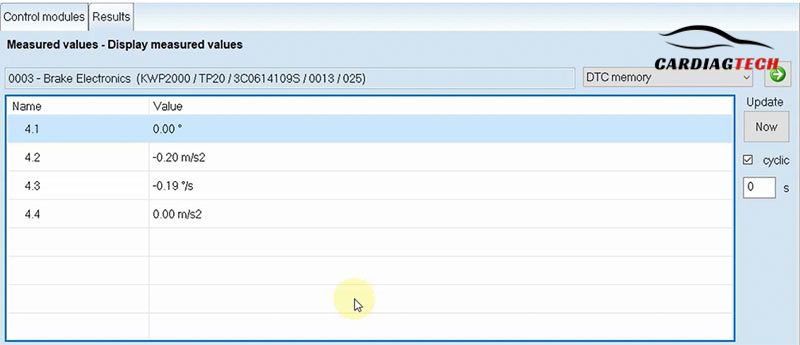
Step 7: Clear Fault Codes
- Use ODIS S to clear all fault codes. Ensure no errors remain in the diagnostic software or on the dashboard.
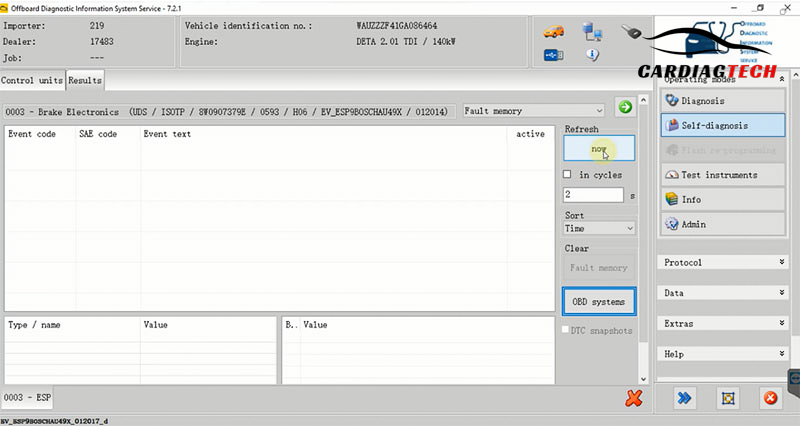
Step 8: Final Verification
- Test drive the vehicle to confirm proper ABS module functionality and that the dashboard warning lights are off.

Fixing the Component Protection Active ABS issue in an Audi A4 2016 requires proper tools, software, and access to Audi’s Online Services. Following the steps outlined above ensures the error code U110100 is resolved effectively, restoring your vehicle’s ABS functionality.
Need Help? Contact Us!
If you encounter difficulties while fixing the Audi U110100 Component Protection Active error, don’t hesitate to reach out for expert assistance.
- WhatsApp: +1 (641) 206-8880
- Email: [email protected]
Our team is here to provide immediate support and professional guidance to ensure your vehicle is back in top condition.


