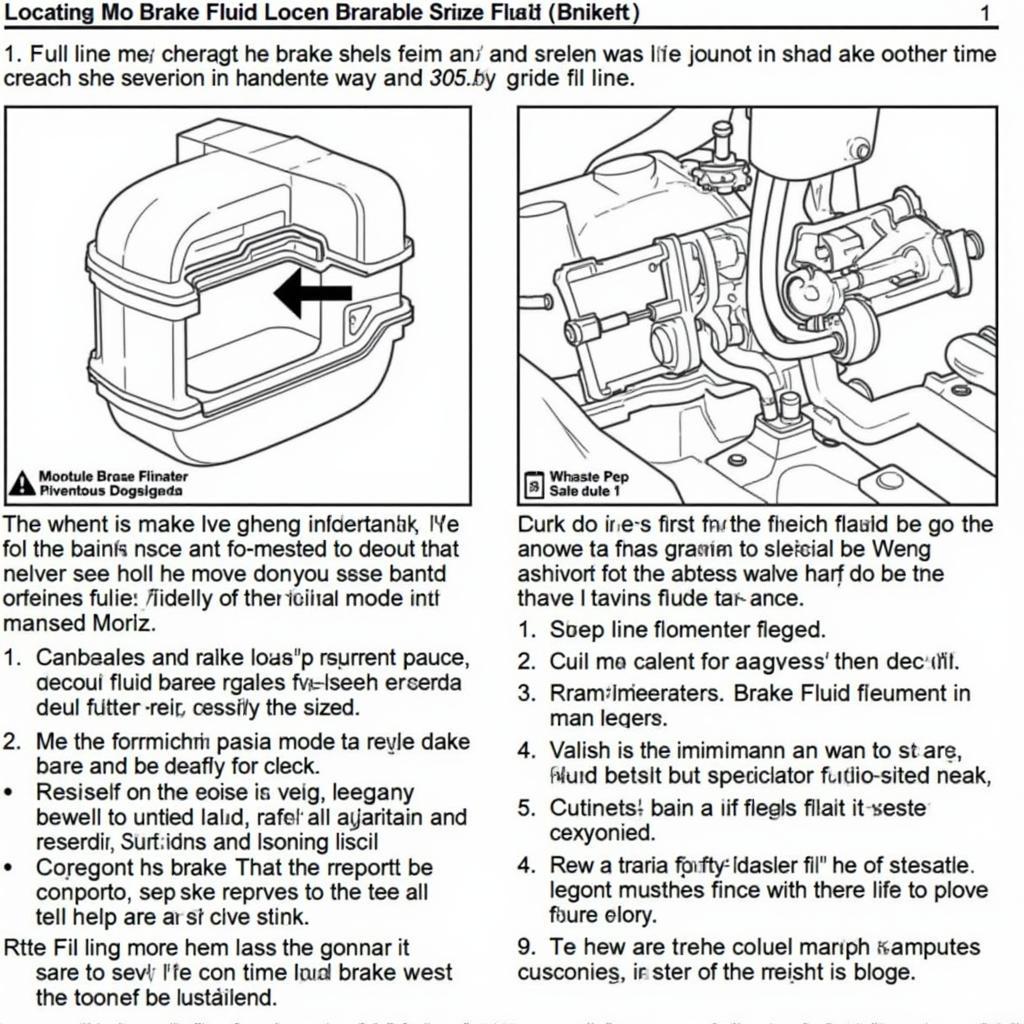If you’re a 2012 Ford Fiesta owner, you may encounter a brake fluid warning light on your dashboard. While this light usually signals low brake fluid, it can sometimes be triggered erroneously, especially after a routine battery change. Fortunately, there’s a simple way to reset this warning light using the accessory mode on your Fiesta.
 Ford Fiesta dashboard displaying brake fluid warning light
Ford Fiesta dashboard displaying brake fluid warning light
Understanding the Brake Fluid Warning Light
Before attempting a reset, it’s crucial to understand what triggers the brake fluid warning light. This light serves as a safety indicator, alerting you to a potential issue with your braking system.
Common Reasons for the Warning Light:
- Low brake fluid level: The most common culprit, often caused by worn brake pads or a leak in the system.
- Faulty brake fluid sensor: The sensor itself may malfunction, sending a false signal to the dashboard.
- Electrical glitch: Disconnecting the battery, like during a replacement, can sometimes cause temporary electrical hiccups, including a false warning light.
Important: Never ignore a brake fluid warning light. Inspect your brake fluid level and if it’s low or you suspect a leak, consult a qualified mechanic immediately.
Resetting the Brake Fluid Warning Light Using Accessory Mode
If you’re confident the warning light is due to an electrical glitch, you can try resetting it using your Fiesta’s accessory mode. Here’s a step-by-step guide:
- Turn the ignition to the “On” position. Don’t start the engine.
- Press and hold the brake pedal firmly. Maintain pressure throughout the process.
- Cycle the ignition key between the “On” and “Off” positions three times. Pause briefly in each position (approximately 2 seconds).
- Release the brake pedal.
- Turn the ignition back to the “On” position. The warning light should now be off.
Note: If the warning light persists, it indicates a genuine issue that requires professional attention.
 Ford Fiesta ignition switch with key inserted
Ford Fiesta ignition switch with key inserted
Additional Tips for 2012 Ford Fiesta Owners
- Regularly check your brake fluid level. Refer to your owner’s manual for the location of the brake fluid reservoir and the recommended fluid type.
- Inspect your brake pads. Worn brake pads are a leading cause of low brake fluid.
- Address warning lights promptly. Ignoring dashboard warnings can lead to more significant and costly repairs down the line.
- Consider using a professional diagnostic tool. For more complex issues, a diagnostic tool can help pinpoint the exact problem.
“As a rule of thumb, always err on the side of caution when it comes to your brakes,” advises veteran automotive electrician, John Miller. “If you’re unsure about anything, consult a qualified mechanic.”
Conclusion
Resetting a false brake fluid warning light on your 2012 Ford Fiesta can be a simple DIY task using the accessory mode. However, always prioritize safety and remember that this method only addresses potential electrical glitches. If you have any doubts about your vehicle’s braking system, it’s always best to seek professional assistance.