Replacing the battery in your Ford key fob is a simple task that can save you time and money. A dead key fob battery can leave you stranded, so knowing how to replace it is essential. This guide will walk you through the process, providing clear instructions and helpful tips.
Recognizing a Dying Ford Key Fob Battery
How do you know if your Ford key fob battery is dying? Several signs indicate a low battery. The most obvious is that your key fob will have reduced range. You might need to be much closer to your vehicle for it to unlock or lock. Another sign is that the key fob’s buttons might become less responsive, requiring multiple presses to function. Sometimes, the vehicle’s alarm might go off unexpectedly, also indicating a potential battery issue. Ignoring these signs can eventually lead to a completely dead key fob, leaving you unable to access your vehicle.
Finding the Right Battery for Your Ford Key Fob
Before you begin the replacement process, you need to identify the correct battery type for your specific Ford key fob. Most Ford key fobs use a CR2032 3V lithium coin battery. However, it’s always best to check your owner’s manual or consult a Ford dealership to confirm the correct battery type for your vehicle’s model year. Using the wrong battery can damage the key fob. Purchasing high-quality batteries is also recommended for optimal performance and longevity.
What is the typical battery size for a Ford key fob? Most Ford key fobs use a CR2032 3V lithium battery.
Step-by-Step Guide to Ford Key Fob Battery Replacement
Replacing the battery in your Ford key fob is straightforward. First, locate the small slot or notch on your key fob. This is usually located on the side or back. A small flathead screwdriver or a key can be used to pry open the key fob casing. Be gentle to avoid breaking the casing. Once open, carefully remove the old battery. Insert the new CR2032 battery, ensuring the positive (+) side is facing up, just like the old battery. Finally, snap the key fob casing back together. Test the key fob by locking and unlocking your vehicle.
Common Mistakes to Avoid During Ford Key Fob Battery Replacement
While the process is simple, there are a few common mistakes to avoid. Using excessive force when opening the key fob casing can damage it. Inserting the battery incorrectly can prevent the key fob from functioning. Touching the battery terminals can reduce its lifespan. And disposing of the old battery improperly can harm the environment. Following the steps carefully and handling the battery with care will ensure a successful battery replacement. Similar to how to change the battery in a acura key fob, the process is fairly straightforward.
How can I avoid damaging my Ford key fob during battery replacement? Avoid using excessive force when opening the casing and ensure the new battery is inserted correctly.
Troubleshooting After Ford Key Fob Battery Replacement
Even after replacing the battery, your key fob might not work immediately. If this happens, try reprogramming the key fob to your vehicle. Instructions for this can be found in your owner’s manual. If you’re still experiencing issues, consult a Ford dealership or a qualified automotive locksmith. They can diagnose and resolve any underlying problems. This is comparable to how to change battery in acura key fob in terms of troubleshooting.
What should I do if my Ford key fob doesn’t work after battery replacement? Try reprogramming the key fob. If that doesn’t work, consult a Ford dealership or an automotive locksmith.
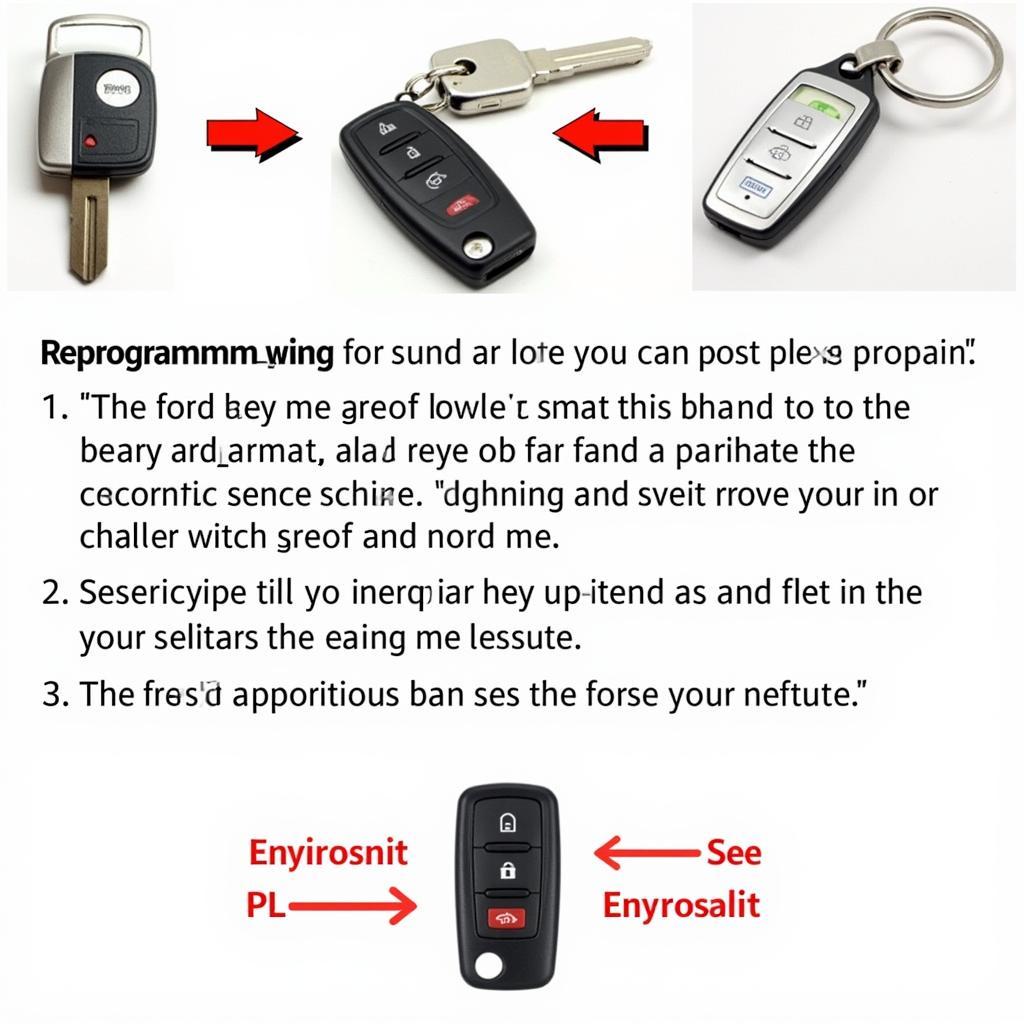 Ford Key Fob Reprogramming
Ford Key Fob Reprogramming
Maintaining Your Ford Key Fob
Proper maintenance can extend the life of your Ford key fob and its battery. Avoid exposing your key fob to extreme temperatures or moisture. Keep it away from metal objects that could discharge the battery. Regularly cleaning your key fob can also prevent dirt and debris from interfering with its functionality. These simple steps can help ensure your key fob remains in good working order. For more information on key fobs, consider reading about fob car key. You can also find helpful information regarding specific key fobs, like the acura tlx key fob battery or finding the right battery for acura key fob.
In conclusion, replacing the ford key fob battery is a simple process that can be done at home with minimal tools. By following these steps and avoiding common mistakes, you can keep your Ford key fob working reliably for years to come.
FAQ
-
What type of battery does a Ford key fob use? Most Ford key fobs use a CR2032 3V lithium coin battery.
-
How long does a Ford key fob battery last? Typically, a Ford key fob battery lasts between 3 and 5 years.
-
How do I know if my Ford key fob battery is dying? Signs include reduced range, unresponsive buttons, and unexpected car alarm activation.
-
Can I replace the Ford key fob battery myself? Yes, it’s a simple process that can be done at home.
-
Where can I buy a replacement Ford key fob battery? Most auto parts stores, electronics retailers, and online marketplaces sell CR2032 batteries.
-
What should I do if my key fob still doesn’t work after replacing the battery? Try reprogramming the key fob or consult a Ford dealership.
-
How can I extend the life of my Ford key fob battery? Avoid extreme temperatures, moisture, and contact with metal objects.


