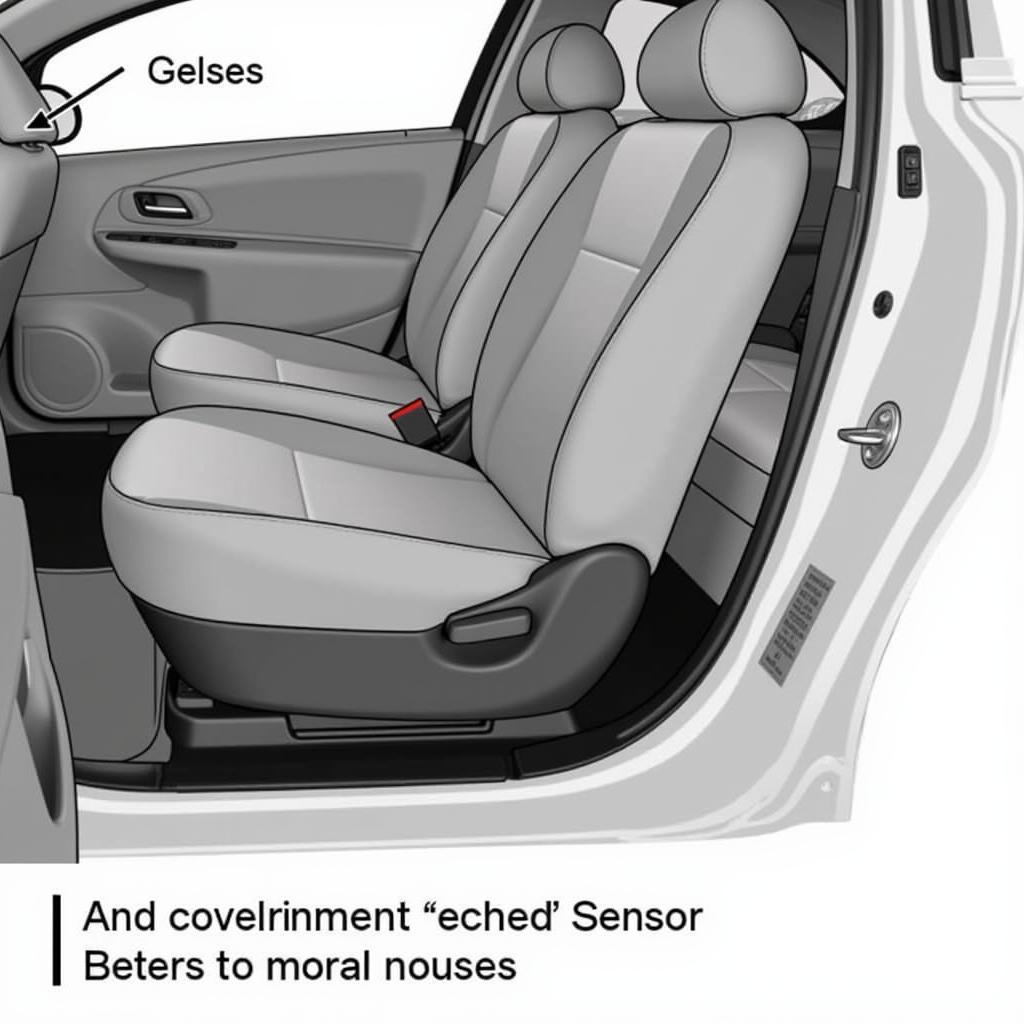Losing or breaking your Ford key fob can be a major inconvenience. But did you know that programming a new or replacement key fob for your Ford vehicle might be easier than you think? In many cases, you can do it yourself at home with just a few simple steps.
This comprehensive guide will walk you through the process of programming a Ford key fob, covering various models and years. We’ll also address some frequently asked questions to ensure you have all the information you need.
Understanding Ford Key Fob Programming
Before we dive into the step-by-step instructions, it’s helpful to understand the basics of Ford key fob programming. Essentially, you’re establishing a connection between the key fob’s internal computer chip and your Ford’s immobilizer system. Once synced, the immobilizer system recognizes your key fob and allows the engine to start.
Keep in mind that the exact programming procedure can vary slightly depending on the year and model of your Ford. Always consult your owner’s manual for the most accurate and up-to-date information.
DIY Ford Key Fob Programming Methods
For many Ford models, you can program a new key fob yourself without needing specialized tools or visiting a dealership. Here are the most common methods:
Method 1: Using the Door Lock Cylinder
This method works on many older Ford models (typically pre-2010) and involves a specific sequence using the driver’s side door lock cylinder:
- Insert your working Ford key into the driver’s side door lock cylinder.
- Turn the key to the “Unlock” position and hold it there for at least five seconds.
- Turn the key back to the “Lock” position and hold for another five seconds.
- Repeat steps 2 and 3 two more times.
- After the fourth cycle, turn the key to the “Unlock” position again. The doors should lock and unlock automatically, indicating programming mode is activated.
- Press any button on the new key fob. The doors should lock and unlock again, confirming successful programming.
- Repeat step 6 for any additional key fobs you need to program.
Method 2: Using the Ignition Switch
This method is common on newer Ford models and relies on cycling the ignition switch to initiate programming mode:
- Get inside your Ford and close all doors.
- Insert your working Ford key into the ignition switch.
- Turn the key from the “Off” position to the “Run” position (where the dashboard lights illuminate) eight times within ten seconds.
- After the eighth cycle, the doors should lock and unlock automatically, signaling programming mode.
- Press any button on the new key fob. The doors should lock and unlock again, confirming successful programming.
- Repeat step 5 for any additional key fobs.
- Turn the key to the “Off” position to exit programming mode.
Important: If the doors do not cycle after attempting these methods, your Ford model may require a different approach or professional programming.
When to Seek Professional Help
While DIY programming can be convenient, there are situations where professional help might be necessary:
- Complex Immobilizer Systems: Some newer Ford models have advanced immobilizer systems that require specialized diagnostic equipment to program key fobs.
- Key Fob Malfunctions: If your key fob itself is malfunctioning, programming attempts might be unsuccessful, and a replacement fob might be required.
- Lost All Keys: If you’ve lost all your Ford keys, including the master key, a dealership or specialized locksmith will need to cut and program new keys.
Tips for Successful Key Fob Programming
- Consult Your Owner’s Manual: Always refer to your Ford’s owner’s manual for the most accurate and model-specific instructions.
- Use a Fresh Battery: Ensure the new key fob has a fresh battery installed. A weak battery can interfere with programming.
- Minimize Interference: Avoid having other electronic devices nearby during programming, as they could potentially cause interference.
- Be Patient: Programming procedures can sometimes take a few tries. If it doesn’t work immediately, double-check the steps and try again.
Common Ford Key Fob Issues and Solutions
Beyond programming, here are some common issues Ford owners may face with their key fobs:
- Key Fob Not Working: This could be due to a dead battery, damaged buttons, a faulty key fob, or issues with your Ford’s receiver module.
- Key Fob Intermittent Operation: This might indicate a weak battery, signal interference, or a problem with the key fob’s internal components.
- Key Fob Range Issues: If your key fob only works at very close range, the battery may be weak, or there could be signal interference.
“It’s important to remember that key fob batteries don’t last forever,” advises John Miller, a seasoned automotive electrician. “If you’re experiencing intermittent issues with your key fob, a simple battery replacement could be the solution. It’s a quick and cost-effective fix.”
FAQs About Ford Key Fob Programming
Can I program a used Ford key fob to my car?
Potentially, but it’s not recommended. Used key fobs might have existing programming that could conflict with your vehicle. It’s best to use a new or blank key fob to ensure proper programming.
How many key fobs can I program to my Ford?
Most Ford vehicles allow you to program up to eight key fobs. Refer to your owner’s manual for model-specific limitations.
What if I lose all my programmed key fobs?
If you lose all your programmed keys, you’ll need to contact a Ford dealership or a qualified locksmith who can cut and program new keys for your vehicle.
Can I program a Ford key fob from a different model year?
In most cases, no. Key fobs are often model-year specific and need to be compatible with your vehicle’s immobilizer system.
Can I disable a lost or stolen key fob?
Yes, a Ford dealership or a qualified locksmith can typically disable a lost or stolen key fob from accessing your vehicle.
Conclusion
Programming a Ford key fob can be a straightforward process, saving you time and money compared to dealership visits. By understanding the different methods, common issues, and when to seek professional assistance, you’ll be well-equipped to handle your Ford’s key fob needs. Remember to consult your owner’s manual and prioritize safety throughout the process.