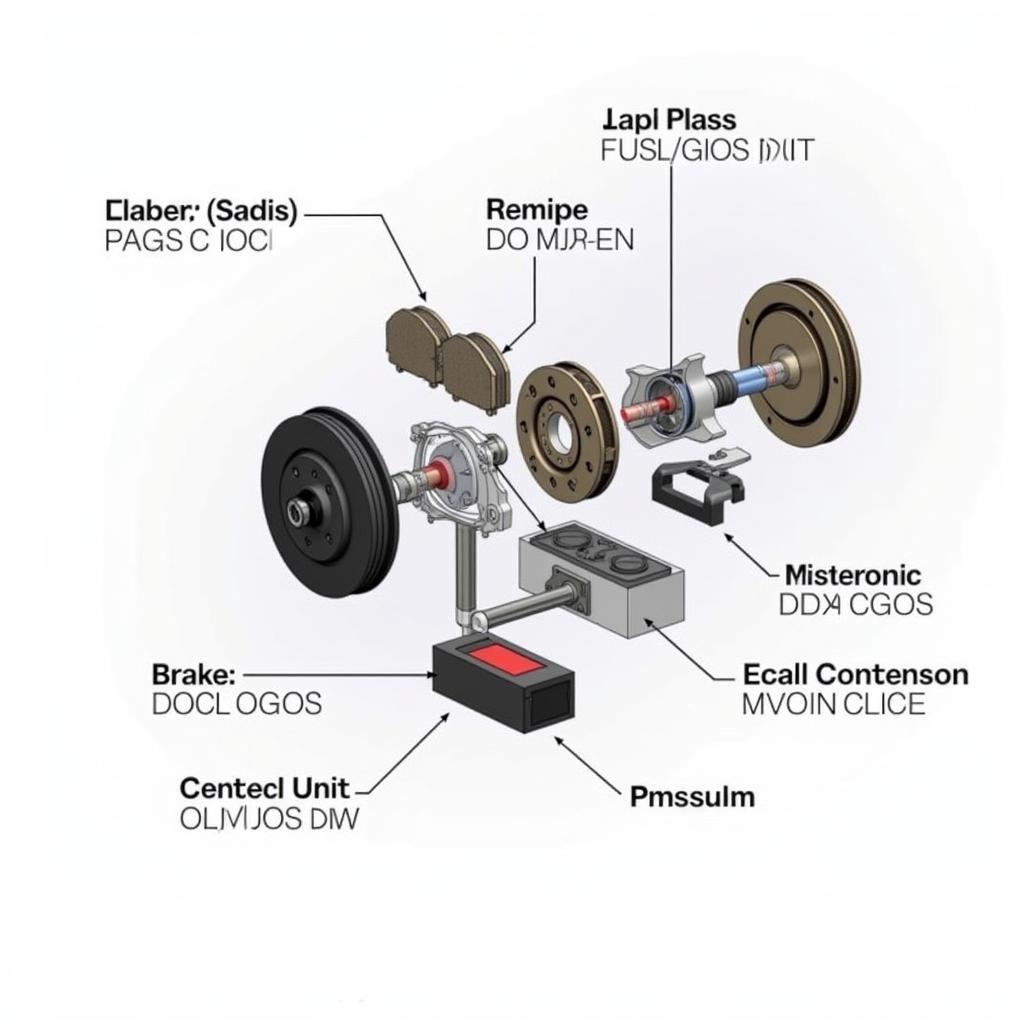The brake pad warning light on your 2017 Ford Transit is a crucial safety feature, illuminating when your brake pads wear down and require replacement. While the light itself signals an important maintenance need, knowing how to reset it after replacing your brake pads can save you an unnecessary trip to the mechanic. This article guides you through the process of resetting the brake pad warning light on your 2017 Ford Transit, empowering you to take control of your vehicle’s maintenance.
Understanding the Brake Pad Warning Light
Before diving into the reset procedure, it’s important to understand the function of this warning light. Located on your dashboard, the brake pad warning light typically appears as a circle with parentheses on either side, often accompanied by the word “BRAKE.” When illuminated, it indicates that your brake pads have worn down to a point where they require immediate attention.
Ignoring this warning can lead to further damage to your braking system, compromising your safety on the road.
When the Light Might Come On Prematurely
While the brake pad warning light is a reliable indicator of worn brake pads, there are instances where it might illuminate prematurely. This can be due to:
- Faulty sensor: The sensor itself, responsible for detecting brake pad wear, might malfunction, triggering the light even if your pads are in good condition.
- Wiring issues: Damaged or corroded wiring connected to the sensor can disrupt the signal, causing the light to come on unnecessarily.
- Extreme driving conditions: Frequent heavy braking, particularly in hilly terrain or during towing, can accelerate brake pad wear, potentially leading to the light illuminating earlier than expected.
If you suspect any of these factors might be at play, it’s crucial to have your brake system inspected by a qualified mechanic to rule out any underlying issues before attempting to reset the warning light.
A Step-by-Step Guide to Resetting the Brake Pad Warning Light
Once you’ve replaced your brake pads, follow these steps to reset the warning light on your 2017 Ford Transit:
-
Turn the ignition ON: Insert the key into the ignition and turn it to the “ON” position without starting the engine.
-
Locate the brake fluid reservoir: Open the hood and identify the brake fluid reservoir, usually located on the driver’s side of the engine bay.
-
Check the brake fluid level: Ensure the brake fluid level is at the “MAX” line marked on the reservoir. If not, top it up with the appropriate brake fluid as specified in your owner’s manual.
-
Turn the ignition OFF: Turn the ignition completely off and remove the key.
-
Press and hold the brake pedal: Firmly press down on the brake pedal and hold it for at least 30 seconds. This action helps reset the brake pad warning system.
-
Start the engine: Release the brake pedal and start the engine. The warning light should now be off.
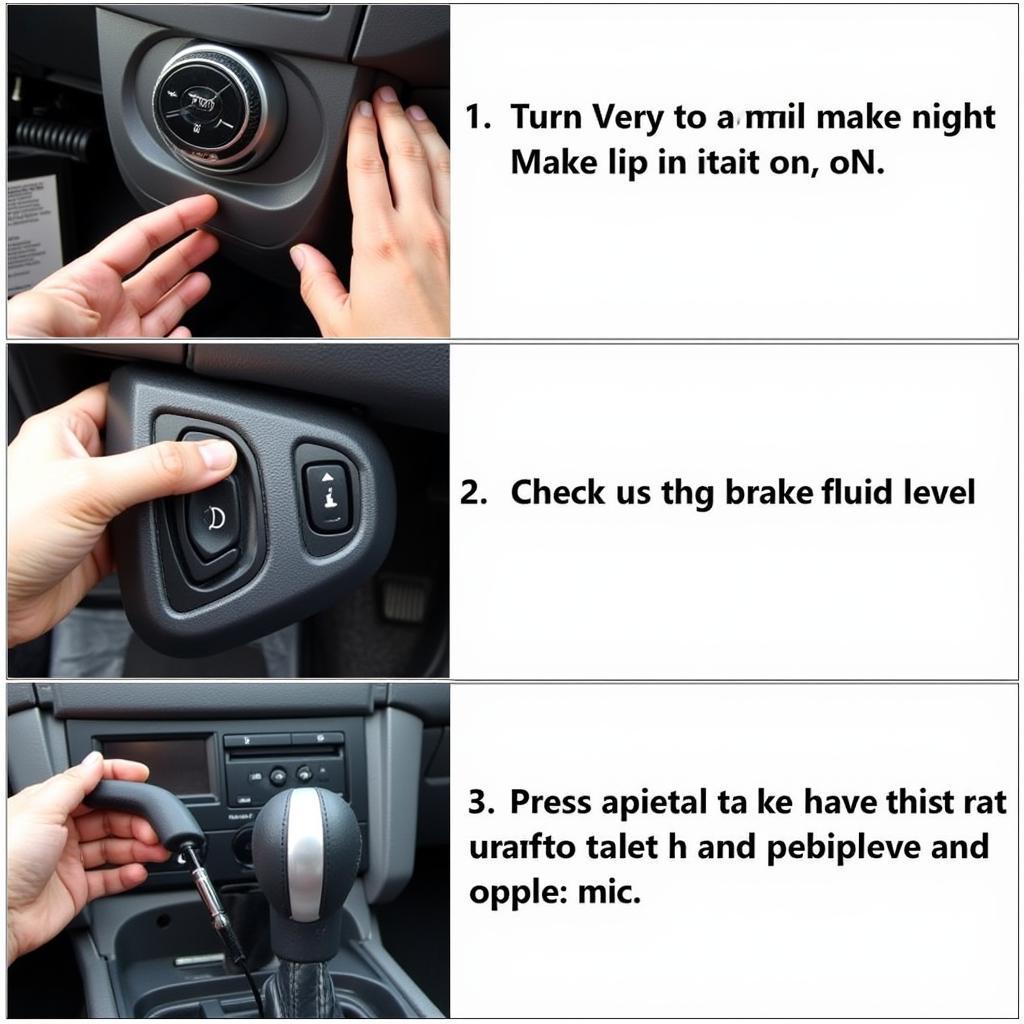 Resetting the Warning Light
Resetting the Warning Light
What if the Light Stays On?
If you’ve followed these steps and the brake pad warning light remains illuminated, there might be a more complex issue at hand. Here are some potential reasons:
- Incorrect brake pad installation: If the new brake pads were not installed correctly, it could interfere with the sensor’s ability to detect them and turn off the light.
- Damaged sensor: The sensor itself might be damaged during the brake pad replacement process, requiring replacement.
- Electrical fault: A persistent electrical fault within the braking system could be the culprit, requiring professional diagnosis and repair.
In such cases, it’s best to consult a qualified mechanic experienced in working with Ford vehicles to diagnose and rectify the underlying issue.
Expert Insights
“Many car owners overlook the importance of regular brake system checks,” says John Miller, a certified automotive technician with over 20 years of experience. “While resetting the brake pad warning light can be a simple DIY task, it’s crucial to remember that it’s only addressing the symptom, not the underlying cause. Regular maintenance and timely replacement of worn brake components are essential for ensuring optimal braking performance and, most importantly, your safety on the road.”
 Brake System Inspection
Brake System Inspection
Conclusion
Resetting the brake pad warning light on your 2017 Ford Transit is a straightforward process, empowering you to handle basic maintenance tasks. By understanding the function of the warning light and following the provided steps, you can confidently reset the system after replacing your brake pads. However, remember that a persistent warning light signals a potential issue that requires professional attention. Prioritizing regular brake system maintenance ensures optimal braking performance and your safety on the road.