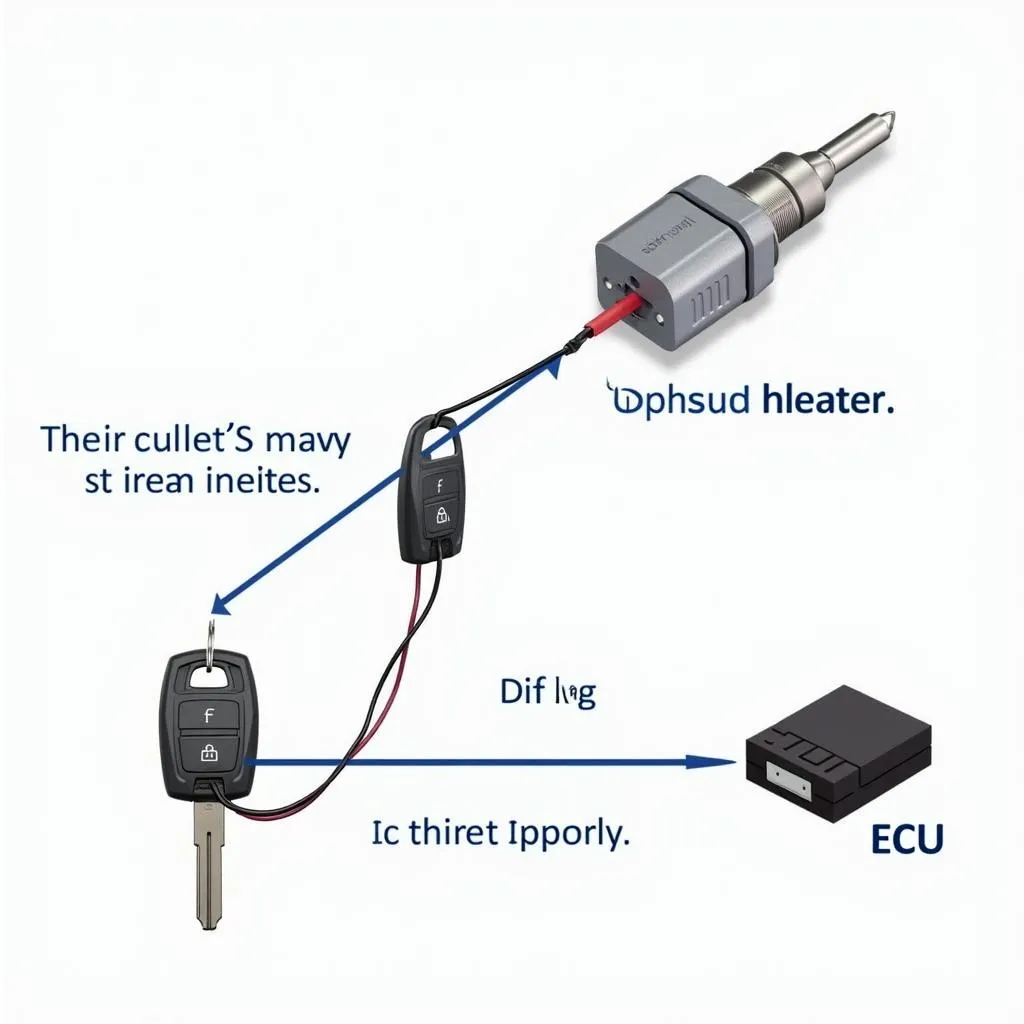The AdBlue system is an essential part of modern diesel engines, including the Ford Transit. It helps reduce harmful emissions and comply with environmental regulations. However, issues can arise with the AdBlue system, leading to a malfunction message, warning lights, and potential performance problems. This article will guide you through the common causes of an AdBlue system malfunction in your Ford Transit, the necessary troubleshooting steps, and how to reset the system.
Understanding the Ford Transit AdBlue System
The AdBlue system in your Ford Transit uses a solution of urea to neutralize harmful nitrogen oxides (NOx) in the exhaust. The system includes a tank, pump, injector, and a control module that manages the entire process. When the AdBlue system malfunctions, the control module registers an error code and displays a warning message on the dashboard.
Common Causes of a Ford Transit AdBlue System Malfunction
Several factors can contribute to an AdBlue system malfunction in your Ford Transit, including:
- Low AdBlue Level: The most common cause is a low AdBlue level in the tank. The system will warn you with a message and a warning light on the dashboard when the level gets too low.
- Faulty AdBlue Sensor: The AdBlue sensor monitors the fluid level in the tank. If the sensor malfunctions, it can provide incorrect readings, triggering a false error message.
- Clogged AdBlue Injector: The AdBlue injector injects the urea solution into the exhaust system. If the injector gets clogged, it can prevent the correct amount of AdBlue from reaching the catalytic converter, leading to a malfunction.
- AdBlue Quality Issues: Using incorrect or contaminated AdBlue can also cause problems. Ensure you use only genuine AdBlue meeting the required specifications for your Ford Transit.
- AdBlue Pump Failure: The AdBlue pump is responsible for transporting the fluid from the tank to the injector. If the pump fails, it can disrupt the AdBlue flow and trigger a malfunction.
- AdBlue Control Module Issues: The AdBlue control module manages the entire system. A fault in the module can lead to errors and incorrect operation.
Troubleshooting a Ford Transit AdBlue System Malfunction
Before attempting any repairs, it’s essential to diagnose the exact issue with your AdBlue system. Here are some troubleshooting steps:
- Check the AdBlue Level: Begin by checking the AdBlue level in the tank. If it’s low, simply refill it with the correct AdBlue solution. After refilling, the warning light might reset automatically.
- Inspect the AdBlue Sensor: If the AdBlue level is sufficient, you can inspect the sensor. Look for any damage or corrosion. If you suspect a faulty sensor, it’s best to replace it.
- Check the AdBlue Injector: Visual inspection of the AdBlue injector can help identify any blockages or damage. It might be necessary to clean or replace the injector depending on the findings.
- Verify AdBlue Quality: Ensure you’re using genuine AdBlue and that it’s stored correctly. If you suspect contamination, replace the AdBlue with a fresh supply.
- Inspect the AdBlue Pump: Listen for any unusual noises or vibrations coming from the AdBlue pump. A malfunctioning pump may require replacement.
- Use a Diagnostic Scanner: Connect a diagnostic scanner compatible with your Ford Transit to retrieve the specific error code related to the AdBlue system. The code will pinpoint the exact cause of the malfunction.
How to Reset a Ford Transit AdBlue System
Once you’ve addressed the underlying issue with the AdBlue system, you can try resetting it to clear any warning messages and errors.
Here’s how to reset the AdBlue system on your Ford Transit:
- Turn the Ignition ON: Ensure the engine is OFF.
- Press the Gas Pedal: Depress the gas pedal and hold it down.
- Turn the Ignition OFF: Release the gas pedal and turn the ignition OFF.
- Repeat Steps 2 & 3: Repeat steps 2 and 3 three times.
- Start the Engine: Start the engine and allow it to run for a few minutes.
- Check the Warning Light: The AdBlue warning light should have reset.
If the warning light persists, consult a qualified mechanic for further diagnosis and repair.
Expert Insights:
“The AdBlue system is designed to be reliable, but occasional issues can arise. Understanding the common causes and troubleshooting steps will help you address any problems effectively,” shares [Name of Expert], a certified automotive technician.
“Always use genuine AdBlue and keep the tank topped up to avoid low-level warnings,” adds [Name of Expert], an expert in diesel engine technology.
Conclusion
An AdBlue system malfunction in your Ford Transit can be a frustrating issue, but by following these troubleshooting steps, you can identify the cause and hopefully resolve the problem. Remember to address any underlying issues and reset the system to clear any warning messages. If you’re not comfortable with these steps, consult a qualified mechanic for assistance.
FAQ
Q: What happens if I ignore the AdBlue warning light?
A: Ignoring the AdBlue warning light can lead to engine performance issues, reduced fuel efficiency, and potential damage to the catalytic converter.
Q: How often should I refill my AdBlue tank?
A: The AdBlue consumption depends on your driving habits. It’s recommended to check the AdBlue level regularly and refill it when the warning light comes on.
Q: Can I use regular diesel fuel instead of AdBlue?
A: Absolutely not! Using regular diesel fuel instead of AdBlue is dangerous and will damage your engine.
Q: Is there a way to disable the AdBlue system permanently?
A: Disabling the AdBlue system permanently is illegal and can lead to significant fines.
Q: Can I add water to the AdBlue tank?
A: Adding water to the AdBlue tank will dilute the solution and potentially damage your AdBlue system.
Remember to consult your Ford Transit owner’s manual or a qualified mechanic for detailed instructions on your specific vehicle.