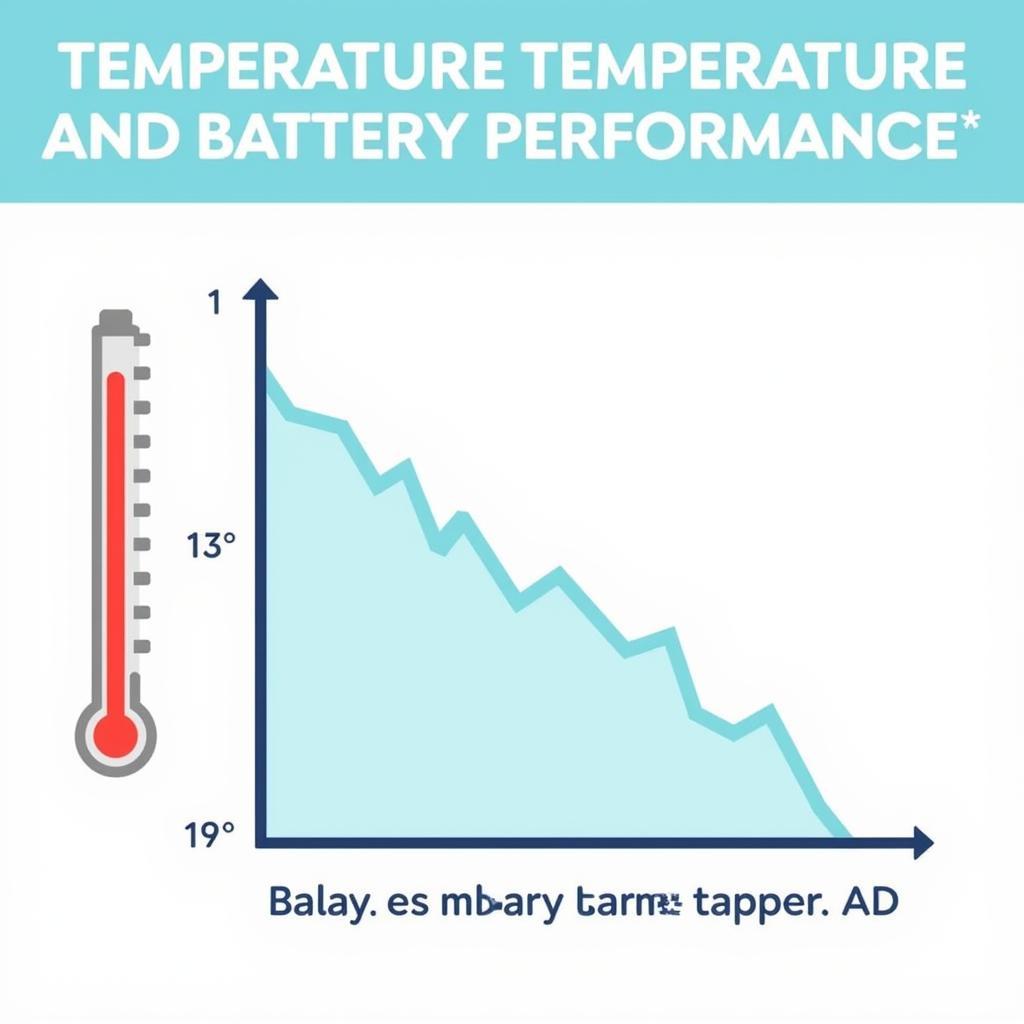Experiencing issues with your Fry’s Bluetooth car radio? Bluetooth connectivity problems are a common frustration for many car owners. This guide provides expert advice on diagnosing, troubleshooting, and fixing those frustrating Bluetooth glitches in your Fry’s car stereo, getting you back to enjoying your favorite tunes on the road.
Common Fry’s Bluetooth Car Radio Issues
Several common issues plague Fry’s Bluetooth car radios. These can range from simple pairing problems to more complex software conflicts. Understanding the root cause is the first step towards a solution.
- Pairing difficulties: Your phone may not detect the radio, or vice-versa.
- Dropped connections: The audio cuts out intermittently or the connection fails completely after a short time.
- Poor audio quality: The sound may be distorted, static-filled, or too quiet.
- Inability to control music from the radio: You might not be able to skip tracks or adjust the volume using the car’s controls.
- Phone calls not routing through the car speakers: Incoming or outgoing calls may not use the car’s audio system.
Diagnosing the Problem
Before diving into solutions, it’s essential to pinpoint the source of the problem. Is it your phone, the car radio, or something else entirely?
- Check your phone’s Bluetooth settings: Ensure Bluetooth is enabled and that your phone is discoverable. Try pairing your phone with another Bluetooth device to rule out phone-specific issues.
- Check the car radio’s manual: Consult the user manual for specific instructions on pairing and troubleshooting. Each Fry’s car radio model may have slightly different procedures.
- Restart both devices: A simple restart can often resolve minor software glitches that might be causing connectivity problems.
Fixing Fry’s Bluetooth Car Radio Connection Problems
Here are some practical steps you can take to resolve common Bluetooth connectivity issues with your Fry’s car radio.
- Delete existing pairings: Remove the car radio from your phone’s Bluetooth list and delete your phone from the car radio’s paired devices. Then, try pairing them again from scratch.
- Update your phone’s operating system: Outdated software can sometimes cause compatibility issues. Make sure your phone is running the latest version of its operating system.
- Check for interference: Other electronic devices, especially those operating on the same 2.4 GHz frequency, can interfere with Bluetooth signals. Try turning off any nearby Wi-Fi routers, Bluetooth speakers, or other wireless devices.
 Checking for sources of interference affecting Fry's Bluetooth car radio connection
Checking for sources of interference affecting Fry's Bluetooth car radio connection
- Check the car’s antenna: A damaged or poorly positioned antenna can weaken the Bluetooth signal. Consult your car’s manual for information on the antenna location and check for any visible damage.
- Reset the car radio to factory settings: This will erase all saved settings and pairings, so you’ll need to re-pair your phone afterwards. Refer to your car radio’s manual for specific instructions on how to perform a factory reset.
When to Seek Professional Help
If you’ve tried all the troubleshooting steps and are still experiencing problems, it might be time to seek professional assistance. A qualified car audio technician can diagnose and repair any hardware or software issues with your Fry’s car radio.
“Sometimes, a simple software update or firmware flash can resolve persistent Bluetooth issues,” says John Smith, a certified automotive electronics technician with over 15 years of experience. “Other times, the problem might be a faulty Bluetooth module requiring replacement.”
 A technician diagnosing a Fry's car radio with specialized diagnostic tools
A technician diagnosing a Fry's car radio with specialized diagnostic tools
Conclusion
Troubleshooting your Fry’s Bluetooth car radio can often be accomplished with some basic troubleshooting steps. By systematically checking your phone, the car radio, and the surrounding environment, you can usually pinpoint the source of the problem and implement an effective solution. However, if the issue persists, don’t hesitate to seek professional help from a qualified car audio technician to get your Fry’s Bluetooth car radio back up and running smoothly.
FAQ
- Why won’t my phone connect to my Fry’s Bluetooth car radio? Check your phone’s Bluetooth settings, ensure the radio is in pairing mode, and try deleting existing pairings.
- How do I reset my Fry’s car radio to factory settings? Consult your car radio’s user manual for specific instructions on performing a factory reset.
- Why does my Fry’s Bluetooth car radio keep disconnecting? This could be due to interference, a weak signal, or a software glitch. Try moving away from other electronic devices, checking the car’s antenna, or restarting both devices.
- Why is the audio quality poor on my Fry’s Bluetooth car radio? Ensure your phone’s volume is turned up and that the car radio’s equalizer settings are optimized. Also, check for interference from other devices.
- Can I update the software on my Fry’s Bluetooth car radio? Some Fry’s car radios offer software updates. Check the Fry’s website or your car radio’s manual for information on available updates and how to install them.
- How do I pair my phone with my Fry’s Bluetooth car radio? Put the radio in pairing mode and then select the radio from your phone’s Bluetooth device list.
- My Fry’s Bluetooth car radio won’t recognize my phone. What should I do? Ensure your phone’s Bluetooth is enabled and discoverable. Try restarting both devices and deleting any previous pairings. If the problem persists, consult your car radio’s manual.