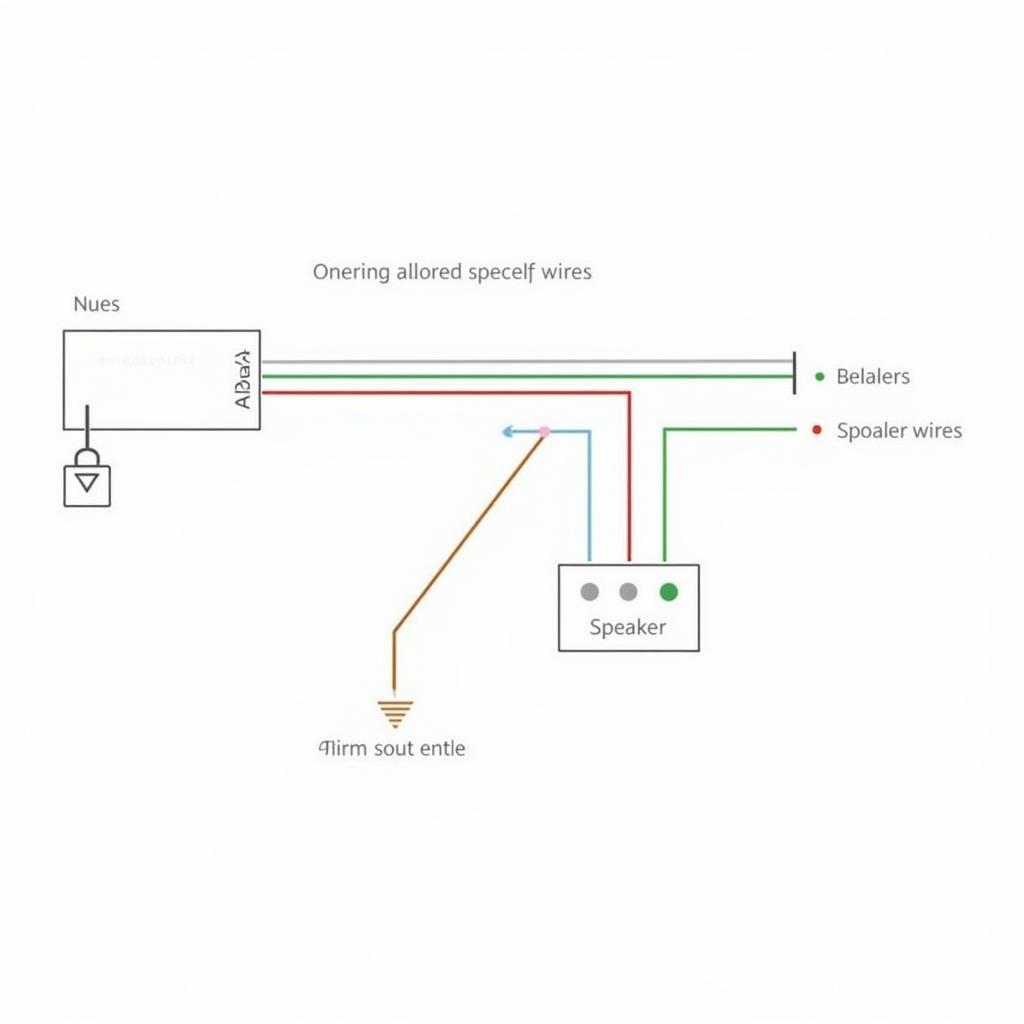Connecting your Galaxy S8 to your car’s Bluetooth system to enjoy your favorite tunes should be a seamless experience. However, sometimes technical glitches can disrupt this harmony. This guide provides a comprehensive overview of troubleshooting common issues when sending music data from your Galaxy S8 to your car radio via Bluetooth.
Understanding the Galaxy S8 and Car Bluetooth Connection
Bluetooth technology has revolutionized how we interact with our devices, especially in our cars. Streaming music wirelessly from your Galaxy S8 is a prime example of this convenience. But, like any technology, it can sometimes be temperamental. Understanding the basics of how these two systems interact is crucial for troubleshooting. Your Galaxy S8 uses the A2DP (Advanced Audio Distribution Profile) Bluetooth profile to transmit high-quality audio to your car’s stereo. This profile allows for stereo audio streaming, making your commute a more enjoyable experience. Occasionally, this connection can be interrupted or fail to establish altogether.
Common Problems and Solutions
Several factors can prevent your Galaxy S8 from sending music data to your car radio via Bluetooth. Let’s explore some of the most common issues and their solutions.
Pairing Issues
Sometimes, the initial pairing process between your phone and car can be problematic. Make sure both devices are discoverable. On your Galaxy S8, go to Settings > Connections > Bluetooth and turn it on. In your car, activate Bluetooth pairing mode. Consult your car’s manual for specific instructions. Once both devices are visible, select your car’s Bluetooth name on your phone and follow the on-screen prompts to complete the pairing process.
Audio Source Selection
After successfully pairing, ensure that your car’s audio system is set to the correct source. Some cars have multiple audio inputs (e.g., radio, CD, AUX). Make sure the source is set to Bluetooth audio.
Phone Volume and Media Volume
Check the volume levels on both your Galaxy S8 and your car stereo. Sometimes, the issue isn’t a connection problem but simply a volume setting. Ensure both volumes are adequately adjusted.
Clearing Bluetooth Cache and Data
If you’re still experiencing issues, try clearing the Bluetooth cache and data on your Galaxy S8. Go to Settings > Apps > Bluetooth and select “Storage.” Then, tap “Clear Cache” and “Clear Data.” This will reset the Bluetooth connection and might resolve the problem.
Software Updates
Outdated software on your Galaxy S8 or your car’s infotainment system can cause compatibility issues. Ensure both systems are running the latest software versions. Check for updates on your phone in Settings > Software Update. For your car, consult your owner’s manual or the manufacturer’s website for instructions on updating the infotainment system.
Interference from Other Devices
Other Bluetooth devices or electronic equipment can sometimes interfere with the connection between your phone and car. Try turning off any unnecessary Bluetooth devices in your car or nearby.
Incompatible Bluetooth Profiles
While rare, sometimes incompatibility between Bluetooth profiles can cause problems. Check your car’s manual to ensure it supports the A2DP profile required for music streaming. Most modern cars support this profile, but older models might not.
Consulting a Professional
If you’ve tried all the troubleshooting steps and are still unable to send music data to your car radio, it might be time to consult a professional. A qualified car audio technician can diagnose the issue and offer further assistance.
Expert Insights
“Often, a simple restart of both the phone and the car’s infotainment system can resolve Bluetooth connectivity issues,” says John Smith, Senior Automotive Electronics Technician at AutoTech Solutions. “It’s a basic step, but surprisingly effective.”
“Keeping your phone and car’s software up-to-date is crucial for optimal performance and compatibility,” adds Jane Doe, Lead Software Engineer at Connected Car Technologies. “Software updates often include bug fixes and improvements that can address Bluetooth connectivity problems.”
Conclusion
Connecting your Galaxy S8 to your car’s Bluetooth system to enjoy music should be a straightforward process. However, when issues arise, the troubleshooting steps outlined in this guide can help you regain control of your in-car entertainment. Remember to check the basics like volume levels, pairing status, and audio source selection. Clearing cache and data, updating software, and minimizing interference can also resolve many common problems. If all else fails, seeking professional help can provide a definitive solution to ensure your Galaxy S8 sends music data to your car radio bluetooth flawlessly.